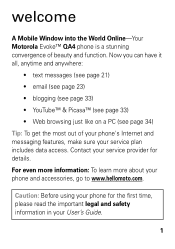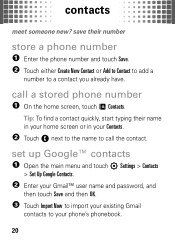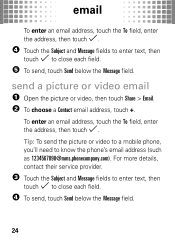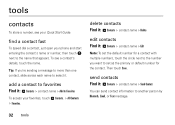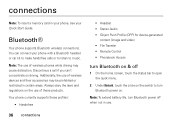Motorola evoke QA4 - Cell Phone 256 MB Support and Manuals
Get Help and Manuals for this Motorola item

View All Support Options Below
Free Motorola evoke QA4 manuals!
Problems with Motorola evoke QA4?
Ask a Question
Free Motorola evoke QA4 manuals!
Problems with Motorola evoke QA4?
Ask a Question
Most Recent Motorola evoke QA4 Questions
Call Clarity And Quality Missing
even though signal strength is strong cannot have quality in voice while talking in phone
even though signal strength is strong cannot have quality in voice while talking in phone
(Posted by Naveenguru 6 years ago)
I Need To Hard Reset A Motorola V551
(Posted by lovingmyboyz79 9 years ago)
The Motorola W 370
is the Motorola W 370 capable of supporting bluetooth, I can't find it
is the Motorola W 370 capable of supporting bluetooth, I can't find it
(Posted by tdhunt74163 9 years ago)
Answering Remotely On Motorola L 703bt
How do you retrieve messages from a remote location. I cannot seem to figure out how to enter the ac...
How do you retrieve messages from a remote location. I cannot seem to figure out how to enter the ac...
(Posted by Diannakaye 10 years ago)
Motorola evoke QA4 Videos
Popular Motorola evoke QA4 Manual Pages
Motorola evoke QA4 Reviews
 Motorola has a rating of 4.00 based upon 1 review.
Get much more information including the actual reviews and ratings that combined to make up the overall score listed above. Our reviewers
have graded the Motorola evoke QA4 based upon the following criteria:
Motorola has a rating of 4.00 based upon 1 review.
Get much more information including the actual reviews and ratings that combined to make up the overall score listed above. Our reviewers
have graded the Motorola evoke QA4 based upon the following criteria:
- Durability [1 rating]
- Cost Effective [1 rating]
- Quality [1 rating]
- Operate as Advertised [1 rating]
- Customer Service [1 rating]