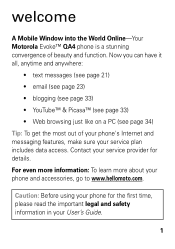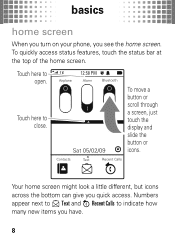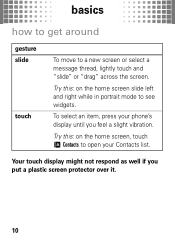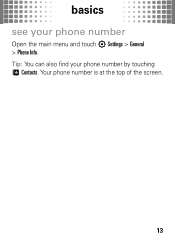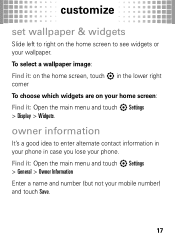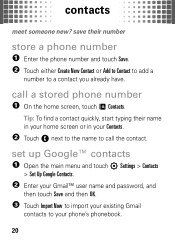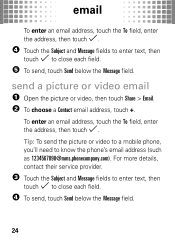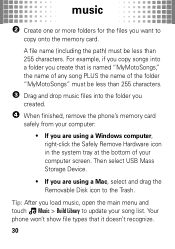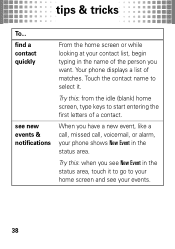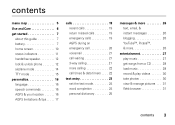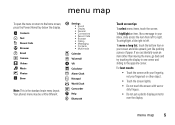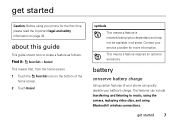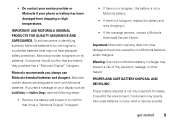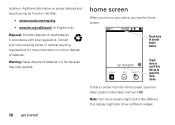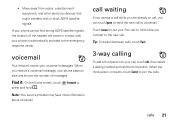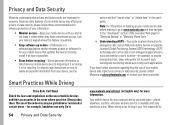Motorola evoke QA4 Support Question
Find answers below for this question about Motorola evoke QA4 - Cell Phone 256 MB.Need a Motorola evoke QA4 manual? We have 4 online manuals for this item!
Question posted by Naveenguru on March 28th, 2018
Screen Not Clear
unable to have a clear display of the screen
Current Answers
Related Motorola evoke QA4 Manual Pages
Similar Questions
How To Completely Unlock A Motorola W385 Cell Phone From Verizon
(Posted by DRIjosh41 10 years ago)
How Do I Connect Imac And Android Tablet To Same Modem W/o Authentication Error?
I have an imac desktop. I got my 8 year old randaughter a cheap Nextbook android tablet. It says aut...
I have an imac desktop. I got my 8 year old randaughter a cheap Nextbook android tablet. It says aut...
(Posted by kidonna 10 years ago)
How To Get The Passkey In For The Phone Motorola Qa4
(Posted by barbeejoseph91 11 years ago)
Manual For The W 408 G Phone
where can I get a manual for the new phone
where can I get a manual for the new phone
(Posted by b5134c 11 years ago)
Android Cell Phone
What to do when cell phone has Boot Loader DO.11 Low Battery and will not come on cannot program
What to do when cell phone has Boot Loader DO.11 Low Battery and will not come on cannot program
(Posted by Tres829 12 years ago)