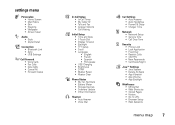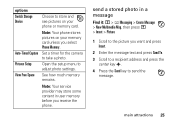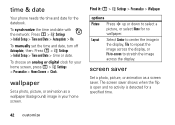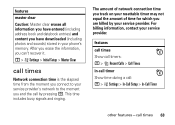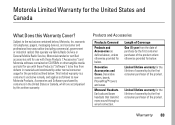Motorola V365 - Cell Phone 5 MB Support and Manuals
Get Help and Manuals for this Motorola item

View All Support Options Below
Free Motorola V365 manuals!
Problems with Motorola V365?
Ask a Question
Free Motorola V365 manuals!
Problems with Motorola V365?
Ask a Question
Most Recent Motorola V365 Questions
Motorola V365 Phone,edge Network Symbol, No Sounds.
EDGE Network Symbol is on top left of screen and sound for outgoing and incoming calls does not work...
EDGE Network Symbol is on top left of screen and sound for outgoing and incoming calls does not work...
(Posted by rnldrmy 9 years ago)
Move Pictures
How do I get pictures from the phone memory to either the memory card or better would be the compute...
How do I get pictures from the phone memory to either the memory card or better would be the compute...
(Posted by mgmize 12 years ago)
I Can Only Hear Callers When I Turn My V365 On Speaker Phone.
(Posted by hooklineandfish 12 years ago)
Cant Find A Network
I have a motorola V365 and have international calling on it and over in china since Jan. For some re...
I have a motorola V365 and have international calling on it and over in china since Jan. For some re...
(Posted by timothychg43 12 years ago)
I Have Many Excess Alarm Settings I Would Like To Delete.
(Posted by vintageraymond 12 years ago)
Motorola V365 Videos
Popular Motorola V365 Manual Pages
Motorola V365 Reviews
We have not received any reviews for Motorola yet.