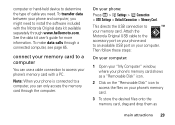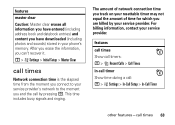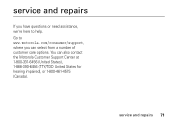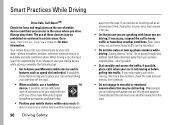Motorola V365 Support Question
Find answers below for this question about Motorola V365 - Cell Phone 5 MB.Need a Motorola V365 manual? We have 1 online manual for this item!
Question posted by rnldrmy on May 15th, 2014
Motorola V365 Phone,edge Network Symbol, No Sounds.
EDGE Network Symbol is on top left of screen and sound for outgoing and incoming calls does not work since marker has displayed. Service is with AT&T where I have changed plan from an earlier unlimited plan to a new plan requiring data packet. How do I turn off Edge network marker and restore sound for calls?
Current Answers
Related Motorola V365 Manual Pages
Similar Questions
Turn On Ringer For Incoming Calls
How can I get my phone to ring when I have incoming calls?
How can I get my phone to ring when I have incoming calls?
(Posted by watersem 3 years ago)
Move Pictures
How do I get pictures from the phone memory to either the memory card or better would be the compute...
How do I get pictures from the phone memory to either the memory card or better would be the compute...
(Posted by mgmize 12 years ago)
I Can Only Hear Callers When I Turn My V365 On Speaker Phone.
(Posted by hooklineandfish 12 years ago)
Cant Find A Network
I have a motorola V365 and have international calling on it and over in china since Jan. For some re...
I have a motorola V365 and have international calling on it and over in china since Jan. For some re...
(Posted by timothychg43 12 years ago)
New Motorloa C139 Won't Turn On.
I just received my motorola c 139. i plugged it in. It's been charging for an hour now. nothing is o...
I just received my motorola c 139. i plugged it in. It's been charging for an hour now. nothing is o...
(Posted by stephseiger 12 years ago)