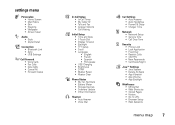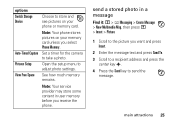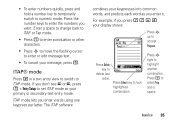Motorola V365 Support Question
Find answers below for this question about Motorola V365 - Cell Phone 5 MB.Need a Motorola V365 manual? We have 1 online manual for this item!
Question posted by vintageraymond on July 28th, 2011
I Have Many Excess Alarm Settings I Would Like To Delete.
The person who posted this question about this Motorola product did not include a detailed explanation. Please use the "Request More Information" button to the right if more details would help you to answer this question.
Current Answers
Related Motorola V365 Manual Pages
Similar Questions
Motorola V365 Phone,edge Network Symbol, No Sounds.
EDGE Network Symbol is on top left of screen and sound for outgoing and incoming calls does not work...
EDGE Network Symbol is on top left of screen and sound for outgoing and incoming calls does not work...
(Posted by rnldrmy 9 years ago)
How Do I Find The Cell Phone Number Of My Phone?
(Posted by riconn 10 years ago)
Move Pictures
How do I get pictures from the phone memory to either the memory card or better would be the compute...
How do I get pictures from the phone memory to either the memory card or better would be the compute...
(Posted by mgmize 12 years ago)
I Can Only Hear Callers When I Turn My V365 On Speaker Phone.
(Posted by hooklineandfish 12 years ago)
On My Cell Phone Someone Put 784 Minutes On V170 I Did Not Ask For These
Minut
someone added 784 minutes on my V170 cell phone I did not recquest these #'s.Cannot use the cell pn...
someone added 784 minutes on my V170 cell phone I did not recquest these #'s.Cannot use the cell pn...
(Posted by madhalfpint 13 years ago)