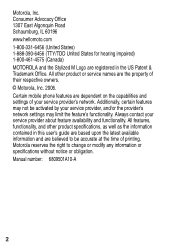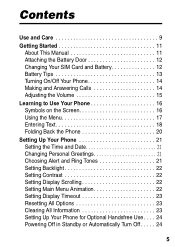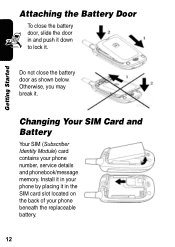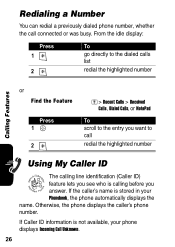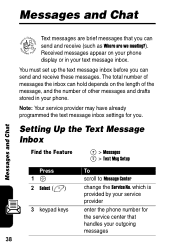Motorola V170 Support and Manuals
Get Help and Manuals for this Motorola item

View All Support Options Below
Free Motorola V170 manuals!
Problems with Motorola V170?
Ask a Question
Free Motorola V170 manuals!
Problems with Motorola V170?
Ask a Question
Most Recent Motorola V170 Questions
Text Messages Go To 'unsent' Instead Of Sending. Can Receive And Read Text Messa
Whether starting from "reply" or "create" after pressing "send" the message can be found in "outbox,...
Whether starting from "reply" or "create" after pressing "send" the message can be found in "outbox,...
(Posted by ConfusedBarbara 9 years ago)
Where Does The Motorola V170 Store Text Messages
(Posted by terrsquir 9 years ago)
How Change Display From Wireless Caller To Other.phone Stat Display Incomplete.
(Posted by grimesaj 10 years ago)
Does The Motorola V170 Trac Phone Have Bluetooth Discovery Mode?
(Posted by trinaldo32 10 years ago)
My Model V170 Tracphone Will Not Dial Or Show Anything On The Screen.
I would like to order a replacement SIM card.
I would like to order a replacement SIM card.
(Posted by sutton655 12 years ago)
Motorola V170 Videos
Popular Motorola V170 Manual Pages
Motorola V170 Reviews
We have not received any reviews for Motorola yet.