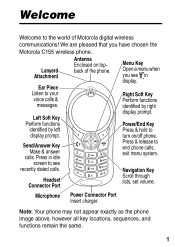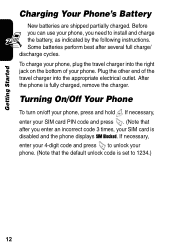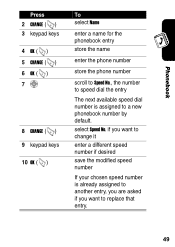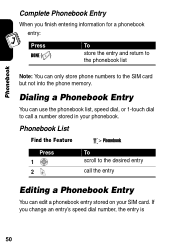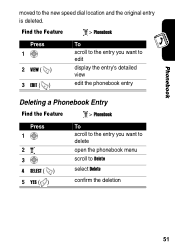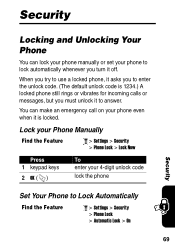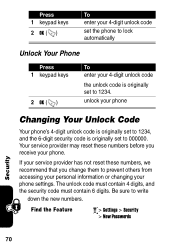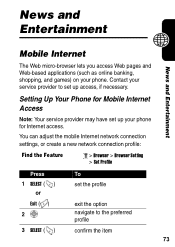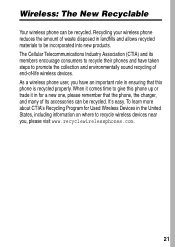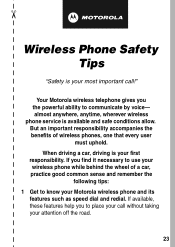Motorola C155 - Cell Phone - GSM Support and Manuals
Get Help and Manuals for this Motorola item
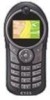
View All Support Options Below
Free Motorola C155 manuals!
Problems with Motorola C155?
Ask a Question
Free Motorola C155 manuals!
Problems with Motorola C155?
Ask a Question
Most Recent Motorola C155 Questions
Forgot Passcode
I forget my passcode of my motorola c155. I can't turn it on. What can I do? Help me please
I forget my passcode of my motorola c155. I can't turn it on. What can I do? Help me please
(Posted by gezimfilipaj 2 years ago)
How Do I Se The Clock On My Motoroloa Tracfone C155?
(Posted by denniscottrell 11 years ago)
Code Entry Mode
(Posted by montageunltd 14 years ago)
Motorola C155 Videos
Popular Motorola C155 Manual Pages
Motorola C155 Reviews
We have not received any reviews for Motorola yet.