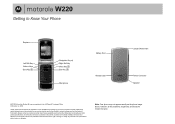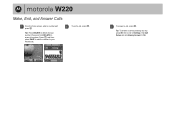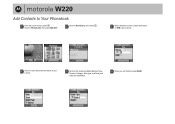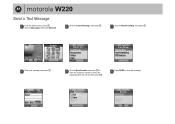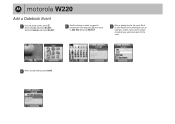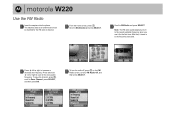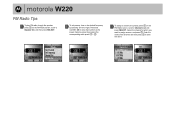Motorola W220 - Cell Phone - GSM Support and Manuals
Get Help and Manuals for this Motorola item

View All Support Options Below
Free Motorola W220 manuals!
Problems with Motorola W220?
Ask a Question
Free Motorola W220 manuals!
Problems with Motorola W220?
Ask a Question
Most Recent Motorola W220 Questions
Motorola W220 Videos
Popular Motorola W220 Manual Pages
Motorola W220 Reviews
We have not received any reviews for Motorola yet.