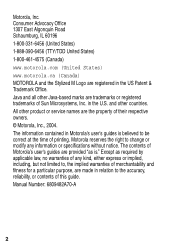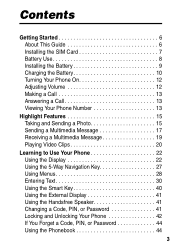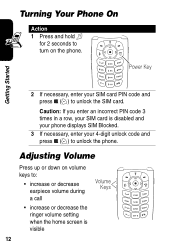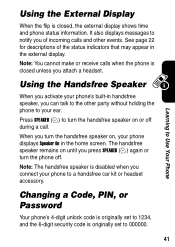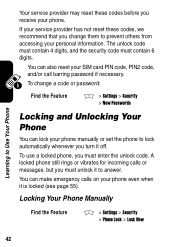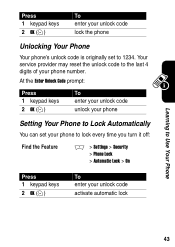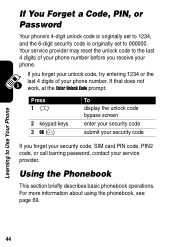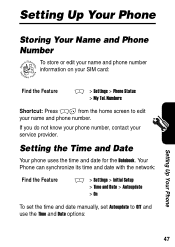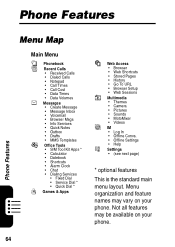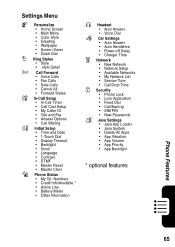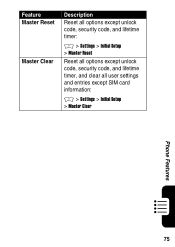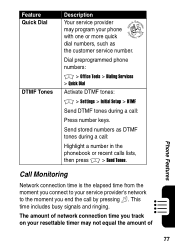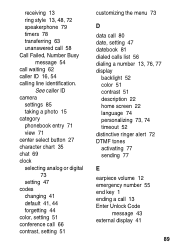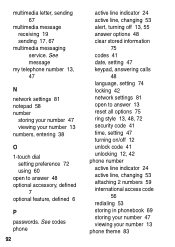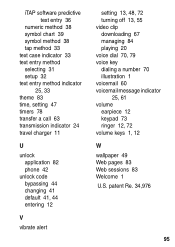Motorola C650 - Cell Phone - GSM Support and Manuals
Get Help and Manuals for this Motorola item
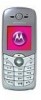
View All Support Options Below
Free Motorola C650 manuals!
Problems with Motorola C650?
Ask a Question
Free Motorola C650 manuals!
Problems with Motorola C650?
Ask a Question
Motorola C650 Videos
Popular Motorola C650 Manual Pages
Motorola C650 Reviews
We have not received any reviews for Motorola yet.