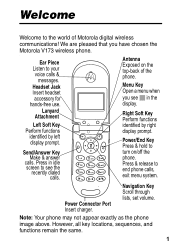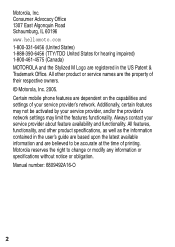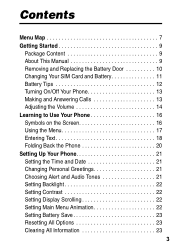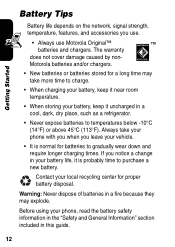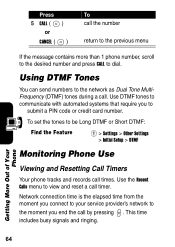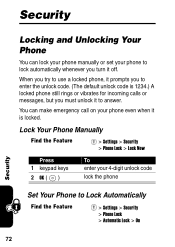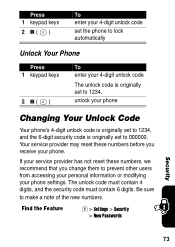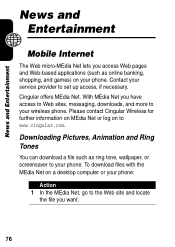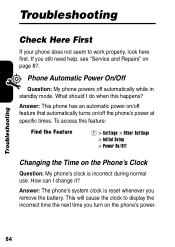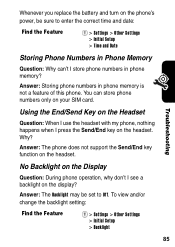Motorola V173 - Cell Phone - GSM Support and Manuals
Get Help and Manuals for this Motorola item

View All Support Options Below
Free Motorola V173 manuals!
Problems with Motorola V173?
Ask a Question
Free Motorola V173 manuals!
Problems with Motorola V173?
Ask a Question
Most Recent Motorola V173 Questions
Pls How Can I Get The Subsidy Code For My Motorola V173, Imei: 010634007287190
Pls how can I get the subsidy code for my Motorola v173 imei:010634007287190
Pls how can I get the subsidy code for my Motorola v173 imei:010634007287190
(Posted by simaskennedy 5 years ago)
Popular Motorola V173 Manual Pages
Motorola V173 Reviews
We have not received any reviews for Motorola yet.