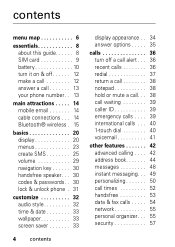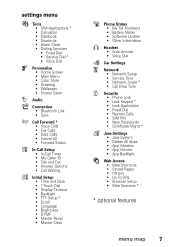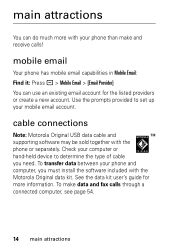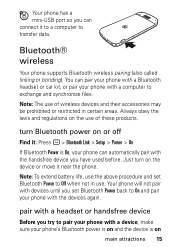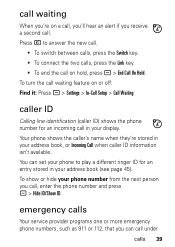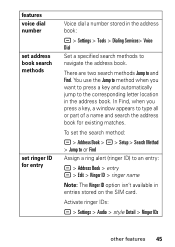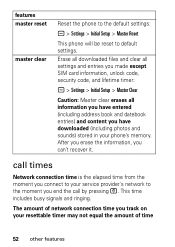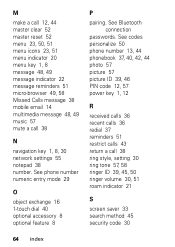Motorola L2 - Cell Phone - GSM Support and Manuals
Get Help and Manuals for this Motorola item
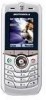
Motorola L2 Videos

How to Unlock ANY Motorola - SLVR L2 l6 l7 l9 Cingular At&t Rogers Fido subsidy code network free v3
Duration: 2:35
Total Views: 7,679
Duration: 2:35
Total Views: 7,679
Popular Motorola L2 Manual Pages
Motorola L2 Reviews
We have not received any reviews for Motorola yet.