Motorola C381p - Cell Phone - GSM Support and Manuals
Get Help and Manuals for this Motorola item
This item is in your list!

View All Support Options Below
Free Motorola C381p manuals!
Problems with Motorola C381p?
Ask a Question
Free Motorola C381p manuals!
Problems with Motorola C381p?
Ask a Question
Popular Motorola C381p Manual Pages
User Manual - Page 2


... countries. While Products specifications and features may include copyrighted Motorola and third-party software stored in the unlikely event that user manuals are making every possible effort to the accuracy, reliability, or contents of a product. Software Copyright Notice The Motorola products described in this guide. and other countries preserve for Motorola and third-party software...
User Manual - Page 6


... than needed.
Do NOT hold the external antenna when the phone is ON, it is IN USE. C381p.GSM.UG.book Page 6 Friday, December 17, 2004 2:11 PM
Safety and General Information
IMPORTANT INFORMATION ON SAFE AND EFFICIENT OPERATION. Your Motorola phone is within the guidelines set forth in the relevant standards, always adhere to December...
User Manual - Page 39


..., but you must contain 6 digits.
C381p.GSM.UG.book Page 39 Friday, December 17, 2004 2:11 PM
Changing a Code, PIN, or Password
Your phone's 4-digit unlock code is originally set to 1234, and the 6digit security code is locked (see page 51). You can lock your phone manually or set to 000000. To use a locked phone, you must unlock it to prevent others from...
User Manual - Page 40
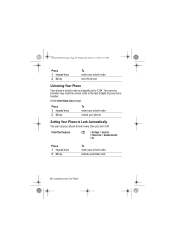
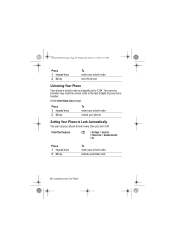
C381p.GSM.UG.book Page 40 Friday, December 17, 2004 2:11 PM
Press 1 keypad keys 2 OK key
To enter your unlock code activate automatic lock
40 -
Learning to the last 4 digits of your phone number. At the Enter Unlock Code prompt:
Press 1 keypad keys 2 OK key
To enter your unlock code unlock your phone
Setting Your Phone to Lock Automatically
You can set your phone to...
User Manual - Page 41
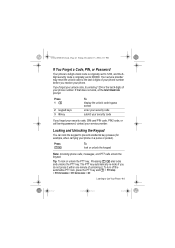
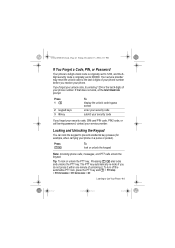
... display the unlock code bypass screen
enter your security code
submit your security code
If you forget your unlock code, try entering 1234 or the last 4 digits of unlocking it within one minute of your phone number.
C381p.GSM.UG.book Page 41 Friday, December 17, 2004 2:11 PM
If You Forget a Code, PIN, or Password
Your phone's 4-digit unlock code is originally set to 1234...
User Manual - Page 44


C381p.GSM.UG.book Page 44 Friday, December 17, 2004 2:11 PM
Setting Up Your Phone
Storing Your Name and Phone Number
To store or edit your name and phone number information on your service provider. Your phone can synchronise its time and date with the network:
Find the Feature
M > Settings > Initial Setup > Time and Date > Autoupdate
> On
To set the time...
User Manual - Page 65
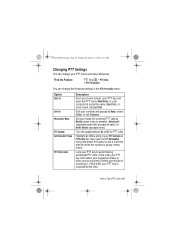
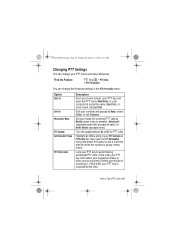
...C381p.GSM.UG.book Page 65 Friday, December 17, 2004 2:11 PM
Changing PTT Settings
You can change the following settings in your PTT Contacts or PTT Groups list, then open the PTT menu (Main Menu), or your contacts list sorted by name (Top of unlocking...unlocked all calls), or Do Not Disturb (accepts none). Turn the speakerphone On or Off for incoming PTT calls to Manual (press a key to set...
User Manual - Page 66


Menu organisation and feature names may be available on your phone.
66 - Not all features may vary on your phone. C381p.GSM.UG.book Page 66 Friday, December 17, 2004 2:11 PM
Phone Features
Menu Map
Main Menu
n Phonebook
s Recent Calls
• Received Calls • Dialled Calls • Notepad • Call Times • Call Cost •...
User Manual - Page 67
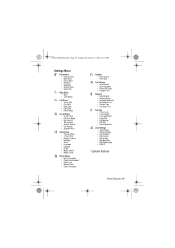
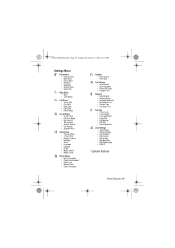
...; Charger Time
j Network
• New Network • Network Setup • Available Networks • My Network List • Service Tone • Call Drop Tone
u Security
• Phone Lock • Lock Keypad • Lock Application • Fixed Dial • Call Barring * • SIM PIN • New Passwords
c Java Settings
• Java System • Delete All Apps •...
User Manual - Page 75
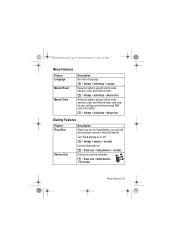
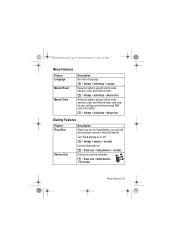
... except unlock code, security code, and lifetime timer, and clear all user settings and entries except SIM card information:
M > Settings > Initial Setup > Master Clear
Dialling Features
Feature Fixed Dial
Service Dial
Description When you turn on or off:
M > Settings > Security > Fixed Dial
Use the fixed dial list:
M > Office Tools > Dialling Services > Fixed Dial Dial service phone numbers...
User Manual - Page 76
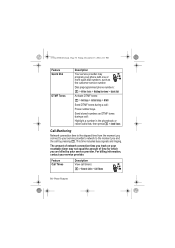
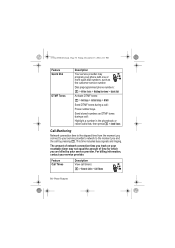
... Dial
Activate DTMF tones:
M > Settings > Initial Setup > DTMF
Send DTMF tones during a call by your service provider. This time includes busy signals and ringing.
Send stored numbers as the customer service number. Feature Call Times
Description View call :
Press number keys.
Phone Features For billing information, contact your service provider.
Call Monitoring
Network connection...
User Manual - Page 84
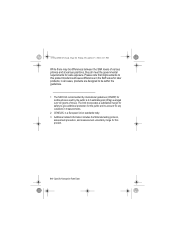
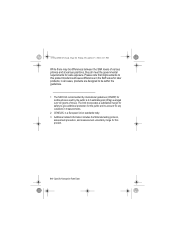
Please note that improvements to this product model could cause differences in all meet the governmental requirements for mobile phones used by the public is a European Union standards body. 3 Additional related information includes the Motorola testing protocol,
assessment procedure, and measurement uncertainty range for later products; Specific Absorption Rate Data in the SAR value for...
User Manual - Page 88
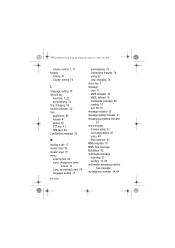
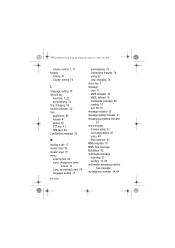
See message my telephone number 18, 44 C381p.GSM.UG.book Page 88 Friday, December 17, 2004 2:11 PM
volume control 1, 17 keypad
locking 41 volume, setting 74
L
language, setting 75 left soft key
functions 1, 22 personalising 74 line, changing 49 location indicator 25 lock application 80 keypad 41 phone 39 PTT key 41 SIM card...
User Manual - Page 91


C381p.GSM.UG.book Page 91 Friday, December 17, 2004 2:11 PM
S
screen saver 46 secondary text entry mode 30 security code
changing 39 default 39 send key 1 service dial 75 shortcuts 74 signal strength indicator 23 silent alert, setting 17, 45, 73 SIM Blocked message 16, 80 SIM card defined 13 installing... mode, selecting 30 entry mode, setup 31 iTAP software predictive text
entry 35 numeric mode 36 symbol...
User Manual - Page 92
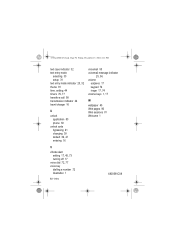
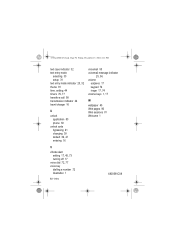
Index
6803561C08 C381p.GSM.UG.book Page 92 Friday, December 17, 2004 2:11 PM
text case indicator 32 text entry mode
selecting 30 setup 31 text entry mode indicator 25, 32 theme 81 time, setting 44 timers 76, 77 transfer a call 58 transmission indicator 24 travel charger 16
U
unlock application 80 phone 39
unlock code bypassing 41 changing 39...
Motorola C381p Reviews
Do you have an experience with the Motorola C381p that you would like to share?
Earn 750 points for your review!
We have not received any reviews for Motorola yet.
Earn 750 points for your review!
