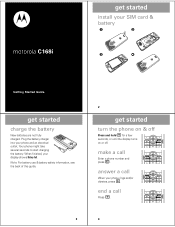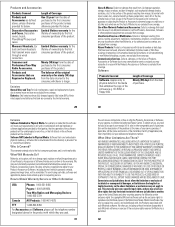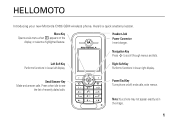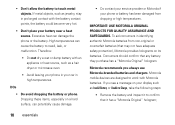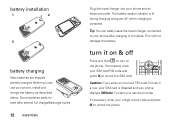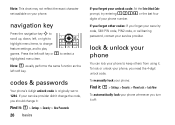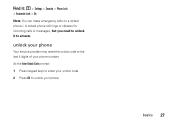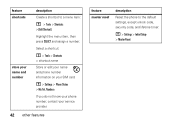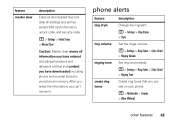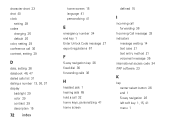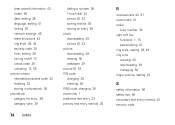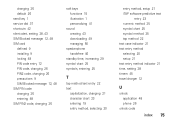Motorola C168I - Cell Phone - GSM Support and Manuals
Get Help and Manuals for this Motorola item

View All Support Options Below
Free Motorola C168I manuals!
Problems with Motorola C168I?
Ask a Question
Free Motorola C168I manuals!
Problems with Motorola C168I?
Ask a Question
Most Recent Motorola C168I Questions
Lock
I am from Bangladesh. i have a motorola c168i phone.when i put a Bangladeshi sim card to my motorola...
I am from Bangladesh. i have a motorola c168i phone.when i put a Bangladeshi sim card to my motorola...
(Posted by mdibrahimhossain975 11 months ago)
I Changed My Motorola C168i Default Password. Now My Phone Is Lock.what I Do?
(Posted by mdibrahimhossain975 1 year ago)
How Do I Unlock Sim Pin On My Motorola C168?
After multiple attempts to unlock a Motorola c168 Sim pin, it was locked and I need instructions on ...
After multiple attempts to unlock a Motorola c168 Sim pin, it was locked and I need instructions on ...
(Posted by senjjfred 1 year ago)
I Would Like To Unlock My Cell Phne
I got it some years ago in Usa. Them I came to Argentina, and I thinks is still nice cell phone.Can ...
I got it some years ago in Usa. Them I came to Argentina, and I thinks is still nice cell phone.Can ...
(Posted by nannyvirgi200 7 years ago)
Motorola C168I Videos
Popular Motorola C168I Manual Pages
Motorola C168I Reviews
We have not received any reviews for Motorola yet.