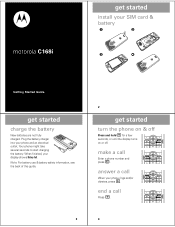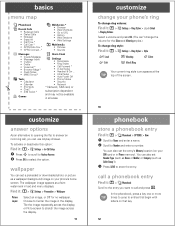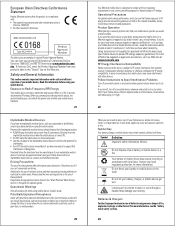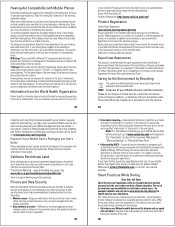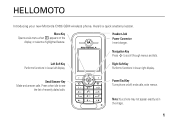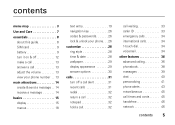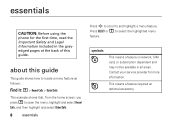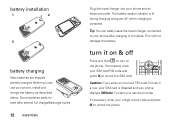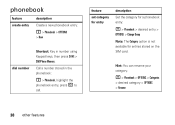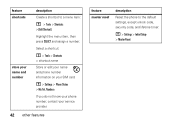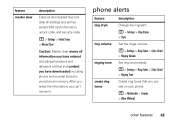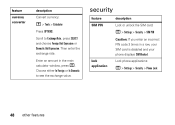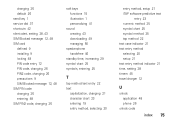Motorola C168I Support Question
Find answers below for this question about Motorola C168I - Cell Phone - GSM.Need a Motorola C168I manual? We have 2 online manuals for this item!
Question posted by mdibrahimhossain975 on May 2nd, 2023
Lock
Current Answers
Answer #1: Posted by SonuKumar on May 2nd, 2023 9:05 PM
To unlock your phone, you will need to contact the carrier or network that the phone is currently locked to and request an unlock code. You may need to provide some information about your phone, such as its IMEI number, which can be found by dialing *#06# on the phone's keypad.
Once you have obtained the unlock code, follow these steps to unlock your Motorola C168i phone:
- Insert a non-carrier SIM card into the phone.
- Power on the phone and enter the unlock code when prompted.
- The phone should now be unlocked and able to be used with any compatible SIM card.
Please respond to my effort to provide you with the best possible solution by using the "Acceptable Solution" and/or the "Helpful" buttons when the answer has proven to be helpful.
Regards,
Sonu
Your search handyman for all e-support needs!!
Related Motorola C168I Manual Pages
Similar Questions
I got it some years ago in Usa. Them I came to Argentina, and I thinks is still nice cell phone.Can ...
Bought motorola w408g cell from net10 and did all that it said to do to activate, but all it says is...
I want to sell my used Motorola w418g straight talk cell phone with battery, no sim card, and wall c...