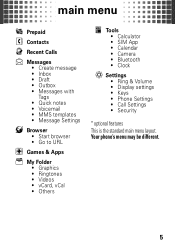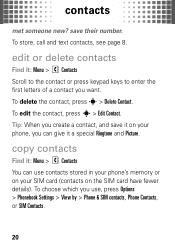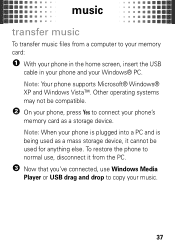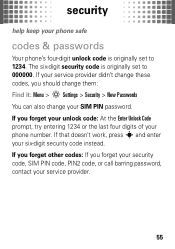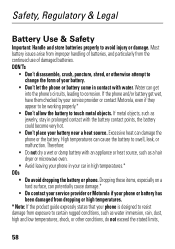Motorola W408g Support and Manuals
Get Help and Manuals for this Motorola item

View All Support Options Below
Free Motorola W408g manuals!
Problems with Motorola W408g?
Ask a Question
Free Motorola W408g manuals!
Problems with Motorola W408g?
Ask a Question
Most Recent Motorola W408g Questions
How Do You Change The Time On A Motorola W408g Phone
how how do I change the time on an LG W 408 G phone
how how do I change the time on an LG W 408 G phone
(Posted by jkautorepair69 7 years ago)
What Is The Subsidy Password For Motorola W408g
(Posted by demariohoward 8 years ago)
What Does It Mean When I Powered On My Motorola W408g It Goes To A White Screen
trying to power on my motorola w408g and it goes right to a blank white screen can it be fixed and i...
trying to power on my motorola w408g and it goes right to a blank white screen can it be fixed and i...
(Posted by curtistate26 8 years ago)
My Net10 Motorola Cell Phone Says Insert Sim. Thought It Was Included
Bought motorola w408g cell from net10 and did all that it said to do to activate, but all it says is...
Bought motorola w408g cell from net10 and did all that it said to do to activate, but all it says is...
(Posted by mariannewjudi 9 years ago)
Cannot Use Micro Usb Cable To Charge Motorola W408g Phone
(Posted by boharsha 9 years ago)
Motorola W408g Videos
Popular Motorola W408g Manual Pages
Motorola W408g Reviews
We have not received any reviews for Motorola yet.