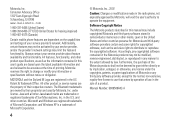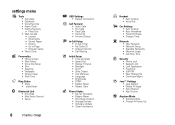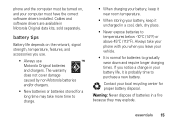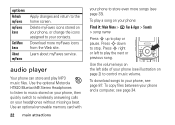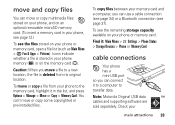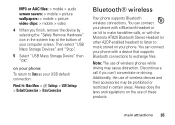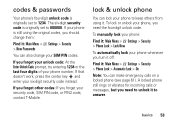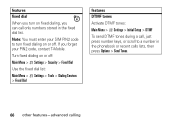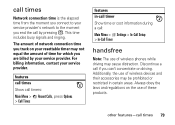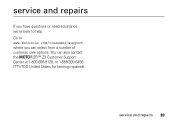Motorola MOTORIZR Z3 Support and Manuals
Get Help and Manuals for this Motorola item

View All Support Options Below
Free Motorola MOTORIZR Z3 manuals!
Problems with Motorola MOTORIZR Z3?
Ask a Question
Free Motorola MOTORIZR Z3 manuals!
Problems with Motorola MOTORIZR Z3?
Ask a Question
Motorola MOTORIZR Z3 Videos
Popular Motorola MOTORIZR Z3 Manual Pages
Motorola MOTORIZR Z3 Reviews
We have not received any reviews for Motorola yet.