Motorola MOTORIZR Z6tv Support and Manuals
Get Help and Manuals for this Motorola item
This item is in your list!

View All Support Options Below
Free Motorola MOTORIZR Z6tv manuals!
Problems with Motorola MOTORIZR Z6tv?
Ask a Question
Free Motorola MOTORIZR Z6tv manuals!
Problems with Motorola MOTORIZR Z6tv?
Ask a Question
Popular Motorola MOTORIZR Z6tv Manual Pages
Motorola warranty terms and conditions - Page 2


... tones, will at www.motorola.com/servicemyphone
Phone support 1-800-331-6456
iDEN phone support 1-800-453-0920 (Boost...parts.
software that does not conform to Obtain Warranty Service or Other Information
USA
Initiate repair service at no charge repair, replace...requesting service. Defects or damages resulting from service, testing, adjustment, installation, maintenance, alteration, or...
Motorola warranty terms and conditions - Page 3


...specific...associated with such Motorola software. IN NO EVENT SHALL MOTOROLA BE LIABLE, ...problem; (c) the name of your service provider, if applicable; (d) the name and location of the installation facility (if applicable) and, most importantly; (e) your expense, to a Motorola Authorized Repair Center.
Motorola... LIMITED WARRANTY, OTHERWISE THE REPAIR, REPLACEMENT, OR REFUND AS PROVIDED ...
Verizon User Guide - Page 3


... it 's news, sports, or your favorite show, watch live TV in a variety of ways - Use your new MOTORIZR™ Z6tv CDMA wireless phone! HELLOMOTO
Introducing your phone with work or friends, connect in the palm of your phone or on So Many Levels - you'll be on demand. Never Miss aTV Show - Or, download and...
Verizon User Guide - Page 7


...patents, or patent applications of Motorola or any information or specifications without notice or obligation. Software Copyright Notice
The Motorola products described in this user's guide are based upon the latest available information and are the property of printing. MOTOROLA and the Stylized M Logo are dependent on the capabilities and settings of your service provider about feature...
Verizon User Guide - Page 10
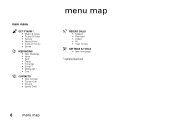
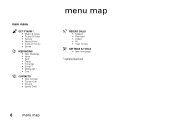
...; New Contact • Contact List • Groups • Speed Dials
menu map
A RECENT CALLS • Missed • Received • Dialed • All • View Timers
D SETTINGS & TOOLS • (see next page)
* optional services
8
menu map
Verizon User Guide - Page 11


... Clock • World Clock • Notepad
Bluetooth Menu • Add New Device
Sounds Settings • Master Volume • Call Sounds • Alert Sounds • Keypad Volume • Service Alerts • Power On/Off • Talking Phone
* requires Mobile Web service
Display Settings • Banner • Backlight • Brightness • Wallpaper • Screensaver • Clock...
Verizon User Guide - Page 21
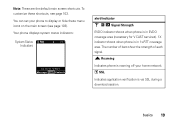
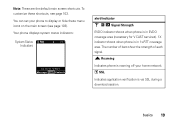
.... The number of bars show the strength of each signal.
2 Roaming
Indicates phone is in EVDO coverage area (necessary for V CAST services). 1X indicator shows when phone is roaming off your phone to display or hide these shortcuts, see page 103). Your phone displays system status indicators:
System Status
1 EV ❙❙❙ 1X ❙...
Verizon User Guide - Page 22
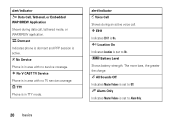
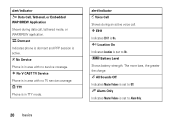
...
Indicates Master Volume is in TTY mode.
20 basics
alert/indicator
t Voice Call
Shows during data call .
P No V CAST TV Service
Phone is in area with no TV service coverage.
8 TTY
Phone is set to On. The more bars, the greater the charge. alert/indicator
L Data Call, Tethered, or Embedded
WAP/BREW Application Shows during...
Verizon User Guide - Page 36
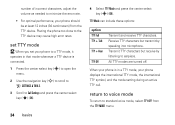
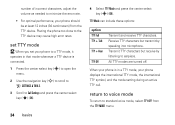
... international TTY mode, the international TTY symbol, and the mode setting during an active TTY call.
Receive TTY characters but receive by speaking into microphone. number of incorrect characters, adjust the volume as needed to minimize the error rate. • For optimal performance, your phone should be at least 12 inches (30 centimeters) from...
Verizon User Guide - Page 66


... categories and press
the center select key (s) (OK).
5 Browse through the video programs (selections)
and press the center select key (s) (OK).
6 Select a program to begin setting controls for help. 4 Select On and press the left soft key (-) (Save).
5 When prompted, enter a four-digit PIN number
and press the left soft key...
Verizon User Guide - Page 99
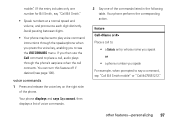
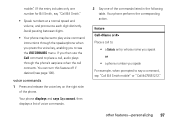
...(If the entry includes only one of the phone. Avoid pausing between digits.
• Your phone may be set to play voice command instructions through the phone's earpiece when the call connects. You can ... release the voice key on the right side of the commands listed in the following table. Your phone displays and says Say a command, then displays a list of voice commands.
2 Say one number...
Verizon User Guide - Page 103
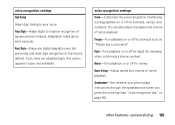
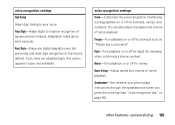
voice recognition settings
Digit Dialing
Adapt digit dialing to your phone plays instructions through the speakerphone when you press the voice key (see "voice recognition tips" on or off for digits (for prompts such as "Please say a command." Adaptation takes about sixty seconds.
If you did previously and reset digit recognition to improve recognition of...
Verizon User Guide - Page 121


...Specific Absorption Rate Data
SAR Data
This model wireless phone meets the
government's requirements for exposure to radio frequency (RF) energy set... for review by the Canadian...model phone when tested for sale to assure the safety of the phone while operating can be within the guidelines. The highest SAR value for this user guide, is 0.37 W/kg. (Body-worn measurements differ among phone models...
Verizon User Guide - Page 133
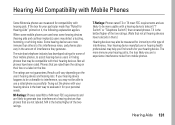
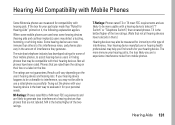
... model has "Rated for your hearing device happens to be vulnerable to interference, you are to experience interference noise from mobile phones. If your personal needs.
Hearing Aid Compatibility with Mobile Phones
Some HearingAids Motorola phones are measured for immunity to this interference noise, and phones also vary in finding phones that are not labeled. T-Ratings: Phones rated...
Verizon User Guide - Page 141


...message 91
recent calls 45 record video clip 80 records, voice 79 redial 44 reset timer 106 restrict calls 88 ring style, setting 25
ringer volume 25 roaming alert 111
S
safety information 122 safety tips 135 ...screensaver 40 send key 2, 15, 16 sent message 91 service tones 110 set alarm clock 113 shortcuts 17 smart key 3 soft keys 2, 18 sounds
settings 26, 35 turn off 102 speak keypad digits 38 ...
Motorola MOTORIZR Z6tv Reviews
Do you have an experience with the Motorola MOTORIZR Z6tv that you would like to share?
Earn 750 points for your review!
We have not received any reviews for Motorola yet.
Earn 750 points for your review!
