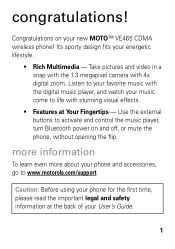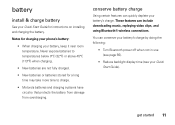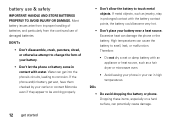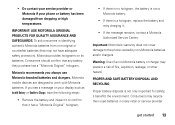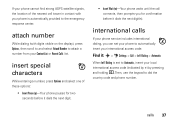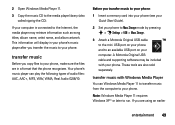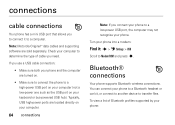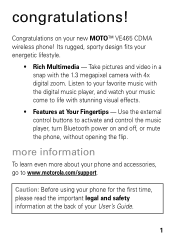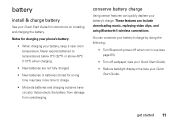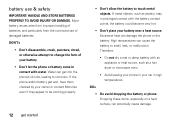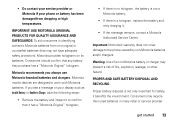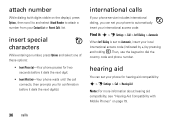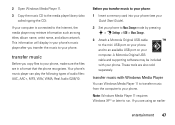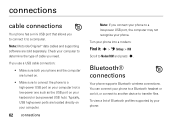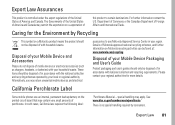Motorola MOTO Ve465 Support and Manuals
Get Help and Manuals for this Motorola item

View All Support Options Below
Free Motorola MOTO Ve465 manuals!
Problems with Motorola MOTO Ve465?
Ask a Question
Free Motorola MOTO Ve465 manuals!
Problems with Motorola MOTO Ve465?
Ask a Question
Most Recent Motorola MOTO Ve465 Questions
How Do I Unlock My Moto G?
i am unable to unlock/access my motog.my screen only shows a deleted wallpaper with a number pad ove...
i am unable to unlock/access my motog.my screen only shows a deleted wallpaper with a number pad ove...
(Posted by kintaredwoodcity 9 years ago)
How Do I Return Motorola Rx124g For A Refund? Purchased 7/2/13 Where Do I Send I
I need an address to return my Motorola EX124G. I have purchased a LG tracfone to replace it. The ...
I need an address to return my Motorola EX124G. I have purchased a LG tracfone to replace it. The ...
(Posted by sheilabreshears 10 years ago)
How Do You Take A Recorded Message Off
(Posted by despratt 11 years ago)
Popular Motorola MOTO Ve465 Manual Pages
Motorola MOTO Ve465 Reviews
We have not received any reviews for Motorola yet.