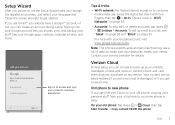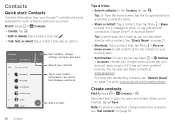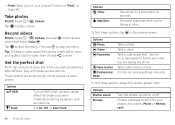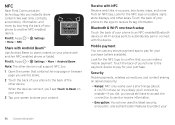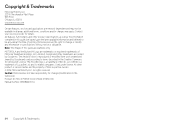Motorola Moto Z Force Droid Support and Manuals
Get Help and Manuals for this Motorola item

View All Support Options Below
Free Motorola Moto Z Force Droid manuals!
Problems with Motorola Moto Z Force Droid?
Ask a Question
Free Motorola Moto Z Force Droid manuals!
Problems with Motorola Moto Z Force Droid?
Ask a Question
Popular Motorola Moto Z Force Droid Manual Pages
Motorola Moto Z Force Droid Reviews
We have not received any reviews for Motorola yet.