Motorola MOTO Series Support and Manuals
Get Help and Manuals for this Motorola item
This item is in your list!

View All Support Options Below
Free Motorola MOTO Series manuals!
Problems with Motorola MOTO Series?
Ask a Question
Free Motorola MOTO Series manuals!
Problems with Motorola MOTO Series?
Ask a Question
Popular Motorola MOTO Series Manual Pages
User Guide - Page 6


... law in the United States and other product specifications, as well as the exclusive rights to use that arises by law. All features, functionality, and other countries preserve for Motorola and third-party software providers certain exclusive rights for repairs, replacement, or warranty service, please contact the Motorola Customer Support Center at the time of Microsoft Corporation...
User Guide - Page 7


... 18 handsfree speaker 19
codes & passwords 20 lock & unlock phone 20 memory card setup 21 tips & tricks 22 personalize 23 home screen shortcuts . . . . 23 main menu appearance . . . . 23 MyMenu 23 ring styles & alerts 24 answer options 25 wallpaper 25 screen saver 25 color settings 26 display settings 26 backlight 26 change front cover 26 more personalizing 27...
User Guide - Page 9


... • Create • Inbox • Draft • Outbox • Quick Notes • Voicemail • Browser Msgs • Info Services * • Picture Msg Template
* Network Dependent
This is the standard main menu layout. h Multimedia • Pictures • Music Library
& Help
n Phonebook
w Settings • (see next page)
menu map
7 Your phone's menu may be a little different.
User Guide - Page 15
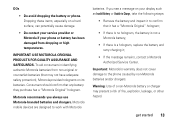
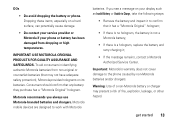
..., the battery is not a Motorola battery;
• If there is a hologram, replace the battery and retry charging it to confirm that any battery they purchase has a "Motorola Original" hologram.
Motorola mobile devices are designed to the phone caused by non-Motorola batteries and/or chargers. Important: Motorola's warranty does not cover damage to work with Motorola
batteries. DOs
• Do...
User Guide - Page 17


... have circuitry that protects the battery from damage from www.motorola.com/support/W233. If prompted, enter your phone, press and hold O for charging your phone's battery: • When charging your PC, download and install the charging software driver from overcharging. Your phone's four-digit unlock code is originally set to start charging the battery. charge the battery
Plug...
User Guide - Page 22


....
20 basics To change a code or password:
Find it: s > w Settings > Security > New Passwords
Note: If you should change them to the last four digits of your phone with a four-digit code to keep others from using it. (to answer.
To unlock your phone, enter your service provider. The security code must contain four digits. A locked phone still rings or vibrates...
User Guide - Page 28


... with international RF exposure guidelines, do not use or charge your phone with your phone must be broken. Find it : s > w Settings > Initial Setup > Backlight
change front cover
Your phone has a removable cover that sets the look and
feel of plastic and can replace to change its appearance. color settings
To choose a Color Setting (or skin) that you are made of your...
User Guide - Page 29


...the new cover into place. 5 Replace the battery and cover.
and static electricity. more personalizing
features ring volume
s > w Settings > Ring Style > Style Detail > Ring Volume
keypad volume
s > w Settings > Ring Style > Style Detail > Key Volume
set time and date
s > w Settings > Initial Setup > Time and Date
personalize 27 Always use Motorola approved covers.
1 Remove battery cover and...
User Guide - Page 36


...service provider's network to the moment you are supported for which you end the call times
s > s Call Log > Call Times
Scroll to decrease the
headset volume during a call.
34 calls
headset
features auto answer incoming calls
s > w Settings... your service provider. features
set in-call timer
s > w Settings > In Call Setup > In-Call Timer
features view call by your service provider ...
User Guide - Page 54


... for safe exposure. Specific Absorption Rate Data
SAR Data
This model wireless phone meets the
government's ...set by each government for later products; Please note that were developed by the Canadian regulatory authorities. This is because the phone is 1.6 W/kg.1 Tests for review by Industry Canada with the phone transmitting at the ear and worn on the body, as the Specific...
User Guide - Page 55


... additional protection for the public and to account for mobile phones used by the public is 1.6 watts/kg (W/kg) averaged over one gram of tissue. The SAR information includes the Motorola testing protocol, assessment procedure, and measurement uncertainty range for this product. Additional information on Specific Absorption Rates (SAR) can be found on the...
User Guide - Page 67


... is the better/higher of interference they generate. Hearing Aid Compatibility with Mobile Phones
Some HearingAids Motorola phones are measured for compatibility with a hearing device's telecoil ("T Switch" or "Telephone Switch") than unrated phones.
The ratings are not labeled. If the box for your particular model has "Rated for Hearing Aids" printed on the user's hearing device...
User Guide - Page 68


... warranty status. Thank you may want to provide a copy of your Motorola Personal Communications Product you should your product require an update or other service. If you are concerned, you for the use of calls or by using handsfree devices to keep mobile phones away from the World Health Organization
Present WHOInformation scientific information does...
User Guide - Page 70


...to provide driving directions. For step-by consumers.
Motorola PrivacyandDataSecurity understands that updates the device's security, install it as soon as possible.
• Erase before erasing it, go to www.motorola.com and then navigate to the "downloads" section of the consumer Web page for "Motorola Backup" or "Motorola Phone Tools."
• Understanding AGPS-To provide location...
User Guide - Page 75
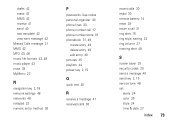
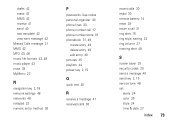
See codes personal organizer 49 phone lines 33 phone number call 17 phone number store 16 phonebook 31, 49
...ring alert 16 ring style, setting 24 ring volume 27 roaming alert 48
S
screen saver 25 security codes 20 send a message 40 send key 2, 16 service tone 48 set
alerts 24 color 26 style 24...
N
navigation key 2, 18 network settings 48 networks 48 notepad 32 numeric entry method 38
P
passwords.
Motorola MOTO Series Reviews
Do you have an experience with the Motorola MOTO Series that you would like to share?
Earn 750 points for your review!
We have not received any reviews for Motorola yet.
Earn 750 points for your review!
