Motorola C Series Support and Manuals
Get Help and Manuals for this Motorola item
This item is in your list!

View All Support Options Below
Free Motorola C Series manuals!
Problems with Motorola C Series?
Ask a Question
Free Motorola C Series manuals!
Problems with Motorola C Series?
Ask a Question
Popular Motorola C Series Manual Pages
User Manual - Page 4


Consumer Advocacy Office 1307 East Algonquin Road Schaumburg, IL 60196 www.hellomoto.com MOTOROLA and the Stylized M Logo are the property of their respective owners. © Motorola, Inc. 2005 Manual number: 6809492A99-O
2 Motorola, Inc. All other product or service names are registered in the US Patent & Trademark Office.
User Manual - Page 5
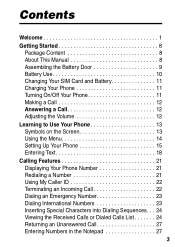
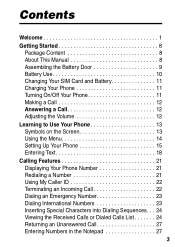
... This Manual 8 Assembling the Battery Door 9 Battery Use 10 Changing Your SIM Card and Battery 11 Charging Your Phone 11 Turning On/Off Your Phone 11 Making a Call 12 Answering a Call 12 Adjusting the Volume 12
Learning to Use Your Phone 13 Symbols on the Screen 13 Using the Menu 14 Setting Up Your Phone 15...
User Manual - Page 8


You or your service provider may be available for all features may have changed the order of the menu... • Phonebook • Recent Calls • Games • MyMenu • Ring Styles • Alarm Clock • Settings • More • Quick Dial
Note: The Main Menu above represents the standard phone menu layout. Exit the menu system: press .
6 Go to adjust volume.
User Manual - Page 9


... • Answer Options • Call Waiting
• Security • Phone Lock • Lock Keypad • Fixed Dial • Call Barring * • SIM PIN • New Passwords
• Other Settings* • Personalize • Main Menu • Keys • Greeting * • Quick Dial * • Initial Setup • Time and Date • Power On/Off • 1-Touch...
User Manual - Page 10


... marked with this guide.
032259o
Package Content
Your wireless phone comes with a replaceable internal battery and is typically equipped with this label are optional network, SIM card, and/or subscriptiondependent features.
All service providers in the gray-edged pages at the back of this label require the use of an optional Motorola OriginalTM accessory.
8
Other...
User Manual - Page 13
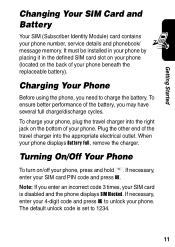
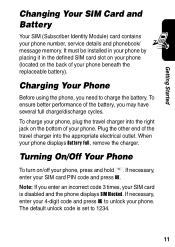
...phone beneath the replaceable battery). If necessary, enter your phone. Note: If you enter an incorrect code 3 times, your phone number, service details and phonebook/ message memory. The default unlock code is disabled and the phone displays SIM Blocked. If necessary, enter your phone... your SIM card is set to unlock your phone.
Plug the other end of the battery, you need ...
User Manual - Page 19


... the top or end of a list:
Find the Feature
> Settings > Other Settings > Initial Setup > Scroll
Setting Display Animation
To turn on/off the animation (to conserve the battery):
Find the Feature
> Settings > Other Settings > Initial Setup > Animation
Setting Battery Save
To conserve the phone's power usage:
Find the Feature
> Settings > Other Settings > Initial Setup > Battery Save
17
User Manual - Page 33


...phone with one or more quick dial
31 To set up 1-Touch Dial numbers:
Find the Feature
> Settings > Other Settings > Initial Setup > 1-Touch Dial
Quick Dialing
You can call a 1Touch Dial number, press and hold its 1-digit speed dial number for the entry you want to call the entry... phonebook entries 1 through 9 with the push of key presses. Your service provider may program your phone. You...
User Manual - Page 40


... the phonebook or recent calls lists. You can hold depends on your phone display or in your text message inbox. Received messages appear on message length and the number of other messages and drafts stored in your phone. Note: Your service provider may have already programmed the text message inbox settings for you can send...
User Manual - Page 55
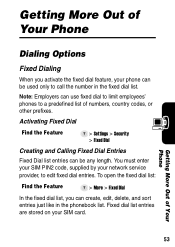
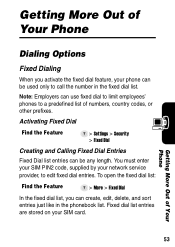
... More Out of Your Phone
53
You must enter your SIM PIN2 code, supplied by your SIM card.
Note: Employers can use fixed dial to limit employees' phones to edit fixed dial entries. Activating Fixed Dial
Find the Feature
> Settings > Security > Fixed Dial
Creating and Calling Fixed Dial Entries
Fixed Dial list entries can be used only to...
User Manual - Page 57


...service provider's network to the network as tones:
Action Press > Send Tones to send a number to the moment you end the call , you can send key presses as DTMF tones, for credit card calling or password entry. This time includes busy signals and ringing.
To set...
Find the Feature
> Settings > Other Settings > Initial Setup > DTMF
Monitoring Phone Use
Viewing and Resetting Call Timers
Your...
User Manual - Page 61


...
Network Selection
Find the Feature
> Settings > Other settings > Network
Your service provider registers your preferred networks, and activate alerts that indicate when a call is dropped or network registration changes. Getting More Out of Your Phone
59
You can view information about the current network, change how your phone searches for a network, specify your phone to a network.
User Manual - Page 65
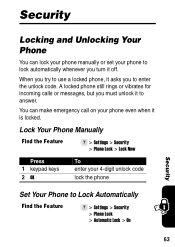
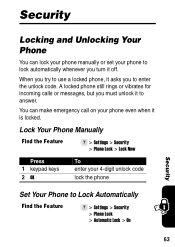
... asks you must unlock it is locked.
Security
Locking and Unlocking Your Phone
You can make emergency call on your phone even when it to enter the unlock code. You can lock your phone manually or set your 4-digit unlock code lock the phone
Set Your Phone to Lock Automatically
Find the Feature
> Settings > Security > Phone Lock > Automatic Lock > On
63
Security
User Manual - Page 69
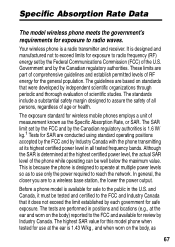
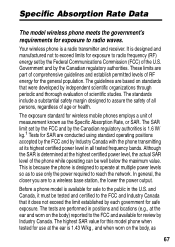
...mobile phones.... The SAR limit set by Industry Canada. Specific Absorption Rate Data
The model wireless phone meets the government's...phone transmitting at the ear and worn on the body, as the Specific Absorption Rate, or SAR. and Canada, it does not exceed the limit established by the Canadian regulatory authorities. The highest SAR value for this model phone when tested for SAR are part...
User Manual - Page 87


... warranty gives you specific legal rights, and you may not apply to a Motorola Authorized Repair Center. To obtain service, you must include: (a) a copy of your receipt, bill of sale or other comparable proof of purchase; (b) a written description of the problem; (c) the name of your service provider, if applicable; (d) the name and location of the installation facility (if...
Motorola C Series Reviews
Do you have an experience with the Motorola C Series that you would like to share?
Earn 750 points for your review!
We have not received any reviews for Motorola yet.
Earn 750 points for your review!
