Motorola iDEN Series Support and Manuals
Get Help and Manuals for this Motorola item
This item is in your list!

View All Support Options Below
Free Motorola iDEN Series manuals!
Problems with Motorola iDEN Series?
Ask a Question
Free Motorola iDEN Series manuals!
Problems with Motorola iDEN Series?
Ask a Question
Popular Motorola iDEN Series Manual Pages
User Guide - Page 2
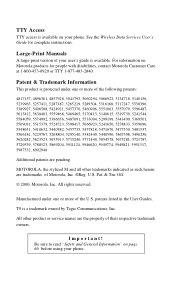
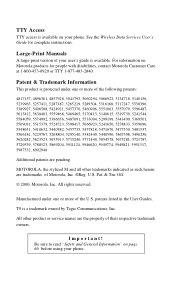
... instructions.
Pat. & Tm.
Important! All rights reserved. All other trademarks indicated as such herein are trademarks of Motorola, Inc. ®Reg.
U.S. Off.
© 2000, Motorola, Inc. patents listed in the User Guides. Be sure to read "Safety and General Information" on your user's guide is available. Manufactured under one or more of your phone. Large-Print Manuals...
User Guide - Page 4


...23 Selecting VibraCall™ feature for Individual Services 23 Setting the Ringer Volume 24 Selecting a Ring Style 24
Additional phone services 25
Call Waiting 25 Turning Off Call Waiting 25 Call Hold 25 3-Way Calling 25
Alternate Phone Line 26 Setting the Active Line 26 Receiving a Call 26... call alert 39 Quickstore of Private IDs 39 Storing Your Private ID 40
www.mot.com/iDEN
iv
User Guide - Page 9


...Data Services User's Guide for cellular phone ...phone has so many new and exciting features!
NOTE: This manual describes the features of -dialing features, such as they were set...manual provides information about data calls and TTY access. Superior features and state-of your Motorola iDEN i700plus datacapable, multi-service, digital portable phone. For more information.
•Phone...
User Guide - Page 10


...20.*Home Key
11. Large-Print Manuals
A large-print version of your phone. Push-to turn on the ...Services User's Guide for people with disabilities, contact Motorola Customer Care at 1-800-453-0920 or TTY 1-877-483-2840. Microphone
21.
For more information, see the Net Mode User's Guide. Features of the phone's User's Guide is available on Motorola products for complete instructions...
User Guide - Page 22
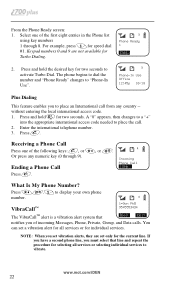
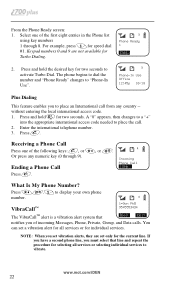
... set only for the current line. A "0" appears, then changes to a "+"
into the appropriate international access code needed to place an International call . 2.
s Df b
Incoming Phone Call
End
What Is My Phone Number? NOTE: When you of the following keys: S, or *, or #. www.mot.com/iDEN
22
Press and hold the desired key for selecting all services...
User Guide - Page 28


...i700plus phone notifies you want your iDEN phone.
The menu
options change to the designated number.
From the Phone Ready screen, press M until you are now available. Select "Forwd". Select "Exit". From the Phone Ready ..., time, and date of the display.
2.
NOTE: When you set unconditional call that you phone does not ring.
1. Press any key to continue viewing the list.
User Guide - Page 33
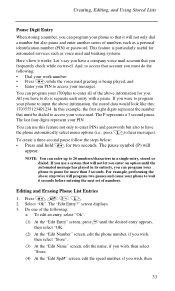
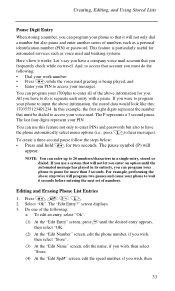
... pauses and cause your phone to pause for automated services such as a personal identification number (PIN) or password. You can use ... not only to enter PINs and passwords but also pause and enter another series of numbers such as voice mail and...to wait 6 seconds before entering the next set of the following : • Dial your phone to 20 numbers/characters in its entirety, you...
User Guide - Page 45
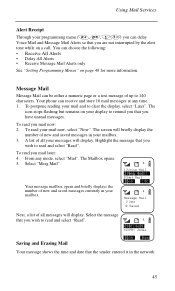
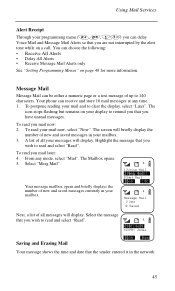
...Delay All Alerts • Receive Message Mail Alerts only
See "Setting Programming Menus" on your mail now, select "Now".
s Df...
Next, a list of up to clear the display, select "Later".
Your phone can be either a numeric page or a text message of all your programming ...number of all messages will display. Using Mail Services
Alert Receipt
Through your messages will display. You ...
User Guide - Page 55
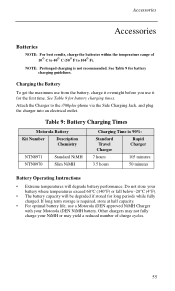
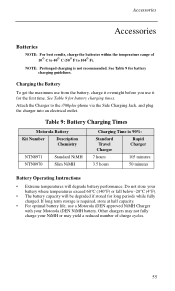
...
10° C to 40° C (50° F to the i700plus phone via the Side Charging Jack, and plug the charger into an electrical outlet. Charging the Battery
To get the maximum use from the battery, charge it overnight before you use a Motorola iDEN approved NiMH Charger with your NiMH or may not fully...
User Guide - Page 58
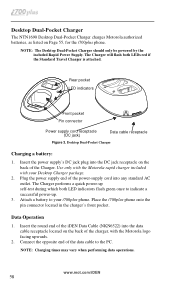
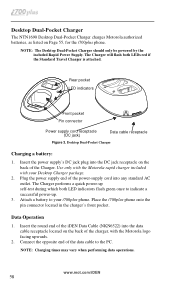
... receptacle on Page 55, for the i700plus phone. NOTE: Charging times may vary when performing data operations. Rear pocket LED indicators
Front pocket Pin connector
Power supply cord receptacle (DC jack)
Data cable receptacle
Figure 3. Use only with the Motorola rapid charger included with the Motorola logo facing upwards.
2.
Desktop Dual-Pocket Charger...
User Guide - Page 64


... Motorola logo button on the headliner just above (and facing) the driver, or on the accessory connector and remove the
connector from the cigarette lighter receptacle. 3. It is vital for the performance of any other hands-free car kit will come into the cigarette lighter receptacle.
www.mot.com/iDEN
64 NOTE: Your phone...
User Guide - Page 66
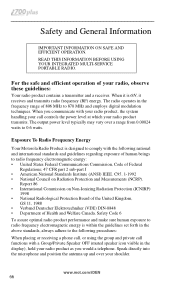
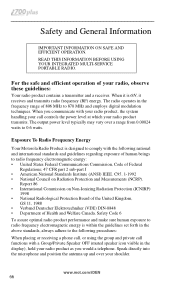
...Code 6 To assure optimal radio product performance and make sure human exposure to radio frequency electromagnetic energy is within the guidelines set...would a telephone.
Exposure To Radio Frequency Energy
Your Motorola Radio Product is ON, it receives and transmits radio... THIS INFORMATION BEFORE USING YOUR INTEGRATED MULTI-SERVICE PORTABLE RADIO. www.mot.com/iDEN
66
C95. 1-1992 • National...
User Guide - Page 74
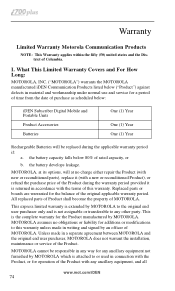
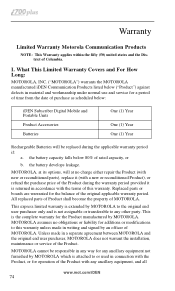
... iDEN Communication Products listed below ("Product") against defects in a separate agreement between MOTOROLA and the original end user purchaser, MOTOROLA does not warrant the installation, maintenance or service of rated capacity, or
b. Unless made in accordance with a new or reconditioned Product), or refund the purchase price of the original applicable warranty period. Replaced parts...
User Guide - Page 78
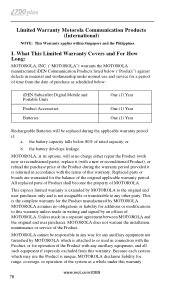
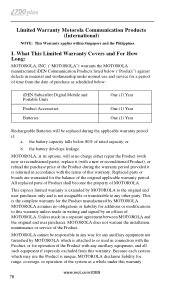
...of Product shall become the property of the original applicable warranty period. MOTOROLA assumes no charge either repair the Product (with new or reconditioned parts), replace it is unique, MOTOROLA disclaims liability for range, coverage, or operation of the system as scheduled below:
iDEN Subscriber Digital Mobile and Portable Units
Product Accessories
Batteries
One (1) Year
One (1) Year...
Motorola iDEN Series Reviews
Do you have an experience with the Motorola iDEN Series that you would like to share?
Earn 750 points for your review!
We have not received any reviews for Motorola yet.
Earn 750 points for your review!

