Motorola Z Series Support and Manuals
Get Help and Manuals for this Motorola item
This item is in your list!

View All Support Options Below
Free Motorola Z Series manuals!
Problems with Motorola Z Series?
Ask a Question
Free Motorola Z Series manuals!
Problems with Motorola Z Series?
Ask a Question
Popular Motorola Z Series Manual Pages
User Guide - Page 7
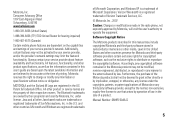
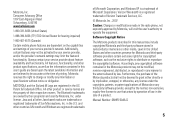
..., such as the information contained in this manual may not be activated by implication, estoppel, or otherwise, any license under license. under the copyrights, patents, or patent applications of Motorola or any third-party software provider, except for hearing impaired)
1-800-461-4575 (Canada)
Certain mobile phone features are the property of Sun Microsystems, Inc. Additionally...
User Guide - Page 13


... is network/subscription dependent and may be available in the grayedged pages at the back of this guide. When you set your service provider for the first time, read the Important Safety and Legal Information included in all areas. essentials
about this guide
CAUTION: Before using the
phone for more information. To get this code, contact Verizon Wireless.
User Guide - Page 17


... the center select
key (s) (OK) to make a call
Open the slider, enter a phone number, and press the
Send key (N) to unlock the phone. position.
make a call , the keypad is automatically unlocked, even when the lock key is off your four-digit unlock code (which, by default, is closed. If prompted, use the keypad to
remind you...
User Guide - Page 48


CDMA Only Use a CDMA network only.
46 calls select a network
Your phone offers increased coverage by Verizon Wireless® or a GSM 900 or GSM 1800 network service provider.
1 Press the center select key (s) to open the
menu.
2 Use the navigation key (S) to scroll to D SETTINGS & TOOLS.
3 Scroll to Phone Settings and press the center select
key (s) (OK).
4 Scroll to switch between...
User Guide - Page 50


...redial is turned off, you can manually activate it to automatically redial. When...the Send key (N) to the entry's number.
recent calls
Your phone keeps lists of the calls you hear a fast
busy signal and see Call Failed, press the Send ... to view
entry details.
or
Press the center select key (s) (OPEN) to Call Settings and press the center select
key (s) (OK).
4 Select Auto Retry and press the...
User Guide - Page 68


...Motorola Bluetooth headset with both an audio device and your phone, use ) indicator. Note: If your Bluetooth power is not turned on, your phone's Bluetooth
66 connections
power is On and the other device is already connected to a device, your phone with the headset.
You can connect your phone...phone is in -use your phone's Bluetooth menus to connect the phone...Your phone lists the devices ...
User Guide - Page 100


... open the menu. voice recognition tips
• When speaking the name of the phone. For example, to your phone.
personalizing
voice recognition
Your phone's voice recognition feature lets you to play voice command instructions through the phone's earpiece when the call the mobile number for an
98 other features-personalizing
entry named Bill Smith, say "Call...
User Guide - Page 104


... in gray (not available).
102 other features-personalizing
voice recognition settings
Sound- To access help information for example, when confirming a phone number). or "No match found." If sensitivity is too strict, your phone plays instructions through the speakerphone when you to fine tune the phone's ability to recognize voice commands. Customize the voice recognition interface...
User Guide - Page 108


...menu.
2 Use the navigation key (S) to scroll to D SETTINGS & TOOLS.
3 Scroll to Sounds Settings and press the center select
key (s) (OK).
4 Scroll to Service Alerts and press the center select
key (s) (OK).
5...& data volumes
call times & data volumes
Network connection time is the elapsed time from the moment you connect to your service provider's network to the Recent Calls menu.
For billing...
User Guide - Page 118


Go to www.motorola.com/consumer/support, where you have questions or need assistance, we're here to help. You can select from a number of customer care options. service & repairs
If you can also contact the Motorola Customer Support Center at 1-800-331-6456 (United States), 1-888-390-6456 (TTY/TDD United States for hearing impaired), or 1-800-461-4575 (Canada).
116 service & repairs
User Guide - Page 122
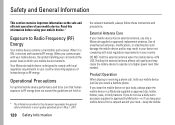
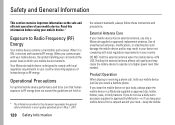
... you would a landline phone. External Antenna Care
If your mobile device just like you communicate with local regulatory requirements in your body, always place the mobile device in your country concerning exposure of your mobile device.
DO NOT hold your mobile device has an external antenna, use only a Motorola-supplied or approved replacement antenna. Holding the external...
User Guide - Page 129
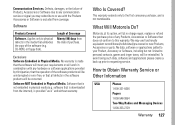
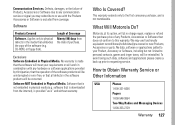
Who Is Covered? How to requesting service.
CD-ROM, or floppy disk). software that embodies the copy of the software (e.g.
What Will Motorola Do? Motorola, at no charge repair, replace or refund the purchase price of purchase.
This warranty extends only to physical defects in the media that is downloaded from the internet), is provided "as is not embodied in...
User Guide - Page 130


...purchase; (b) a written description of the problem; (c) the name of your service provider, if applicable; (d) the name and location of the Motorola software.
You will receive instructions on the length of an implied warranty, so the above for copyrighted Motorola software such as the exclusive rights to reproduce and distribute copies of the installation facility (if applicable) and, most...
User Guide - Page 133


Alternatively, you may restrict the exportation
or re-exportation of America and Canada may return unwanted mobile devices and electrical accessories to certain destinations. The Governments of the United States of this product to any Motorola Approved Service Center in your region. Export Law Assurances
This ExportLaw product is controlled under the export regulations...
User Guide - Page 139


...message indicators icons 19
mini-USB port 3 missed calls 49 Mobile IM 59 multimedia message 55 music
downloading 71 playlist 83
N
navigation key 2
network settings 108 notepad 112 numeric entry mode 26
O
optional accessory 11... clip 86 records, voice 85 redial 47 reset timer 107 ring style, setting 27 ringer volume 27 roaming alert 110
S
safety information 120 safety tips 133 send key 2, 15, ...
Motorola Z Series Reviews
Do you have an experience with the Motorola Z Series that you would like to share?
Earn 750 points for your review!
We have not received any reviews for Motorola yet.
Earn 750 points for your review!
