Motorola KRZR Series Support and Manuals
Get Help and Manuals for this Motorola item
This item is in your list!

View All Support Options Below
Free Motorola KRZR Series manuals!
Problems with Motorola KRZR Series?
Ask a Question
Free Motorola KRZR Series manuals!
Problems with Motorola KRZR Series?
Ask a Question
Popular Motorola KRZR Series Manual Pages
User Manual - Page 5
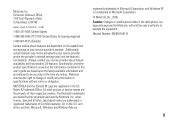
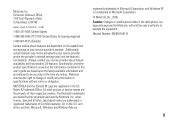
...change or modify any information or specifications without notice or obligation. All other product specifications, as well as the information contained in the radio phone, not expressly approved by Motorola, Inc. Manual Number: 6809507A81-B
3 Motorola reserves the right to operate the equipment. All features, functionality, and other product or service names are trademarks or...
User Manual - Page 8
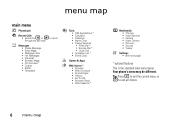
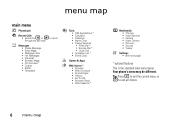
... SIM Applications * • Calculator • Datebook • Alarm Clock • Dialing Services • Fixed Dial * • Service Dial * • Quick Dial • Activation List * • World Clock
Q ...Browser Setup • Web Sessions *
h Multimedia • Themes • Voice Records • Camera • Video Camera • Pictures • Sounds • Videos
w Settings •...
User Manual - Page 9
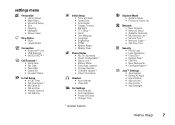
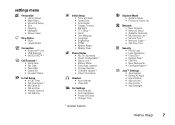
... • New Network • Network Setup • Available Networks • My Network List * • Service Tone * • Network Jingle * • Call Drop Tone
u Security • Phone Lock • Lock Application • Fixed Dial * • Restrict Calls * • SIM PIN • New Passwords • Certificate Mgmt *
c Java™ Settings • Java System • Delete All...
User Manual - Page 23
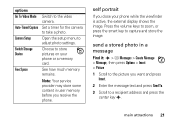
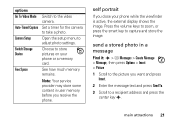
...image. main attractions 21 Free Space
See how much memory remains.
Auto-Timed Capture Set a timer for the camera to store pictures on your phone while the viewfinder is ... press the smart key to a recipient address and press the center key s. Camera Setup
Open the setup menu to the video camera. Note: Your service provider may store some content in a message
Find it: s > e Messages ...
User Manual - Page 25
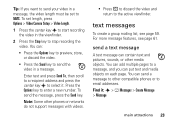
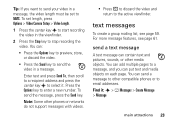
...Message
main attractions 23 You can contain text and pictures, sounds, or other phones or networks do not support messages with videos.
• Press D to discard the video and return to enter a new number.... to send your video in a message, the video length must be set to MMS. To set length, press Options > Video Camera Setup > Video Length.
1 Press the center key s to start recording the...
User Manual - Page 29
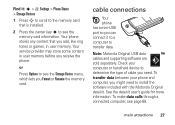
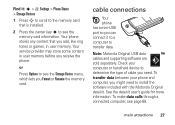
... page 68. See the data kit user's guide for more information. Your phone stores any content that is installed.
2 Press the center key s to determine the type of cable you receive the phone. Note: Motorola Original USB data cables and supporting software are sold separately.
Your service provider may store some content in user memory...
User Manual - Page 42


... service provider didn't change them:
Find it off or end the call barring password, contact your SIM PIN password.
If you should change these codes, you forget other events. Note: The handsfree speaker won't work , press s and enter your phone number. The six-digit security code is originally set to 1234. codes & passwords
Your phone's four-digit unlock code...
User Manual - Page 45
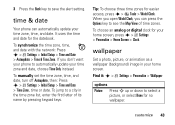
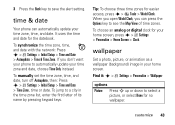
... you open World Clock, you don't want your phone to automatically update your home screen.
time & date
Your phone can press the Options key to save the alert setting. To manually set the time zone, time, and date, turn off Autoupdate, then: Press s > w Settings > Initial Setup > Time and Date > Time Zone, time or date. To choose...
User Manual - Page 55
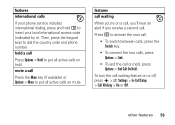
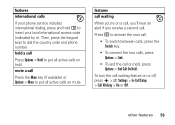
...on mute. mute a call on hold 0 to dial the country code and phone number. other features 53 Then, press the keypad keys to insert your phone service includes international dialing, press and hold , press Options > End ...> Mute to put all active calls on or off, press s > w Settings > In-Call Setup > Call Waiting > On or Off. features
international calls
If your local international access...
User Manual - Page 57
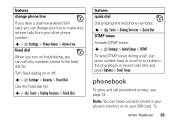
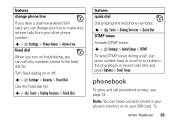
... > Fixed Dial
Use the fixed dial list:
s > É Tools > Dialing Services > Fixed Dial
features quick dial Dial preprogrammed phone numbers: s > É Tools > Dialing Services > Quick Dial DTMF tones Activate DTMF tones: s > w Settings > Initial Setup > DTMF To send DTMF tones during a call phonebook entries, see page 13. Note: You can call only numbers stored in...
User Manual - Page 58
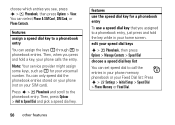
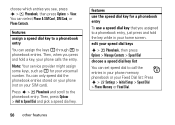
....
choose which entries you assigned to phonebook entries.
Note: Your service provider might assign some keys, such as 1 for a phonebook entry
To use a speed dial key that you see, press s > n Phonebook, then press Options > View. edit your Fixed Dial list: Press s > w Settings > Initial Setup > Speed Dial > Phone Memory or Fixed Dial. You can...
User Manual - Page 66
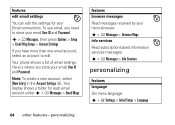
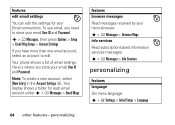
... ID and Password. Note: To create a new account, select [New Entry] in the Account Settings list. To use email, you store your Email connections. s > e Messages, then press Options > Setup > Email Msg Setup > Account Settings
If you have more than one email account, select an account to store your micro-browser: s > e Messages > Browser Msgs info services Read...
User Manual - Page 68
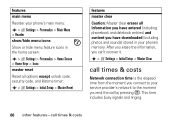
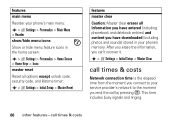
... > Icons master reset
Reset all options except unlock code, security code, and lifetime timer: s > w Settings > Initial Setup > Master Reset
features master clear
Caution: Master clear erases all information you have entered (including phonebook and datebook entries) and content you have downloaded (including photos and sounds) stored in your service provider's network to your phone's memory...
User Manual - Page 72
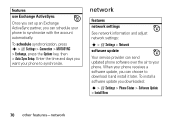
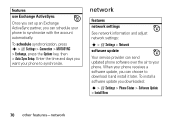
... Update > Install Now
70 other features-network network
features network settings
See network information and adjust network settings:
s > w Settings > Network software update
Your service provider can send updated phone software over the air to synchronize. To schedule synchronization, press s > w Settings > Connection > MOTOSYNC > Exchange, press the Options key, then > Auto Sync Setup...
User Manual - Page 82


...set by the FCC and by the Canadian regulatory authorities is .88 W/kg. (Body-worn measurements differ among phone models.... Specific Absorption Rate Data
SAR Data
This model wireless...guide, is designed and manufactured not to exceed limits for wireless mobile phones employs a unit of measurement known as to use at the highest certified power level, the actual SAR
80 service and repairs...
Motorola KRZR Series Reviews
Do you have an experience with the Motorola KRZR Series that you would like to share?
Earn 750 points for your review!
We have not received any reviews for Motorola yet.
Earn 750 points for your review!
