Motorola SLVR Series Support and Manuals
Get Help and Manuals for this Motorola item
This item is in your list!

View All Support Options Below
Free Motorola SLVR Series manuals!
Problems with Motorola SLVR Series?
Ask a Question
Free Motorola SLVR Series manuals!
Problems with Motorola SLVR Series?
Ask a Question
Popular Motorola SLVR Series Manual Pages
Sprint User Guide - Page 2


...-exclusive, royalty-free license to the extent allowed by your service provider, and/or the provider's network settings may limit the feature's functionality. Always contact your service provider's network. Furthermore, the purchase of the Motorola products shall not be accurate at the time of law in any information or specifications without notice or obligation. ©...
Sprint User Guide - Page 3


... Your Phone's Settings ...43
Sound Settings ...44 Display Settings ...48 Location Settings ...51 Messaging Settings ...52 Airplane Mode ...56 TTY Use With Sprint PCS Service ...57 Phone Setup Options ...59 ... ...39
2B. Setting Up Service ...2
Getting Started With Sprint PCS Service ...3 Setting Up Your Voicemail ...4 Sprint PCS Account Passwords ...5 Getting Help ...6
Section 2: Using Your Phone ...9...
Sprint User Guide - Page 4


... ...71
2D. Managing Call History ...79
Viewing History ...80 Call History Options ...82 Erasing Call History ...84
2F. Using Your Phone's Voice Services ...105
Voice Recognition - Dialing & Messaging ...106 Setting Up Voice Recognition ...110 Working With Voice Recognition ...114 Voice Records ...116
2I. Using Contacts ...85
About Contacts ...86 Finding Contacts Entries...
Sprint User Guide - Page 5


Using Bluetooth ...156
Turning Bluetooth On and Off ...157 Setting Up Your Bluetooth ...158 Bluetooth Profiles ...161
Section 3: Sprint PCS Service Features ...163
3A. Sprint PCS Service Features: The Basics ...164
Using Voicemail ...165 Using SMS Text Messaging ...171 Using SMS Voice Messaging ...173 Using Caller ID ...176 Responding to Call Waiting ......
Sprint User Guide - Page 13


...3: Alarm 3
2: CALENDAR 3: VOICE RECORDS 4: CALCULATOR 5: WORLD CLOCK
SETTINGS
1: SOUNDS
1: Ringer Type
1: Voice Calls 4: Alarm 2: Messaging 5: Roam Ringer 3: Calendar
2: Volume
1: Ringer 4: Alarm 7: Key Beep 10: Reset Volumes 2: Messaging 5: Applications 8: Voice Call 3: Calendar 6: Power On 9: Speaker Phone
3: Alerts
1: Service 4: Connect 2: Minute Beep 3: Call Lost
4: Key Tone
1: Navigation...
Sprint User Guide - Page 18


... Section
Getting Started With Sprint PCS Service Setting Up Your Voicemail Sprint PCS Account Passwords Getting Help
Setting up your voicemail, establish passwords, and contact Sprint for assistance with your new phone is quick and easy. This section walks you through the necessary steps to unlock your phone, set up service on your wireless service.
2
Section 1A: Setting Up Service
Sprint User Guide - Page 19


... a Sprint Store, it is probably ready to do is not visible as you type.) Tip:
If you can't recall your lock code, try entering 0000 or NATL (6285). Section 1A: Setting Up Service
3
Unlocking Your Phone
To unlock your phone in the mail, it . Softkey actions change according to turn the phone on...
Sprint User Guide - Page 20


... your voicemail and personal greeting as soon as your phone is activated.
Record your voicemail, see "Setting Up Your Voicemail" on page 165.
4
Section 1A: Setting Up Service Choose whether or not to activate One-Touch Message Access (a feature that you may want to your voicemail, even if your phone is in use...
Sprint User Guide - Page 21


... voicemail.
If you are the account owner, you set up your user name and password. See the Experience the Sprint Power Vision Network guide for more information on how to use when calling Sprint Customer Service.
Your default account password is the last four digits of your voicemail password (or passcode) when you have an account...
Sprint User Guide - Page 37
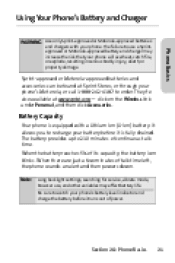
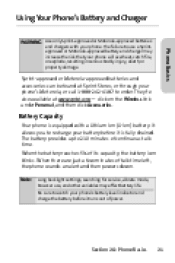
Note:
Long backlight settings, searching for service, vibrate mode, browser use a Sprintapproved or Motorola-approved battery and charger may affect battery life. Be... Personal, and then click Accessories. Using Your Phone's Battery and Charger
WARNING Use only Sprint-approved or Motorola-approved batteries
and chargers with a Lithium Ion (Li-Ion) battery. When the battery reaches 5% of ...
Sprint User Guide - Page 41


... prompts.
3.
To turn
Expert Mode on or off . Press 5 for Group Distribution Lists. 5. Press 3 to 20 customers. Setting Up Group Lists
You can create up to 20 separate group lists, each level. Sprint PCS Service
Voicemail Options
Your phone offers several options for organizing and accessing your personal voicemail box helps you...
Sprint User Guide - Page 77


... phone. Warranty
Section 4B: Motorola's Warranty
203
For more details, please visit your nearest Sprint Store or call Sprint Customer Service at 1-800-584-3666. ...Replacement Program and the Sprint Equipment Service and Repair Program, both of service for your equipment, please refer to Motorola's warranty in this section. Sec tion 4B
Motorola's Warranty
In This Section
Motorola...
Sprint User Guide - Page 84


... 56 Alarm Clock 103 Answering Calls 30 B Backlight 48 Battery 21-26 Capacity 21 Charging 24 Installing 22 Bluetooth 156-161 C Calculator 104 Calendar 99-102 Call Answer Mode 59 Call Forwarding 178 Call ...Status 96 Picture 91 Ringer 91 Speed Dial Numbers 89, 91 D Data Roam Guard 78 Data Services Data Profile 72 Dialing Options 29 Display Language 60 Display Screen 15 E Entering Text 39-42 Numbers...
Sprint User Guide - Page 85


... Mode 59 Location Settings 51 Shortcut 59 Sound Settings 44-47 TTY Use 57 Plus Code Dialing 36 Predictive English Text Input 40 R Resetting Your Phone 70
Ringer Types 44 Roaming 73-77 Setting Roam Mode 78 S Security 62-72 Security Menu 63 Service 411 7 Account Passwords 5 Activation 3 Automated Invoicing 6 Nextel Customer Service 6 Operator Services 7 Setting Up 2 Sprint 411...
Sprint User Guide - Page 86


Text Greeting 48 Three-Way Calling 177 TTY Use 57 Turning Your Phone On and Off 20 U Unlocking Your Phone 64 V Videos Recording 135 Sending 142 Voice Services 105-117 Voice-Activated Dialing 106 Voicemail Menu Key 170 Options 167 Retrieving 166 Setting Up 4, 165 Volume 45 W World Clock 104
212
Index
Motorola SLVR Series Reviews
Do you have an experience with the Motorola SLVR Series that you would like to share?
Earn 750 points for your review!
We have not received any reviews for Motorola yet.
Earn 750 points for your review!
