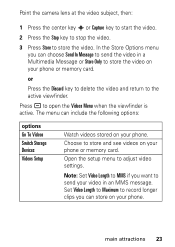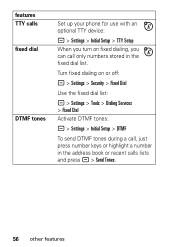Motorola SLVR - L6i Cell Phone 32 MB Support and Manuals
Get Help and Manuals for this Motorola item

View All Support Options Below
Free Motorola SLVR manuals!
Problems with Motorola SLVR?
Ask a Question
Free Motorola SLVR manuals!
Problems with Motorola SLVR?
Ask a Question
Most Recent Motorola SLVR Questions
How To Flash This Phone And Flashing Computer Files?
(Posted by talpadaamit581 1 year ago)
How Do I Transfer Nnames From Sim Card To Phone?
(Posted by gerry143 12 years ago)
How Do I Get A Ringback Tone For My Straight Talk Phone?
I WOULD LIKE TO GET A RAP RINGBACK TONE FOR MY STRAIGHT TALK PHONE
I WOULD LIKE TO GET A RAP RINGBACK TONE FOR MY STRAIGHT TALK PHONE
(Posted by gullifordchristina 12 years ago)
Photo View Finder
how will i fix my camera for my motorola cellphone when every time i click the photo view finder it ...
how will i fix my camera for my motorola cellphone when every time i click the photo view finder it ...
(Posted by jhayrvaldevieso 12 years ago)
Motorola SLVR Videos
Popular Motorola SLVR Manual Pages
Motorola SLVR Reviews
We have not received any reviews for Motorola yet.