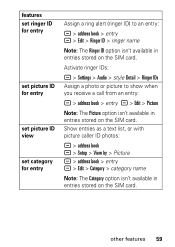Motorola SLVR Support Question
Find answers below for this question about Motorola SLVR - L6i Cell Phone 32 MB.Need a Motorola SLVR manual? We have 1 online manual for this item!
Question posted by gerry143 on February 9th, 2012
How Do I Transfer Nnames From Sim Card To Phone?
The person who posted this question about this Motorola product did not include a detailed explanation. Please use the "Request More Information" button to the right if more details would help you to answer this question.
Current Answers
Related Motorola SLVR Manual Pages
Similar Questions
How To Flash This Phone And Flashing Computer Files?
(Posted by talpadaamit581 1 year ago)
Sim Card Slot
sim inserted. After few days sim card not known. Mobile switch off and on simcard shown. After few d...
sim inserted. After few days sim card not known. Mobile switch off and on simcard shown. After few d...
(Posted by nrg4690 8 years ago)
Motorola Milestone Mb809 Sim Card Location
trying to switch my alltell phone to tmobile no clue on how to replace sim card. nothing obvious. to...
trying to switch my alltell phone to tmobile no clue on how to replace sim card. nothing obvious. to...
(Posted by Anonymous-128230 10 years ago)
How Do I Get A Ringback Tone For My Straight Talk Phone?
I WOULD LIKE TO GET A RAP RINGBACK TONE FOR MY STRAIGHT TALK PHONE
I WOULD LIKE TO GET A RAP RINGBACK TONE FOR MY STRAIGHT TALK PHONE
(Posted by gullifordchristina 12 years ago)
Sim Card
Can you save text messages on the i465 sim card and transfer the old sim card to another i465 phone.
Can you save text messages on the i465 sim card and transfer the old sim card to another i465 phone.
(Posted by rmoore1024 12 years ago)