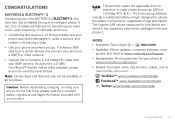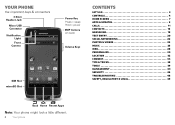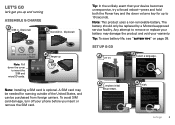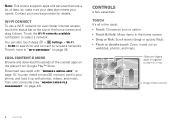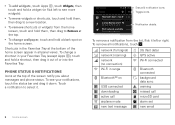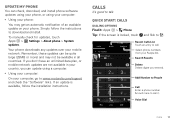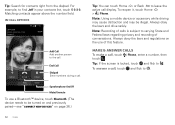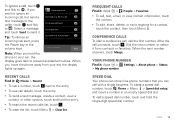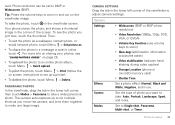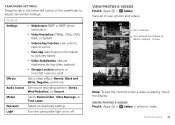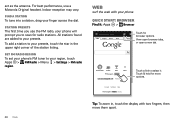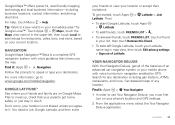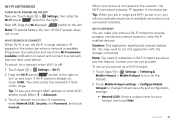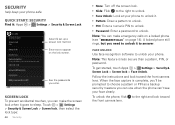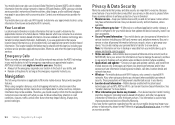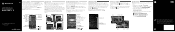Motorola ELECTRIFY 2 Support Question
Find answers below for this question about Motorola ELECTRIFY 2.Need a Motorola ELECTRIFY 2 manual? We have 2 online manuals for this item!
Question posted by nrg4690 on September 25th, 2015
Sim Card Slot
sim inserted. After few days sim card not known. Mobile switch off and on simcard shown. After few days same problem. If I change sim card slot
Current Answers
Answer #1: Posted by TommyKervz on September 26th, 2015 12:43 AM
- Check the SIM's been put in the right way and isn't damaged.
- SIM cards come in different sizes, to suit different devices. Make sure you're using the right one.
- Try another Network SIM in your device, may be this phone was locked or made to use one network.
- Try another SIM in your device, to see if the problem's with your SIM.
- Try your SIM in another device to see if the problem's your device.
- If, in Step 5, your SIM worked in another device, there's probably a problem with your device.
If none of the above solve this issue then you will have to visit your local dealer for service assistance.
Related Motorola ELECTRIFY 2 Manual Pages
Similar Questions
How Do You Change The Ring Tone On Electrify 2
(Posted by jothlilsho 10 years ago)
Can I Lock Pictures On My Phone Electrify
(Posted by Finelso 10 years ago)
How To Transfer Photos From A Cell Phone Electrify M To A Computer
(Posted by vijAapst 10 years ago)
How Do I Set My Own Ringtone For My Motorola Electrify 2 Phone
(Posted by jeanbeckom 10 years ago)