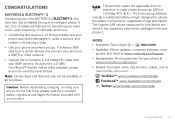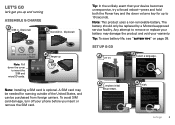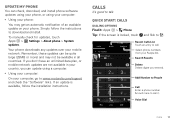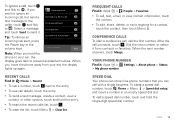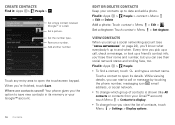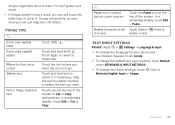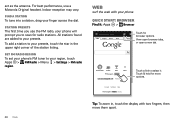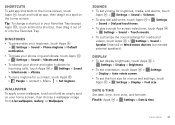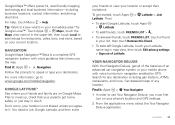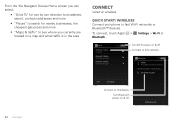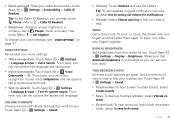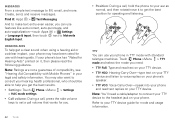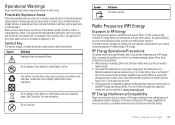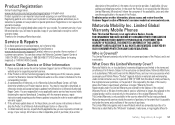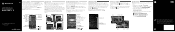Motorola ELECTRIFY 2 Support Question
Find answers below for this question about Motorola ELECTRIFY 2.Need a Motorola ELECTRIFY 2 manual? We have 2 online manuals for this item!
Question posted by jeanbeckom on May 22nd, 2013
How Do I Set My Own Ringtone For My Motorola Electrify 2 Phone
Current Answers
Answer #1: Posted by motohelper on June 17th, 2013 6:16 AM
1. Choose Phone ringtones through settings menu:
- Press the Menu key
- Touch Settings
- Touch Sound
- Touch Phone ringtone (If option is greyed out, make sure handset volume is not set to Silent Mode)
- Select a Phone ringtone from the list. Press OK to set. (Music files you have set as Incoming Call ringtone from your SDcard will be included in this list along with downloaded and preloaded ringtones.
2. Customize the text message ringtone
- From the homescreen or from within the applications tray, touch Text messaging
- Press the Menu key (On the left with 4 squares)
- Touch Messaging Settings
- Touch Select ringtones (if option is greyed out, make sure Notifications is turned on / actived)
- Touch on any Notification ringtone to select and hear a sample.
- Press OK to set as notification ringtone
CLICK HERE for instructions on creating your own custom ringtone for Text Messages
3. Assign a ringtone to a specific contact:
- Press Contacts icon on homescreen or tap on Contacts application from the Applications Tray
- Touch and select the specific contact
- Press the menu key
- Touch Options
- Touch V (down) icon next to Ringtone
- Choose a Phone ringtone from the list and tap OK to set.
Note: To assign a music/song from your memory card as a ringtone, first follow step1 above and follow step 4 again.
4. Download ringtones from Android market
- From the programs menu, touch Market
- Touch search to search for ringtones.
https://forums.motorola.com/pages/home