Motorola SLVR Support Question
Find answers below for this question about Motorola SLVR - L6i Cell Phone 32 MB.Need a Motorola SLVR manual? We have 1 online manual for this item!
Question posted by jhayrvaldevieso on June 10th, 2011
Photo View Finder
how will i fix my camera for my motorola cellphone when every time i click the photo view finder it always say camera busy and try again later.what are the possible problems for it and how will i fix it.Pls help me
Current Answers
There are currently no answers that have been posted for this question.
Be the first to post an answer! Remember that you can earn up to 1,100 points for every answer you submit. The better the quality of your answer, the better chance it has to be accepted.
Be the first to post an answer! Remember that you can earn up to 1,100 points for every answer you submit. The better the quality of your answer, the better chance it has to be accepted.
Related Motorola SLVR Manual Pages
User Manual - Page 3


Right Soft Key Voice Dialing
Make & answer calls. Charge up , exit menus. Volume Keys Smart Key
Left Soft Key
Open menus. Navigate menus.
Select menu items.
Turn on & off, hang up and connect phone
accessories
Volume Keys
Camera
1
HELLOMOTO
Introducing your new Motorola SLVR L7 GSM wireless phone. Insert memory card.
Here's a quick anatomy lesson.
User Manual - Page 4


...TTY/TDD United States for hearing impaired)
Certain mobile phone features are the property of printing. Motorola reserves the right to be activated by Motorola, will void the user's authority to operate ...phone, not expressly approved by your service provider, and/or the provider's network settings may not be accurate at the time of their proprietor and used by Motorola, Inc. Motorola...
User Manual - Page 5


... 13 take & send a photo . . . 21 record video 22 sounds 24 cable connections . . . . 25 memory card 26 Bluetooth® wireless . . . 28
basics 33 display 33 menus 36 create SMS 38 volume 42 navigation key 42
handsfree speaker . . . 43 codes & passwords . . . 43 lock & unlock phone . . . 43
customize 45 audio profile 45 time & date 46 wallpaper...
User Manual - Page 14


... the home screen, press - #, select an entry, press View (the right soft key) and then the Edit key. Press - > My Tel. your phone number
From the home screen, press - # to see your number. Tip: Want to see your phone number while you don't know your phone number, contact your SIM card. If you 're...
User Manual - Page 21


... the iTunes desktop software.
add artwork to your songs
Want to view or add album cover art or pictures to your phone while music is displayed.
2 If you want to listen to music...out your memory card which stores your computer click the View Artwork icon (lower left of the iTunes desktop on your computer to play music through the phone. Don't disconnect your iTunes songs?
To re...
User Manual - Page 24


Set a timer for the camera to see pictures on your phone or memory card. See how much memory remains. record video
Press - > My Stuff > Video Camera to take a photo.
If you want to send your video in ... video viewfinder.
Open the setup menu to adjust photo settings. options Go To Pictures Switch Storage Device
Auto-Timed Capture
Pictures Setup
View Free Space
See stored pictures and...
User Manual - Page 26


options View Free Space
See how much memory remains. sounds
Find it: Press - > My Stuff > Sounds Note: You can only ...to ringtones, alerts, and alarm s that you add, like ring tones or games, in user memory before you receive the phone.
Set your phone to your phone or memory card.
Your service provider may store some content in user memory. sound options
In the Sounds menu, Press - ...
User Manual - Page 27


... included with the phone or separately. If you try to download or play MP3 files that have a bit rate higher than 192 kbps. To transfer data between your phone might show you ...Your phone has a mini-USB port so you to transfer data.
Check your phone and computer, you need. See the data kit user's guide for your phone, see page 73.
cable connections
Note: Motorola Original...
User Manual - Page 28


... you Format or Rename the memory card.
26 main attractions
Do not remove your memory card while your phone is inserted in until it clicks into place. Note: If you download a copyrighted file and store it on it. memory card
You ... writing files on your memory card, you can use a removable memory card with your phone.
to store and retrieve multimedia objects (such as photos and sounds).
User Manual - Page 31


... only one device at a time. main attractions 29 Note: To extend battery life, use the above procedure and set Bluetooth Power back to On and pair your phone with the devices again.
pair with a headset or handsfree device
Before you try to Off when not in pairing or bonding mode (see the user...
User Manual - Page 34


...view different templates) > Select > [Print]
Note: For Border Free picture printing, select Copy Marked Files instead of a recognized device:
Highlight the device name, press the Edit key.
Highlight the device name, press - > Settings> Connection > Bluetooth Link > Setup
32... Print Marked Files or Print select Template > Change > View (press navigation key up or down to mark objects) and...
User Manual - Page 43


... . Send To
• The first character of the word. numeric mode
Press # in a row, your phone may guess the rest of every sentence is capitalized.
When you enter three or more characters in a text entry view until you enter prog your display might show:
Character displays at insertion point. U1 Msg Prog...
User Manual - Page 48


time & date
Your phone needs the time and date for your home screen, press - > Settings > Personalize > Home Screen > Clock > Analog or Digital. To choose an analog or digital clock for the datebook.
Select Center to center the image in your wallpaper, or None for no wallpaper. wallpaper
Set a photo, picture, or animation as a wallpaper (background...
User Manual - Page 49


screen saver
Set a photo, picture, or animation as a screen saver. Find it: Press - > Settings > Personalize > Screen Saver
options Picture
Delay
Select an image for your screen saver, or None for no activity is detected for a specified time. display appearance
To choose a phone skin that sets the look and feel of inactivity before the backlight...
User Manual - Page 51


turn off a call alert
You can
include:
calls 49 recent calls
Your phone keeps lists of incoming and outgoing calls, even for calls that didn't ...calls list. This menu can press the volume keys to turn off a call alert before answering the call details (like time and date), press the
View key. • To see call . Find it: Press - > Recent Calls
1 Highlight Received Calls or Dialed Calls,...
User Manual - Page 53


To see Call Failed, Number Busy, you can be the last phone number you called, or a number that you "jot down" during a call for later use. return a call
Your phone keeps a record of your phone rings or vibrates one time, shows Redial Successful, and connects the call. field, press the Store key. • To open the Dialing...
User Manual - Page 56


..., contact your service provider.
voicemail
Your network stores the voicemail messages you receive a voicemail message, your phone shows the voicemail message indicator t and New Voicemail.
for it : Press - > Settings > Initial Setup > 1 Touch Dial > Phone, SIM, or Fixed Dial
To add a new address book entry, see page 57. If you can use the entry...
User Manual - Page 61
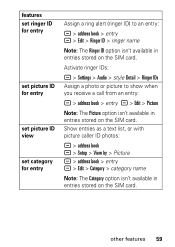
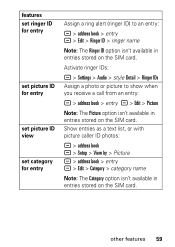
...on the SIM card.
features set ringer ID for entry
set picture ID for entry
set picture ID view
set category for entry
Assign a ring alert (ringer ID) to show when you receive a call...in entries stored on the SIM card. Show entries as a text list, or with picture caller ID photos:
- > address book - > Setup > View by > Picture - > address book > entry - > Edit > Category > category name
Note: ...
User Manual - Page 71


... or fax
receive data or fax
talk then fax
Connect your phone with a USB cable, see page 25. Connect your phone to stay on for a specified time after the ignition is switched off:
- > Settings > Car Settings > Power-Off Delay Charge the phone for a specified time after the ignition is switched off delay (car kit)
charger...
User Manual - Page 104
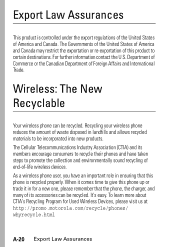
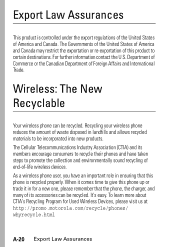
... at http://promo.motorola.com/recycle/phones/ whyrecycle.html
A-20 Export Law Assurances For further information contact the U.S.
The Cellular Telecommunications Industry Association (CTIA) and its accessories can be recycled. To learn more about CTIA's Recycling Program for a new one, please remember that this phone up or trade it comes time to certain destinations...
Similar Questions
How To Flash This Phone And Flashing Computer Files?
(Posted by talpadaamit581 1 year ago)
Motorola Electrify M Cell Phone How To Fix Voicemail
(Posted by kunfda 9 years ago)
How Do I Transfer Nnames From Sim Card To Phone?
(Posted by gerry143 12 years ago)
How Do I Get A Ringback Tone For My Straight Talk Phone?
I WOULD LIKE TO GET A RAP RINGBACK TONE FOR MY STRAIGHT TALK PHONE
I WOULD LIKE TO GET A RAP RINGBACK TONE FOR MY STRAIGHT TALK PHONE
(Posted by gullifordchristina 12 years ago)

