Motorola Q Series Support and Manuals
Get Help and Manuals for this Motorola item
This item is in your list!

View All Support Options Below
Free Motorola Q Series manuals!
Problems with Motorola Q Series?
Ask a Question
Free Motorola Q Series manuals!
Problems with Motorola Q Series?
Ask a Question
Motorola Q Series Videos
Popular Motorola Q Series Manual Pages
User Guide - Page 5
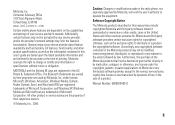
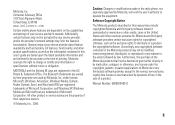
...'s guide are based upon the latest available information and are dependent on the capabilities and settings of their proprietor and used by law. All other product specifications, as well as the exclusive rights to operate the equipment.
Software Copyright Notice
The Motorola products described in the US Patent & Trademark Office. Always contact your service provider...
User Guide - Page 12
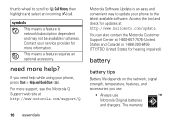
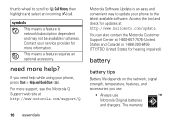
... strength, temperature, features, and accessories you need more help while using your service provider for more support, see the Motorola Q Support web site at http://www.hellomoto.com/update. Contact your phone, press Start > Help and QuickStart (1). need help ?
You can also contact the Motorola Customer Support Center at 1-800-657-7576 (United States and Canada) or 1-888...
User Guide - Page 19
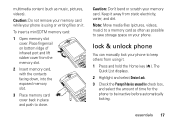
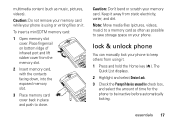
... locking. essentials 17 multimedia content (such as possible to save storage space on your phone. To insert a miniSDTM memory card:
1 Open memory slot cover. Place fingernail on...files on it. Note: Move media files (pictures, videos, music) to close. lock & unlock phone
You can manually lock your phone to keep others from the memory slot.
2 Insert memory card, with the contacts facing down, into ...
User Guide - Page 22
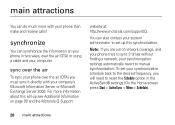
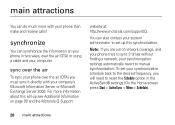
... calls! synchronize
You can synchronize the information on page 90 and the Motorola Q Support
website at: http://www.motorola.com/support/Q. Note: If you are out of network coverage, and your phone tries to sync 3 times without finding a network, your phone in the ActiveSync® settings (On the Home screen press Start > ActiveSync > Menu > Schedule).
20 main...
User Guide - Page 26
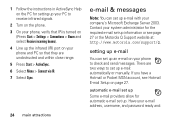
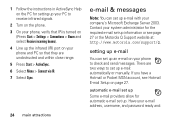
..., see page 27 or the Motorola Q Support website at: http://www.motorola.com/support/Q. Have your company's Microsoft Exchange Server 2003.
1 Follow the instructions in ActiveSync Help on the PC for setting up your PC to set up e-mail: automatically or manually. There are two ways to receive infrared signals.
2 Turn on the phone. 3 On your phone, verify that IR is turned...
User Guide - Page 27
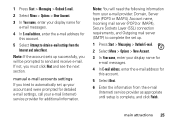
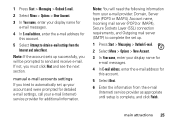
...manual e-mail accounts settings If you must click Next and see the next section. Note: You will be prompted to obtain e-mail settings from the e-mail (Internet) service provider as appropriate until setup...) to complete the set up .
1 Press Start > Messaging > Outlook E-mail.
2 Select Menu > Options > New Account.
3 In Your name, enter your e-mail (internet) service provider for this account...
User Guide - Page 29
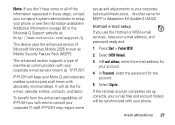
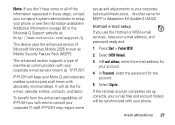
... setup your phone or see the information available in Additional Information on page 90 or the Motorola Q Support website at all times with absolutely minimal delays. IP-PUSH may require some or all of over-the-air communication with your Moto-Q and corporate mailbox synchronized at : http://www.motorola.com/support/Q.
If the Hotmail account completes set...
User Guide - Page 48
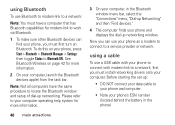
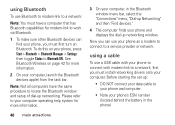
..." and then "Find devices."
4 The computer finds your phone, press Start > Bluetooth > Bluetooth Manager > Settings then toggle Status to work via Bluetooth.
1 To make sure other Bluetooth devices can use a USB cable with modem-link to a network, first you must install networking drivers onto your phone as a modem to connect to your computer operating help...
User Guide - Page 49
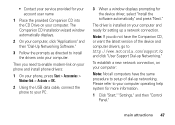
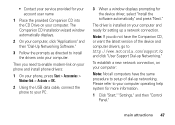
... your computer operating help system for more information.
1 Click "Start," "Settings," and then "Control Panel." To establish a new network connection, on your PC.
3 When a window displays prompting for the device driver, select "Install the software automatically" and press "Next."
• Contact your service provided for your account user name
1 Place the provided Companion CD...
User Guide - Page 50
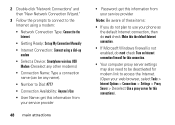
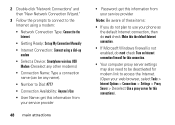
2 Double-click "Network Connections" and then "New Network Connection Wizard."
3 Follow the prompts to connect to the Internet using a modem: • Network Connection Type: Connect to the Internet • Getting Ready: Set up My Connection Manually • Internet Connection: Connect using a dial-up modem • Select a Device: Smartphone wireless USB Modem (Deselect any other modems...
User Guide - Page 68
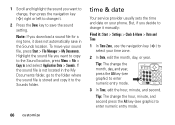
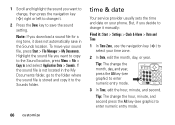
...phone.
Tip: The change it.
2 Press the Done key to select your time zone.
2 In Date, edit the month, day, or year. 1 Scroll and highlight the sound you download a sound file for a ring tone, it does not automatically save the sound setting... file is stored and copy it : Start > Settings > Clock & Alarm > Date and Time
1 In...
Your service provider usually sets the time and date on your ...
User Guide - Page 71
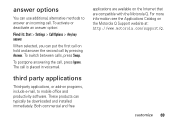
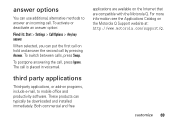
... Internet that are available on the Motorola Q Support website at: http://www.motorola.com/support/Q. answer options
You can typically be downloaded and installed immediately.
To activate or deactivate an answer option:
Find it: Start > Settings > Call Options > Any key answer
When selected, you can put the first call on programs, include e-mail, to answer an incoming...
User Guide - Page 96
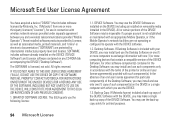
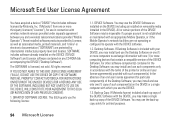
...documentation ("SOFTWARE") are not operating or configured to exchange information with wireless network services provided under separate agreement between you the following license:
1.1. Desktop Software. ... contained in the Desktop Software, you may install and use such components only in the DEVICE). INSTEAD, PROMPTLY CONTACT MOTOROLA FOR INSTRUCTIONS ON RETURN OF THE UNUSED DEVICE(S) FOR ...
User Guide - Page 114
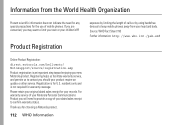
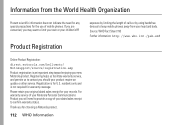
...devices to limit your own or your new Motorola product.
If you are concerned, you for warranty coverage.
Registering helps us facilitate warranty service, and permits us to contact you will... of calls or by limiting the length of mobile phones. Please retain your head and body. For warranty service of your Motorola Personal Communications Product you should your records. Source: WHO...
User Guide - Page 120
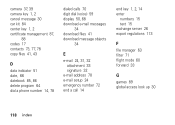
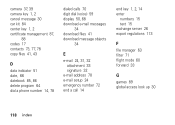
... management 87,
88 codes 17 contacts 73, 77, 78 copy files 41, 43
D
data indicator 51 date, 66 datebook 85, 86 delete program 64 dial a phone number 14, 78
...dialed calls 70 digit dial (voice) 59 display 50, 68 download e-mail messages
34 download files 41 download message objects
34
E
e-mail 24, 31, 32 attachment 33 signature 32
e-mail address 78 e-mail setup...
Motorola Q Series Reviews
Do you have an experience with the Motorola Q Series that you would like to share?
Earn 750 points for your review!
We have not received any reviews for Motorola yet.
Earn 750 points for your review!

