Motorola QA Series Support and Manuals
Get Help and Manuals for this Motorola item
This item is in your list!

View All Support Options Below
Free Motorola QA Series manuals!
Problems with Motorola QA Series?
Ask a Question
Free Motorola QA Series manuals!
Problems with Motorola QA Series?
Ask a Question
Popular Motorola QA Series Manual Pages
User Guide - Page 5
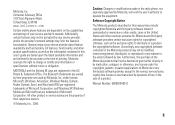
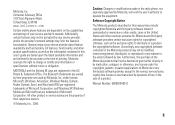
... deemed to the extent allowed by your service provider, and/or the provider's network settings may not be activated by law.
Additionally, certain features may include copyrighted Motorola and third-party software stored in the radio phone, not expressly approved by Motorola, Inc. All features, functionality, and other product specifications, as well as the exclusive rights...
User Guide - Page 12
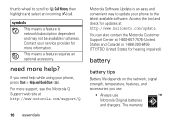
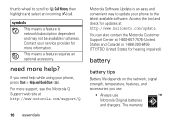
...an easy and convenient way to update your service provider for updates at http://www.hellomoto.com/update.
For more information. Contact your phone to I Call History then highlight and select an incoming (D)call. You can also contact the Motorola Customer Support Center at http://www.motorola.com/support/Q.
10 essentials
Motorola Software Update is network/subscription dependent and may...
User Guide - Page 17
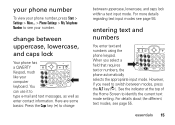
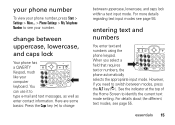
... Keypad, much like your computer keyboard. entering text and numbers
You enter text and numbers using the phone keypad. However, if you select a field that requires text or numbers, the phone automatically selects the appropriate input mode. your phone number
To view your phone number, press Start > Settings > More... > Phone Settings > My Telephone Number to see page 55. You can use it to...
User Guide - Page 22
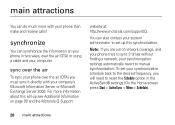
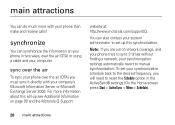
...Motorola Q Support
website at: http://www.motorola.com/support/Q.
You can also contact your system administrator to set your synchronization schedule back to the desired frequency, you are out of network coverage, and your phone... phone in the ActiveSync® settings (On the Home screen press Start > ActiveSync > Menu > Schedule).
20 main attractions Note: If you will need to manual ...
User Guide - Page 24
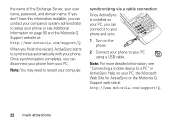
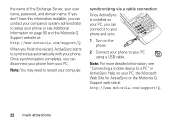
... cable. synchronizing via a cable connection
Once ActiveSync is installed on your PC, you finish the wizard, ActiveSync starts to setup your PC, the Microsoft Web Site for ActiveSync or the Motorola Q Support web site at : http://www.motorola.com/support/Q. Once synchronization completes, you can connect it to your phone. Note: For more detailed information, see "Connecting...
User Guide - Page 26
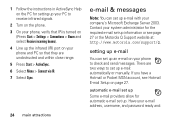
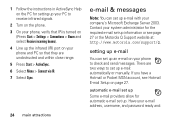
... Some e-mail providers allow for automatic e-mail set up e-mail: automatically or manually. 1 Follow the instructions in ActiveSync Help on the PC for setting up your PC to receive infrared signals.
2 Turn on the phone. 3 On your phone, verify that IR is turned on
(Press Start > Settings > Connections > Beam and select Receive incoming beams). 4 Line up the...
User Guide - Page 27
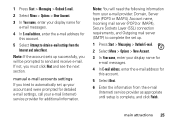
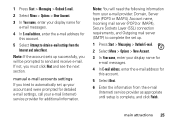
...manual e-mail accounts settings If you tried to complete the set up your account and were prompted for detailed e-mail settings, call your e-mail (internet) service provider for additional information. Note: You will be prompted to obtain e-mail settings...
5 Select Next.
6 Enter the information from the e-mail (Internet) service provider as appropriate until setup is complete, and click Finish.
User Guide - Page 29
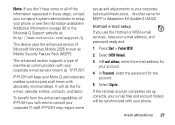
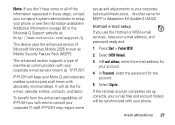
... company's system administrator to setup your phone or see the information available in Additional Information on page 90 or the Motorola Q Support website at all times with absolutely minimal delays.
Hotmail e-mail setup If you will keep your Moto-Q and corporate mailbox synchronized at : http://www.motorola.com/support/Q.
If the Hotmail account completes set -up correctly, your...
User Guide - Page 49
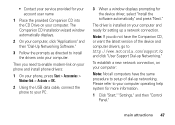
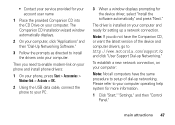
... the device and computer drivers, go to setup of dial-up networking.
• Contact your service provided for your account user name
1 Place the provided Companion CD into the CD Drive on your computer and ready for setting up a network connection.
To establish a new network connection, on your phone and install phone drivers:
1 On your phone, press Start > Accessories...
User Guide - Page 68
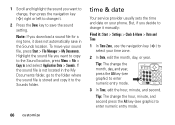
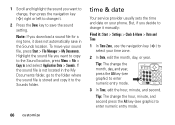
...the Sounds location. To move your phone. But, if you want to change, then press the navigation key (S) right or left to change it manually:
Find it: Start > Settings > Clock & Alarm > Date and...location, press Menu > File > Copy to the Sounds folder.
66 customize
time & date
Your service provider usually sets the time and date on your sound file, press Start > File Manager > My Documents. ...
User Guide - Page 96
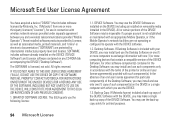
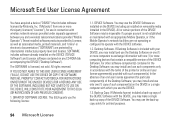
...THE SOFTWARE. INSTEAD, PROMPTLY CONTACT MOTOROLA FOR INSTRUCTIONS ON RETURN OF THE UNUSED DEVICE(S) FOR A REFUND. This EULA grants you may install and use the DEVICE.
1.3....Motorola has not included a back-up copy of the DEVICE Software with the DEVICE, you use the Desktop Software on the DEVICE or a single computer with one (1) or more computers to operate with wireless network services...
User Guide - Page 110
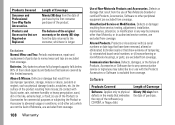
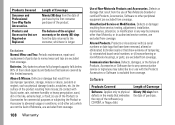
... disk). or (d) other than Motorola, or its authorized service centers, are Repaired or Replaced. Unauthorized Service or Modification. Defects or damage that are excluded from coverage. or (d) nonconforming or non-Motorola housings, or parts, are excluded from coverage.
108 Warranty
Use of the product resulting from service, testing, adjustment, installation, maintenance, alteration, or...
User Guide - Page 117
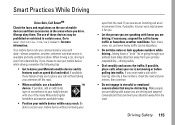
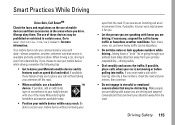
..., wherever wireless service is available and safe conditions allow. When driving a car, driving is not moving , dial only a few numbers, check the road...Motorola Original handsfree accessories available today.
• Position your mirrors, then continue.
• Do not engage in stressful or emotional conversations that can be hazardous.
• Do not take notes or look up phone numbers...
User Guide - Page 122
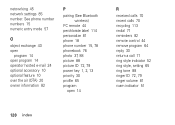
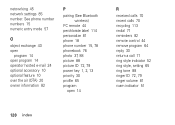
... network settings 85 number. See phone number numbers 15 numeric entry mode 57
O
object exchange 43 open
program 14 open program 14 operator hosted e-mail 24 optional accessory 10 optional feature 10 over the air (OTA) 20 owner information 82
P
pairing (See Bluetooth wireless)
PC remote 44 perchlorate label 114 personalize 81 phone 18 phone number 15, 78...
User Guide - Page 123
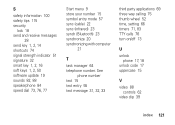
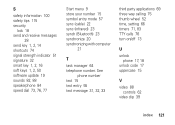
...phone number text 15 text entry 55 text message 31, 32, 33
third party applications 69 three way calling 75 thumb wheel 52 time, setting 66 timers 71, 83 TTY calls 76 turn on/off 13
U
unlock phone 17, 18
unlock code... key 1, 2, 16 soft keys 1, 2, 50 software update 19 sounds 82, 88 speakerphone 84 speed dial 73, 76, 77
Start menu 9 store your number 15 symbol entry mode 57 sync (cable) 22 sync ...
Motorola QA Series Reviews
Do you have an experience with the Motorola QA Series that you would like to share?
Earn 750 points for your review!
We have not received any reviews for Motorola yet.
Earn 750 points for your review!
