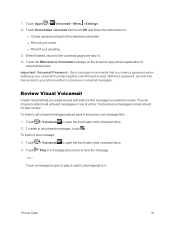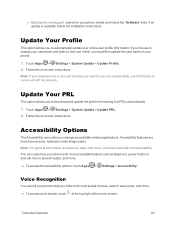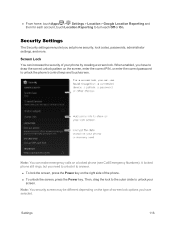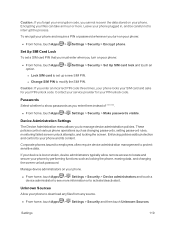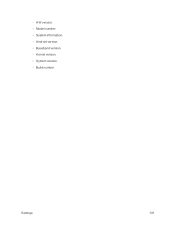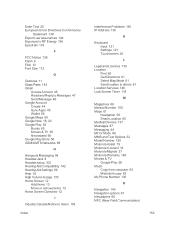Motorola Moto X 1st Generation Support and Manuals
Get Help and Manuals for this Motorola item

View All Support Options Below
Free Motorola Moto X 1st Generation manuals!
Problems with Motorola Moto X 1st Generation?
Ask a Question
Free Motorola Moto X 1st Generation manuals!
Problems with Motorola Moto X 1st Generation?
Ask a Question
Popular Motorola Moto X 1st Generation Manual Pages
Motorola Moto X 1st Generation Reviews
We have not received any reviews for Motorola yet.