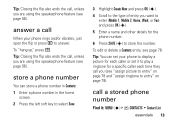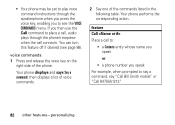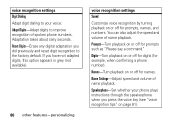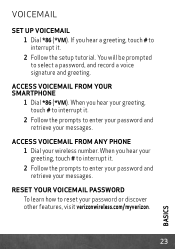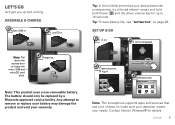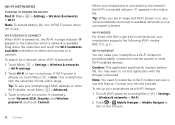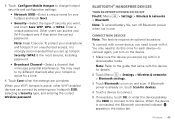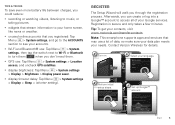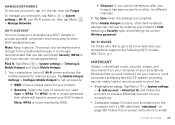Motorola DROID RAZR MAXX Support and Manuals
Get Help and Manuals for this Motorola item

View All Support Options Below
Free Motorola DROID RAZR MAXX manuals!
Problems with Motorola DROID RAZR MAXX?
Ask a Question
Free Motorola DROID RAZR MAXX manuals!
Problems with Motorola DROID RAZR MAXX?
Ask a Question
Most Recent Motorola DROID RAZR MAXX Questions
How To Assign Ringback Tone On Droid Razr M
(Posted by arctls 9 years ago)
How Do You Unlock A Code Locked Motorola Droid Razr Maxx
(Posted by emave 9 years ago)
How To Change A Ring Back On Droid Razr Maxx
(Posted by lumeJam 9 years ago)
How To Watch Mirror Mode On My Droid Maxx
(Posted by tadfra 9 years ago)
How To Set Voicemail Message Droid Razr M
(Posted by tanro 9 years ago)
Motorola DROID RAZR MAXX Videos
Popular Motorola DROID RAZR MAXX Manual Pages
Motorola DROID RAZR MAXX Reviews
We have not received any reviews for Motorola yet.