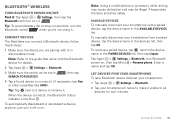Motorola DROID RAZR MAXX HD Support and Manuals
Get Help and Manuals for this Motorola item

View All Support Options Below
Free Motorola DROID RAZR MAXX HD manuals!
Problems with Motorola DROID RAZR MAXX HD?
Ask a Question
Free Motorola DROID RAZR MAXX HD manuals!
Problems with Motorola DROID RAZR MAXX HD?
Ask a Question
Most Recent Motorola DROID RAZR MAXX HD Questions
How To Turn Off Backup Assistant Notification Sound On Razr Maxx Hd
(Posted by cytj 9 years ago)
How Do I View Sent Text Messages On Razr Maxx Hd
(Posted by catspkum 9 years ago)
Cant Delete Cancell Email Alert Received While On Air Plane For Droid Razr Hd
(Posted by madonn 9 years ago)
Where To Buy Manual For Razr Maxx Hd
(Posted by jasocordis 9 years ago)
Where Are Emoticons On Droid Razr Maxx Hd
(Posted by Mhamth 9 years ago)
Motorola DROID RAZR MAXX HD Videos

Motorola DROID RAZR MAXX HD vs. Samsung Galaxy S III Dogfight Part 1
Duration: 13:04
Total Views: 104,212
Duration: 13:04
Total Views: 104,212
Popular Motorola DROID RAZR MAXX HD Manual Pages
Motorola DROID RAZR MAXX HD Reviews
We have not received any reviews for Motorola yet.