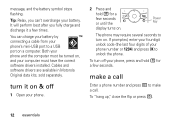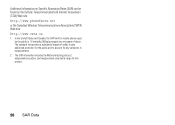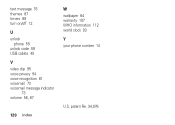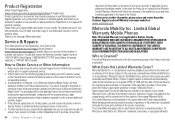Motorola DROID RAZR MAXX Support Question
Find answers below for this question about Motorola DROID RAZR MAXX.Need a Motorola DROID RAZR MAXX manual? We have 4 online manuals for this item!
Question posted by emave on October 5th, 2014
How Do You Unlock A Code Locked Motorola Droid Razr Maxx
Current Answers
Answer #1: Posted by MotoAgents on October 10th, 2014 6:18 AM
If you are referring to a password or pattern lock that you forgot the only way of unlocking the phone is performing a Reset of the device.
If you are talking about a lock of the device been unable to be use on another carrier you need to contact the original carrier and request a Subsity code from them.
Regards
Marge
Motorola Mobility
MotoAgents