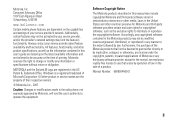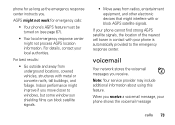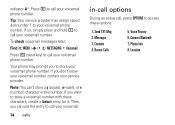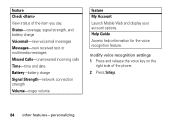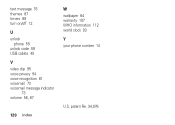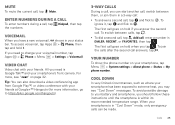Motorola DROID RAZR MAXX Support Question
Find answers below for this question about Motorola DROID RAZR MAXX.Need a Motorola DROID RAZR MAXX manual? We have 4 online manuals for this item!
Question posted by chopsLulu on December 1st, 2013
Droid Razr Maxx How To Change Voicemail Message
Current Answers
Answer #1: Posted by motohelper on December 3rd, 2013 12:57 AM
You will need to dial into your voice mail to change it, as voice mail is not stored on the phone, but a remote network server. From your cell:
1.) Dial *86 or speed dial number 1 and send
2.) Enter your password
3.) At the menu prompt, choose option 4 for personal options
4.) Next choose option 3 for greetings
5.) Select option 1 for personal greeting
6.) Select option 3 to change you personal greeting
Walk through the steps to change it. If you like it, save it and you are done. FYI: you can also check and change your voicemail settings from a landline or another cell by dialing your cell number, hitting # when you hear you greeting and entering your password. This will also save your peak airtime minutes.
Hope this helps!
source : Jason of Yahoo Answer
https://forums.motorola.com/pages/home