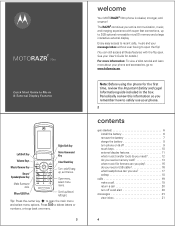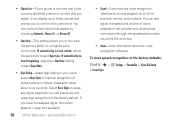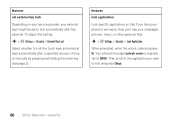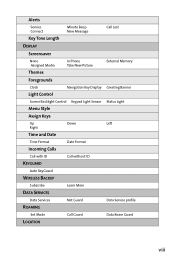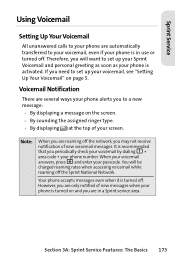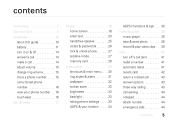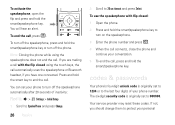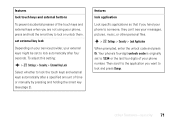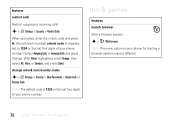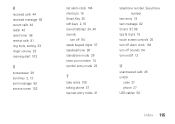Motorola MOTORAZR V9m Support and Manuals
Get Help and Manuals for this Motorola item

View All Support Options Below
Free Motorola MOTORAZR V9m manuals!
Problems with Motorola MOTORAZR V9m?
Ask a Question
Free Motorola MOTORAZR V9m manuals!
Problems with Motorola MOTORAZR V9m?
Ask a Question
Popular Motorola MOTORAZR V9m Manual Pages
Motorola MOTORAZR V9m Reviews
We have not received any reviews for Motorola yet.