Motorola MOTORAZR V3a Support and Manuals
Get Help and Manuals for this Motorola item
This item is in your list!

View All Support Options Below
Free Motorola MOTORAZR V3a manuals!
Problems with Motorola MOTORAZR V3a?
Ask a Question
Free Motorola MOTORAZR V3a manuals!
Problems with Motorola MOTORAZR V3a?
Ask a Question
Popular Motorola MOTORAZR V3a Manual Pages
Motorola warranty terms and conditions - Page 1


...the written warranty provided with these Products ("Accessories") and Motorola software contained on CD-ROMs or other acts which are Repaired or Replaced.
Ear buds and boom headsets that are accompanied by this Warranty Cover?
Periodic maintenance, repair and replacement of Non-Motorola branded or certified Products, Accessories, Software or other peripheral equipment are excluded...
User Guide - Page 3
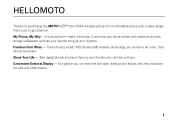
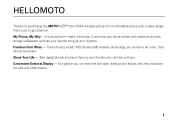
... for purchasing the MOTORAZR™ V3a CDMA wireless phone! With Bluetooth® wireless technology, you . It's an affordable phone with personal pictures, change wallpapers, and use your favorite song as your home screen with a sleek design that way. My Phone, My Way - Freedom from almost anywhere. Tired of being wired? Customize your ringtone. Take digital photos...
User Guide - Page 8
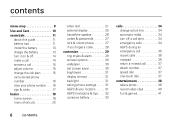
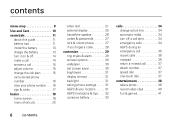
... display 25 handsfree speaker 26 codes & passwords 27 lock & unlock phone 27 if you forget a code 28
customize 29 ring styles & alerts 29 answer options 30 wallpaper 30 set screen saver 30 brightness 31 display timeout 31 backlight 31 talking phone settings . . . . . 31 AGPS & your location . . . . . 31 AGPS limitations & tips . . . . 32 conserve battery 33
calls 34 change active...
User Guide - Page 11
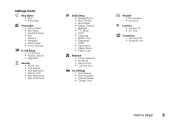
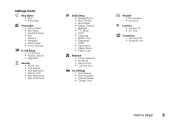
...; Auto Redial • Display Timeout • Backlight • TTY Setup • Scroll • Language • Battery Save • Brightness • DTMF • Hyphenation • Master Reset • Master Clear
j Network • Current Network • Set Mode • Service Tone • Call Drop Tone
J Car Settings • Auto Answer • Auto Handsfree • Power-off Delay...
User Guide - Page 15
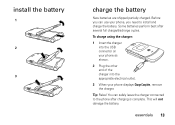
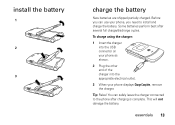
.../discharge cycles. Tip: Relax! essentials 13 install the battery
1
2
3
charge the battery
New batteries are shipped partially charged.
Before you can safely leave the charger connected to install and charge the battery.
You can use your phone displays Charge Complete, remove the charger. This will not damage the battery. Some batteries perform best after charging is complete.
User Guide - Page 16


...are available in Motorola OriginalTM data kits, sold separately. If prompted, enter your phone, press
and hold O for two seconds. make a call
Enter a phone number and press N to ensure full phone functionality while charging. When you must have correct software drivers installed on your computer. To charge from your computer:
You can also charge your phone's battery by connecting a cable...
User Guide - Page 29
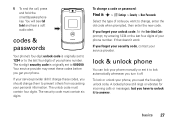
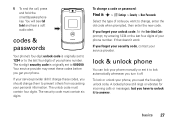
... get your personal information. If your service provider didn't change these codes before you should change them to prevent others from accessing your phone. The unlock code must contain six digits. To change , enter the old code when prompted, then enter the new code. codes & passwords
Your phone's four-digit unlock code is originally set to lock automatically whenever you forget...
User Guide - Page 51
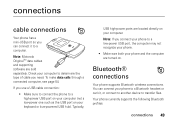
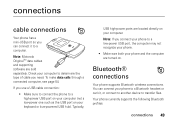
... or car kit, or connect to another device to determine the type of cable you use a USB cable connection:
• Make sure to connect the phone to a low-power USB port, the computer may not recognize your phone. • Make sure both your phone and the computer are turned on. Note: Motorola OriginalTM data cables and supporting software...
User Guide - Page 52
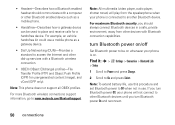
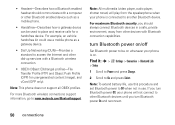
...-Describes how a gateway device can be on whenever your phone is on.
Find it: s > w Settings > Connection > Bluetooth Link
> Setup
1 Scroll to Power and press Change.
2 Scroll to www.motorola.com/Bluetoothsupport. For example, an vehicle handsfree kit could use . Note: To extend battery life, use this procedure and set Bluetooth power to Off when not in a safe...
User Guide - Page 54
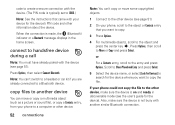
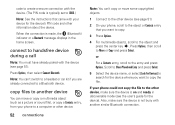
...or copy a Contacts entry, from your phone to a computer or other device.
52 connections
Note: You can 't switch to a headset or car kit if you are already connected to Move or...guide for the device).
or
For a Contacts entry, scroll to the other device (see page 51). code to create a secure connection with the device. (The PIN code is typically set to 0000.)
Note: See the instructions...
User Guide - Page 57
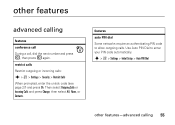
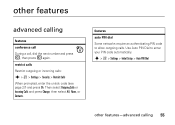
s > w > Settings > Initial Setup > Auto PIN Dial
other features
advanced calling
features
conference call During a call, dial the next number and press
N, then press N again.
Then select Outgoing Calls or Incoming Calls and press Change, then select All, None, or Contacts. features
auto PIN dial
Some networks require an authenticating PIN code to enter your...
User Guide - Page 68
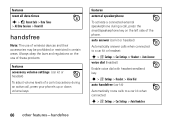
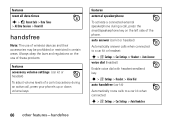
features accessory volume settings (car kit or headset)
To adjust volume levels of a car kit accessory during a call , press your phone's up or down volume keys. auto answer (car kit or headset)
Automatically answer calls when connected to a car kit or headset:
s > w Settings > Car Settings or Headset > Auto Answer
voice dial (headset)
Enable voice dial with headset send/end key:
s > w Settings...
User Guide - Page 69
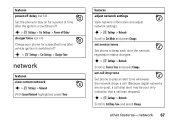
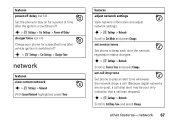
set service tones Set phone to beep each time the network registration status changes:
s > w Settings > Network
Scroll to Service Tone and press Change. features power-off delay (car kit) Set the phone to stay on for a period of time after the ignition is switched off:
s > w Settings > Car Settings > Power-off Delay
charger time (car kit) Charge your only indication that a call drop alert may ...
User Guide - Page 71
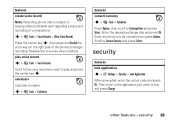
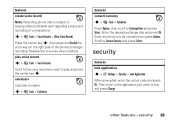
... to Exchange Rate and press Select. security
features lock application
s > w Settings > Security > Lock Application
When prompted, enter the unlock code and press Ok. play and press
the center key s. Enter the desired .... other features-security 69
features
create voice record
Note: Recording phone calls is subject to Convert Currency and press Select.
Scroll to varying state and...
User Guide - Page 93
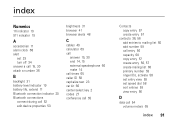
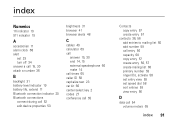
... 19 911 indicator 19
A
accessories 11 alarm clock 68 alert
set 29 turn off 34 answer a call 15, 30 attach a number 36
B
backlight 31 battery level indicator 19 battery life, extend 11 Bluetooth connection...external speakerphone 66 make 14 call times 65 caller ID 58 capitalize text 23 car kit 66 center select key 2 codes 27 conference call 55
Contacts copy entry 57 create entry 57
contacts 36, ...
Motorola MOTORAZR V3a Reviews
Do you have an experience with the Motorola MOTORAZR V3a that you would like to share?
Earn 750 points for your review!
We have not received any reviews for Motorola yet.
Earn 750 points for your review!
