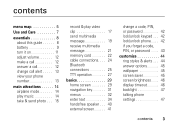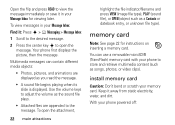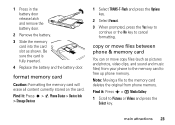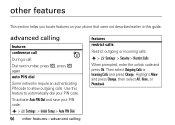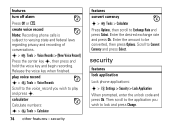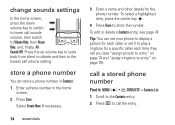Motorola MOTORAZR V3m Support and Manuals
Get Help and Manuals for this Motorola item

View All Support Options Below
Free Motorola MOTORAZR V3m manuals!
Problems with Motorola MOTORAZR V3m?
Ask a Question
Free Motorola MOTORAZR V3m manuals!
Problems with Motorola MOTORAZR V3m?
Ask a Question
Most Recent Motorola MOTORAZR V3m Questions
Unable Send Or Receive Picture Text. Apn For Mms, MotorolaDefy Mb525 Tmobile
Need APN for mms unable to send or receive text pictures when. I try it states text not sent was...
Need APN for mms unable to send or receive text pictures when. I try it states text not sent was...
(Posted by gloria65 11 years ago)
Popular Motorola MOTORAZR V3m Manual Pages
Motorola MOTORAZR V3m Reviews
We have not received any reviews for Motorola yet.