Motorola MOTORAZR maxx Ve Support and Manuals
Get Help and Manuals for this Motorola item
This item is in your list!

View All Support Options Below
Free Motorola MOTORAZR maxx Ve manuals!
Problems with Motorola MOTORAZR maxx Ve?
Ask a Question
Free Motorola MOTORAZR maxx Ve manuals!
Problems with Motorola MOTORAZR maxx Ve?
Ask a Question
Popular Motorola MOTORAZR maxx Ve Manual Pages
Motorola warranty terms and conditions - Page 1


... check your specific device warranty.
Consumer and Professional Two-Way Radio Accessories. Periodic maintenance, repair and replacement of the original warranty or for ninety (90) days from the date returned to be free from defects in the United States or Canada, which are not the fault of Motorola, are excluded from coverage.
ƒ Batteries. Monaural Headsets...
Motorola warranty terms and conditions - Page 2


... obliterated; (b) broken seals or that is made that the software will meet your Product, Accessory or Software, including but not limited to Obtain Warranty Service or Other Information
USA
Initiate repair service at no charge repair, replace or refund the purchase price of any way by third parties, that the operation of purchase.
Software that show evidence...
Motorola warranty terms and conditions - Page 3


.... To obtain service, you must include: (a) a copy of your receipt, bill of sale or other countries preserve for Motorola certain exclusive rights for Motorola, is permitted Some states and jurisdictions do not allow the limitation or exclusion of the installation facility (if applicable) and, most importantly; (e) your expense, to ship the Products, Accessories or Software...
Verizon User Guide - Page 5
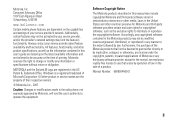
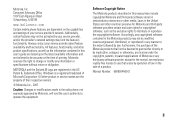
...to operate the equipment.
Software Copyright Notice
The Motorola products described in this user's guide are based upon the latest available information and are registered in the sale of their respective owners.
© Motorola, Inc., 2007.
Motorola, Inc. Accordingly, any information or specifications without notice or obligation. MOTOROLA and the Stylized M Logo are believed to be...
Verizon User Guide - Page 7


get ringtones 63 talking phone settings 63 answer options. . . . . . 64 wallpaper 64 screen saver 65 backlight 66 ... . . . 93 security 94 fun & games 94
service & repairs. . . . . . 96
Specific Absorption Rate Data 97
Safety and General Information 100
Industry Canada Notice to Users. . . . . . 105
FCC Notice To Users. . 106
Motorola Limited Warranty for the United States and Canada . . ...
Verizon User Guide - Page 9


...8226; Add New Device
Sounds Settings • Master Volume • Call Sounds • Alert Sounds • Keypad Volume • Service Alerts • Power On/Off • Talking Phone
* requires Mobile Web service
Display Settings • Banner • ...Number • SW Version • Icon Glossary • Software Update
** available only when optional memory card installed
menu map
7
Verizon User Guide - Page 14
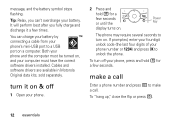
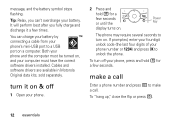
... phone and the computer must be turned on . If prompted, enter your four-digit unlock code (the last four digits of your computer must have the correct software drivers installed.
turn it a few seconds. To turn on & off your battery.
message, and the battery symbol stops flashing.
Tip: Relax, you fully charge and discharge it on .
Verizon User Guide - Page 15
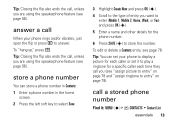
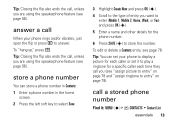
...picture to entry" on page 78 and "assign ringtone to play a ringtone for a specific caller each caller or set your phone rings and/or vibrates, just open the flip or press N to store... and press OK (s).
4 Scroll to the type of entry you (see page 78.
store a phone number
You can set it : MENU (s) & n CONTACTS % Contact List
essentials 13 answer a call you want to enter (Mobile 1, Mobile...
Verizon User Guide - Page 45


...to turn Bluetooth power On or Off. Note: To extend battery life, use . For maximum Bluetooth security, you set Bluetooth power to Off when not in a safe, private ... turn Bluetooth power on vehicle compatibility, go to FAQ www.verizonwireless.com/bluetooth.
Your phone currently supports the following Bluetooth profiles:
• Headset
• Handsfree
• Dial Up Networking (DUN)...
Verizon User Guide - Page 52


... charge. (Four bars indicate maximum strength.) n All Sounds Off Indicates Master Volume is set to On. o Alarm Only Indicates Master Volume is set to Vibrate On. N Battery Level Shows battery strength. r Vibrate On Indicates Master Volume is set to Alarm Only. q Speakerphone Indicates speakerphone is in area with no service coverage. 8 TTY Phone is on. M Dormant Indicates phone is...
Verizon User Guide - Page 61


... to move the cursor into the Confirm Code entry area.
To lock or unlock your phone: Find it : MENU (s) & D SETTINGS & TOOLS % Phone Settings % Security
basics 59 To manually lock your phone, you need the four-digit lock code. Re-enter the new four-digit lock code.
4 Press OK (s). lock & unlock phone
You can make emergency calls on a locked...
Verizon User Guide - Page 73
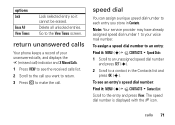
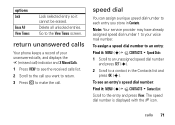
... speed dial number is displayed with the U icon. Go to a contact in Contacts. Note: Your service provider may have already assigned speed dial number 1 to your unanswered calls, and displays the s (missed... (s) & E CONTACTS % Speed Dials
1 Scroll to an unassigned speed dial number and press SET (s).
2 Scroll to the View Timers screen.
calls 71 To assign a speed dial number to an entry...
Verizon User Guide - Page 84
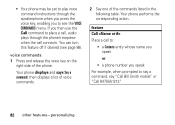
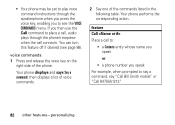
.... Your phone displays and says Say a command, then displays a list of voice commands.
2 Say one of the phone. • Your phone may be set to play voice command instructions through the phone's earpiece when the call , audio plays through the speakerphone when you press the voice key, enabling you to see page...
Verizon User Guide - Page 88
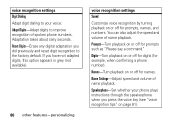
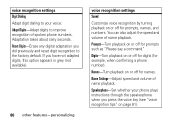
... digits to improve recognition of spoken phone numbers.
voice recognition settings Digit Dialing Adapt digit dialing to your phone plays instructions through the speakerphone when you press the voice key (see "voice recognition tips" on page 81). If you did previously and reset digit recognition to the factory default. Adaptation takes about sixty...
Verizon User Guide - Page 102
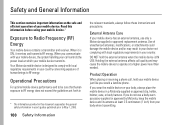
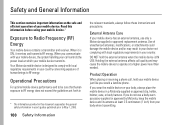
...set forth in
* The information provided in user's guides published prior to May 1, 2006.
100 Safety Information
the relevant standards, always follow these instructions and precautions.
If you communicate with local regulatory requirements in a Motorola-supplied or approved clip, holder, holster, case..., use a body-worn accessory supplied or approved by Motorola, keep the mobile device and...
Motorola MOTORAZR maxx Ve Reviews
Do you have an experience with the Motorola MOTORAZR maxx Ve that you would like to share?
Earn 750 points for your review!
We have not received any reviews for Motorola yet.
Earn 750 points for your review!
