Motorola MOTORAZR V3t Support and Manuals
Get Help and Manuals for this Motorola item
This item is in your list!

View All Support Options Below
Free Motorola MOTORAZR V3t manuals!
Problems with Motorola MOTORAZR V3t?
Ask a Question
Free Motorola MOTORAZR V3t manuals!
Problems with Motorola MOTORAZR V3t?
Ask a Question
Popular Motorola MOTORAZR V3t Manual Pages
User Guide - Page 3
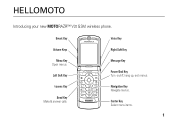
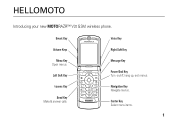
HELLOMOTO
Introducing your new MOTORAZR™ V3t GSM wireless phone.
Center Key Select menu items.
1
Navigation Key Navigate menus. Smart Key
Voice Key
Volume Keys
Menu Key Open menus.
Left Soft Key
Right Soft Key
Message Key
Power/End Key Turn on/off, hang up, exit menus. t-zones Key
Send Key Make & answer calls.
User Guide - Page 7
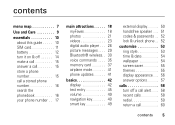
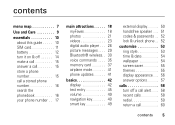
...digital audio player . . . 26 picture messages . . . . 29 Bluetooth® wireless. . 30 voice commands . . . . 35 memory card 37 airplane mode 41 phone updates 41
basics 42 display 42 text entry 45 volume 49 navigation key 49 smart key 49
external display. . . . . . 50 handsfree speaker . . . 51 codes & passwords . . 52 lock & unlock phone . . 52
customize 53 ring style 53 time & date...
User Guide - Page 23
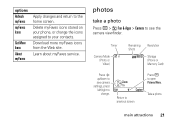
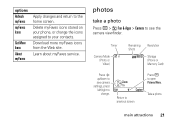
... to see the camera viewfinder.
main attractions 21 Download more myFaves icons from the Web site.
Storage (Phone or Memory Card)
Press a to see camera settings, press left/right to your contacts. Take a photo.
Learn about myFaves service. photos
take a photo
Press a > h Fun & Apps > Camera to open Pictures Menu. options Refresh myFaves myFaves Icons
Get...
User Guide - Page 25
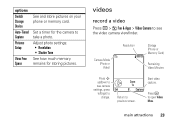
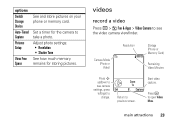
... a to previous screen. Start video capture. options Switch Storage Device Auto-Timed Capture Pictures Setup
View Free Space
See and store pictures on your phone or memory card. videos
record a video
Press a > h Fun & Apps > Video Camera to see camera settings, press left/right to take a photo. Zoom 1x
Exit
Capture
Return to open Videos Menu...
User Guide - Page 26
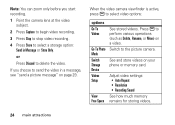
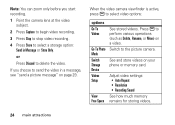
See and store videos on your phone or memory card.
When the video camera viewfinder is active, press a to select a storage option: Send in ... Storage Device Videos Setup
View Free Space
See stored videos. Press a to send the video in Message or Store Only.
Adjust video settings: • Auto Repeat • Resolution • Recording Sound See how much memory remains for storing ...
User Guide - Page 27
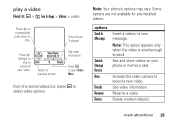
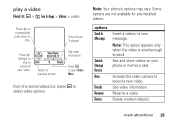
... small enough to record a new video. Rename a video.
Some options are not available for pre-installed videos. Activate the video camera to send. See video information.
See video information.
See and store videos on your phone or memory card.
Video Name 00:07/00:12
Back
Details
Return to open Videos Menu.
Note: Your...
User Guide - Page 28
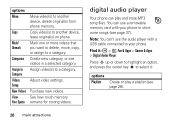
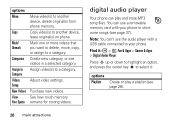
... another device, delete original(s) from phone memory. Copy video(s) to a category. digital audio player
Your phone can 't use a removable memory card with a USB cable connected to your phone to select it:
options Playlists Create or play and store MP3 song files. options Move
Copy
Mark/ Unmark
Categories
Assign to Category Videos Setup New Videos View Free Space
Move...
User Guide - Page 30
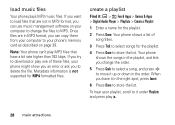
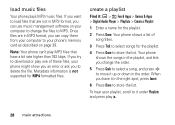
...Create a Playlist
1 Enter a name for the playlist.
2 Press Done.
Note: Your phone can use music management software on page 39. Your phone shows a list of these files, your computer to change the order.
5 Press Grab ... supported for the playlist.
4 Press Done to select songs for MP4 formatted files. To hear your phone's memory card as described on your phone might show you an error...
User Guide - Page 35
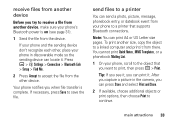
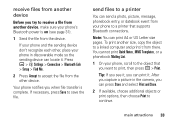
..., or datebook event from your phone to print, then press a > Print.
Tip: If you see page 31).
1 Send the file from the device.
main attractions 33 After you capture a picture in discoverable mode so the sending device can print A4 or US Letter size pages. Press a > w Settings > Connection > Bluetooth Link > Setup > Find Me.
2 Press Accept...
User Guide - Page 39
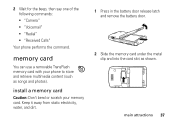
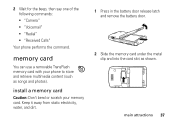
... latch and remove the battery door.
2 Slide the memory card under the metal clip and into the card slot as songs and photos).
main attractions 37 2 Wait for the beep, then say one of the following commands: • "Camera" • "Voicemail" • "Redial" • "Received Calls"
Your phone performs the command.
install a memory card
Caution: Don't bend or...
User Guide - Page 40
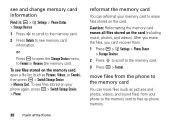
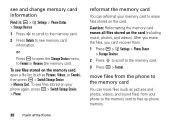
..., and videos).
reformat the memory card
You can move files from your memory card to free up phone memory.
38 main attractions move files (such as Pictures, Videos, or Sounds), then press a > Switch Storage Device > Memory Card.
see and change memory card information
Find it: a > w Settings > Phone Status > Storage Devices
1 Press S to scroll to the memory card.
2 Press Details to see...
User Guide - Page 41
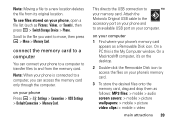
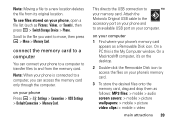
... your phone Press a > w Settings > Connection > USB Settings > Default Connection > Memory Card.
on your computer. Attach the Motorola Original USB cable to the accessory port on your phone and to an available USB port on your phone to a computer to transfer files to and from its original location. Note: When your phone is the My Computer window.
connect the memory card to...
User Guide - Page 42
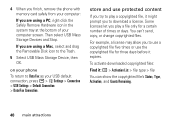
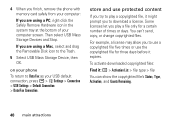
... a certain number of your computer screen. 4 When you finish, remove the phone with memory card safely from your computer:
If you play a copyrighted file, it might prompt you are using a Mac, select and drag the Removable Disk icon to Data Fax as your USB default connection, press a > w Settings > Connection > USB Settings > Default Connection > Data/Fax Connection.
User Guide - Page 54


...-digit security code is originally set to keep others from using the original codes, you should change them:
Find it to 000000. lock & unlock phone
You can lock your phone number. Note: You can make emergency calls on a locked phone (for incoming calls or messages, but you need the four-digit unlock code. codes & passwords
Your phone's four-digit unlock code is originally set to answer...
User Guide - Page 113
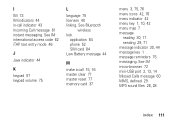
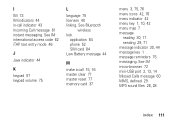
...
index 111 I
IM 73 IM indicators 44 in-call 15, 16 master clear 77 master reset 77 memory card 37
menu 3, 75, 76 menu icons 42, 76 menu indicator 42 menu key 1, 10, 42 ...IM international access code 62 iTAP text entry mode 46
J
Java indicator 44
K
keypad 57 keypad volume 75
L
language 75 licenses 40 linking. See Bluetooth
wireless lock
application 84 phone 52 SIM card 84 Low Battery message 44
M...
Motorola MOTORAZR V3t Reviews
Do you have an experience with the Motorola MOTORAZR V3t that you would like to share?
Earn 750 points for your review!
We have not received any reviews for Motorola yet.
Earn 750 points for your review!
