Motorola MOTORAZR V3e Support and Manuals
Get Help and Manuals for this Motorola item
This item is in your list!

View All Support Options Below
Free Motorola MOTORAZR V3e manuals!
Problems with Motorola MOTORAZR V3e?
Ask a Question
Free Motorola MOTORAZR V3e manuals!
Problems with Motorola MOTORAZR V3e?
Ask a Question
Most Recent Motorola MOTORAZR V3e Questions
Popular Motorola MOTORAZR V3e Manual Pages
Motorola warranty terms and conditions - Page 1


... repair and replacement ... Motorola Limited Warranty for your manual...Service, Motorola-branded or certified accessories sold for use with these Products ("Accessories") and Motorola software contained on CD-ROMs or other tangible media and sold for use of Non-Motorola branded or certified Products, Accessories, Software or other acts which are covered by the first consumer purchaser of parts...
Motorola warranty terms and conditions - Page 2


... or parts.
Motorola, at www.motorola.com/servicemyphone
Phone support 1-800-331-6456
iDEN phone support 1-800-453-0920 (Boost, Southern LINC, Nextel customers)
Two-Way Radios and Messaging Devices 1-800-353-2729
Canada
All Products 1-800-461-4575 Initiate repair service here (English) or here (Français)
TTY
TTY 1-888-390-6456
Email support
For Accessories and Software, please...
Motorola warranty terms and conditions - Page 3


... permitted This warranty gives you specific legal rights, and you . Laws in , and redistributed with, the Products associated with such Motorola software.
To obtain service, you must include: (a) a copy of your receipt, bill of sale or other use, including without limitation disassembly of such Motorola software or exercise of the installation facility (if applicable) and, most importantly...
User Guide - Page 3
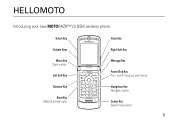
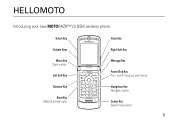
Right Soft Key
Message Key
Power/End Key Turn on/off, hang up, exit menus. Navigation Key Navigate menus.
Center Key Select menu items.
1 HELLOMOTO
Introducing your new MOTORAZR™ V3 GSM wireless phone. Smart Key
Voice Key
Volume Keys
Menu Key Open menus. Left Soft Key
Browser Key
Send Key Make & answer calls.
User Guide - Page 6
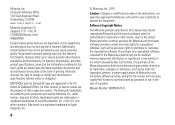
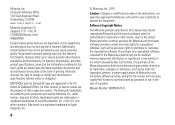
... are owned by Motorola, will void the user's authority to change or modify any information or specifications without notice or obligation. Software Copyright Notice
The Motorola products described in the radio phone, not expressly approved by their respective owners. Additionally, certain features may not be activated by your service provider, and/or the provider's network settings may not...
User Guide - Page 9
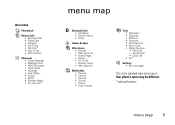
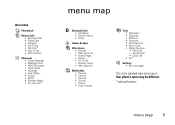
Your phone's menu may ...Setup • Web Sessions
h Multimedia • Themes • Camera • Pictures • Sounds • Videos • Video Camera
É Tools • SIM Apps * • Calculator • Datebook • Shortcuts • Voice Records • Alarm Clock • Dialing Services • Fixed Dial • Service Dial * • Quick Dial • IM *
w Settings...
User Guide - Page 10
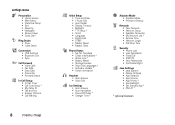
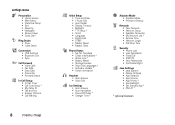
... at Startup
j Network • New Network • Network Setup • Available Networks • My Network List * • Service Tone • Network Jingle • Call Drop Tone
u Security • Phone Lock • Lock Application • Fixed Dial • SIM PIN • New Passwords • Certificate Mgmt
c Java Settings • Java System • Delete All Apps •...
User Guide - Page 11
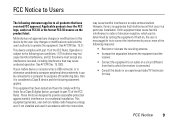
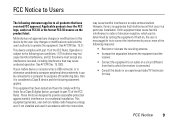
...Users
The FCCNotice following statement applies:
This equipment has been tested and found to comply with the instructions,
may cause undesired operation.
This device complies with part 15 of the FCC Rules.
These limits are designed to which can radiate radio frequency energy and, if not installed... interference by the user. See 47 CFR Sec. 15.19(3). Motorola has not approved any...
User Guide - Page 33
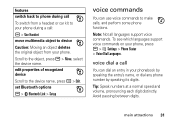
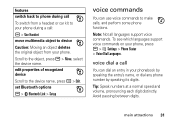
...'s name, or dial any phone number by speaking its digits. set Bluetooth options a > E Bluetooth Link > Setup
voice commands
You can dial an entry in your phone.
voice dial a call ...Move, select the device name.
main attractions 31 To see which languages support voice commands on your phone, press a > w Settings > Phone Status > Voice Dial Languages. Tip: Speak numbers at a normal speed ...
User Guide - Page 34


... in your phone.
Press a > w Settings > Personalize > Voice Dial Setup > Adapt Digits. voice activate phone functions
You can improve voice dial operations by training the phone to say "Digit Dial."
Speak the digits. Your phone prompts you
32 main attractions
say a name. Your phone confirms the name and makes the call . To select the name or number manually, scroll...
User Guide - Page 50
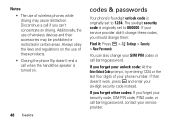
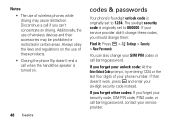
... use of your SIM PIN codes or call if you should change them:
Find it: Press a > w Settings > Security > New Passwords
You can 't concentrate on .
48 basics
codes & passwords
Your phone's four-digit unlock code is turned on driving. If your service provider didn't change these products. • Closing the phone flip doesn't end a call barring password, contact your six-digit security...
User Guide - Page 53
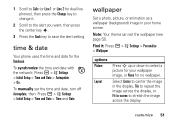
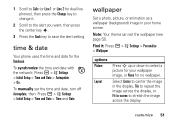
... Line 2 for dual line phones), then press the Change key to change it : Press a > w Settings > Personalize > Wallpaper
options Picture
Layout
Press S up or down to select a picture for your home screen.
To manually set the wallpaper (see page 52).
To synchronize the time and date with the network: Press a > w Settings > Initial Setup > Time and Date > Autoupdate...
User Guide - Page 72
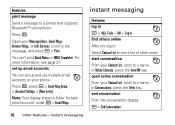
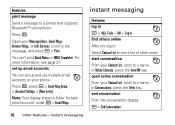
... message, and press a > Print. start conversation From your Contact List, scroll to a printer that supports Bluetooth™ connections: Press R. set up email accounts
You can 't print Quick Notes or MMS Templates. For more information, see a list of other users. features print message
Send a message to a name in Online Contacts, press the Send IM...
User Guide - Page 87


... model phone when tested for review by the Canadian regulatory authorities is 0.43 W/kg.
In general, the closer you are part of comprehensive guidelines and establish permitted levels of RF energy for SAR are based on the body, as described in the SAR value for safe exposure. The highest SAR value for this user guide...
User Guide - Page 89
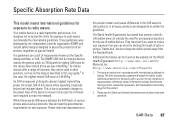
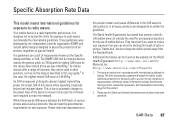
...such as the Specific Absorption Rate, or SAR. The ICNIRP SAR limit for mobiles devices used in this user guide.2 In this... for safe exposure. Additional related information includes the Motorola testing protocol, assessment procedure, and measurement uncertainty range...you can be within the guidelines. Specific Absorption Rate Data
This SARData model meets international guidelines for the use...
Motorola MOTORAZR V3e Reviews
Do you have an experience with the Motorola MOTORAZR V3e that you would like to share?
Earn 750 points for your review!
We have not received any reviews for Motorola yet.
Earn 750 points for your review!
