Motorola MOTORAZR V3e Support Question
Find answers below for this question about Motorola MOTORAZR V3e.Need a Motorola MOTORAZR V3e manual? We have 2 online manuals for this item!
Question posted by catdi7 on January 26th, 2013
Compatability
Is this phone straight talk compatible?
Current Answers
There are currently no answers that have been posted for this question.
Be the first to post an answer! Remember that you can earn up to 1,100 points for every answer you submit. The better the quality of your answer, the better chance it has to be accepted.
Be the first to post an answer! Remember that you can earn up to 1,100 points for every answer you submit. The better the quality of your answer, the better chance it has to be accepted.
Related Motorola MOTORAZR V3e Manual Pages
Motorola warranty terms and conditions - Page 2


... the software will meet your Product, Accessory or Software, including but not limited to your requirements or will at www.motorola.com/servicemyphone
Phone support 1-800-331-6456
iDEN phone support 1-800-453-0920 (Boost, Southern LINC, Nextel customers)
Two-Way Radios and Messaging Devices 1-800-353-2729
Canada
All Products 1-800...
User Guide - Page 3
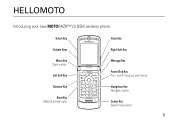
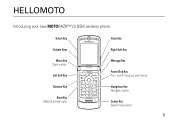
Center Key Select menu items.
1 Navigation Key Navigate menus. Smart Key
Voice Key
Volume Keys
Menu Key Open menus.
Left Soft Key
Browser Key
Send Key Make & answer calls.
Right Soft Key
Message Key
Power/End Key Turn on/off, hang up, exit menus.
HELLOMOTO
Introducing your new MOTORAZR™ V3 GSM wireless phone.
User Guide - Page 4
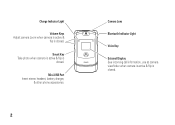
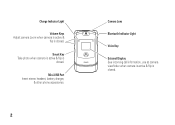
Mini-USB Port Insert stereo headset, battery charger,
& other phone accessories.
2
Camera Lens
Bluetooth Indicator Light
Voice Key
External Display See incoming call information, use as camera viewfinder when camera is active & flip is
closed. ...
User Guide - Page 5
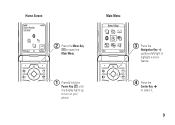
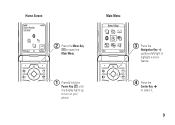
Main Menu
Games & Apps
3 Press the
Exit
Select
Navigation Key S up/down/left/right to
highlight a menu
feature.
1 Press & hold the Power Key P until the display lights up, to turn on your phone.
4 Press the Center Key s to open the Main Menu. Home Screen
Service Provider 10/15/07
Personal
Camera
2 Press the Menu Key a to select it.
3
User Guide - Page 6
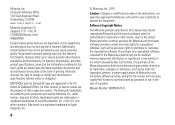
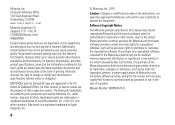
..., any information or specifications without notice or obligation. Java and all other countries. Manual Number: 6809503A73-O Motorola, Inc. Piso 18 C1008AAW Buenos Aires ARGENTINA
Certain mobile phone features are believed to be modified, reverse-engineered, distributed, or reproduced in the US Patent & Trademark Office. Macintosh is a registered trademark of Sun Microsystems, Inc...
User Guide - Page 7
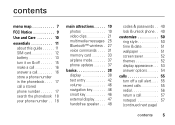
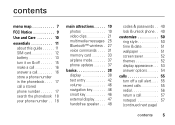
...Bluetooth™ wireless . 27 voice commands . . . . 31 memory card 33 airplane mode 37 phone updates 37
basics 38 display 38 text entry 42 volume 46 navigation key 46 smart key 46 external.... . . . . . 47 handsfree speaker . . . 48
codes & passwords . . 49 lock & unlock phone . . 49
customize 50 ring style 50 time & date 51 wallpaper 51 screen saver 52 themes 52 display appearance ...
User Guide - Page 9
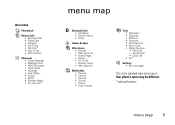
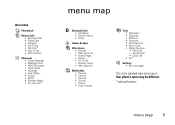
Your phone's menu may be different.
* optional features
menu map
7 main menu
n Phonebook
s Recent Calls • Received Calls • Dialed Calls • Notepad • Call Times • ...
User Guide - Page 10
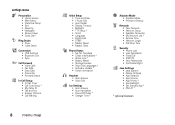
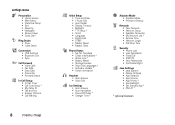
...Network List * • Service Tone • Network Jingle • Call Drop Tone
u Security • Phone Lock • Lock Application • Fixed Dial • SIM PIN • New Passwords • Certificate... Setup • In-Call Timer • Call Cost Setup * • My Caller ID • Talk and Fax • Answer Options • Call Waiting
8
menu map
Z Initial Setup • Time and...
User Guide - Page 12
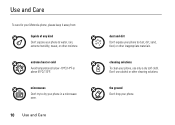
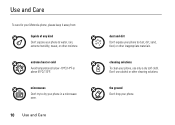
... cleaning solutions. Don't use only a dry soft cloth. Use and Care
Use and Care
To care for your Motorola phone, please keep it away from:
liquids of any kind Don't expose your phone to water, rain, extreme humidity, sweat, or other inappropriate materials. extreme heat or cold Avoid temperatures below -10°...
User Guide - Page 13
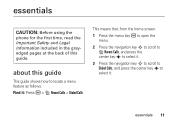
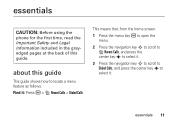
essentials 11
essentials
CAUTION: Before using the
phone for the first time, read the Important Safety and Legal Information included in the grayedged pages at the back of this guide
This guide shows ...
User Guide - Page 14
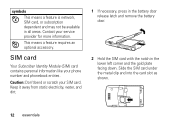
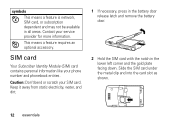
Slide the SIM card under the metal clip and into the card slot as shown.
12 essentials
Caution: Don't bend or scratch your phone number and phonebook entries. symbols This means a feature is network, SIM card, or subscription dependent and may not be available in the lower left corner ...
User Guide - Page 16
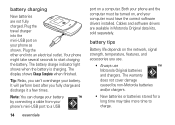
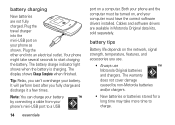
... long time may take several seconds to start charging the battery. Tip: Relax, you can charge your phone's mini-USB port to charge. Plug the other end into the mini-USB port on the network,... it a few times. Plug the travel charger into an electrical outlet.
Both your phone and the computer must be turned on a computer. battery charging
New batteries are available in Motorola Original...
User Guide - Page 17
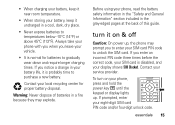
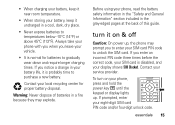
...your battery life, it is normal for 032375o proper battery disposal.
If you notice a change in your phone, read the battery safety information in the "Safety and General Information" section included in the gray-edged pages...batteries to gradually wear down and require longer charging times. Always take your phone with you when you to enter your SIM card PIN code to unlock the SIM card.
To...
User Guide - Page 18
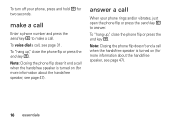
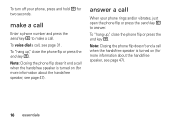
... on (for more information about the handsfree speaker, see page 47). To voice dial a call
When your phone, press and hold O for more information about the handsfree speaker, see page 31.
Note: Closing the phone flip doesn't end a call when the handsfree speaker is turned on (for two seconds. To turn off...
User Guide - Page 19
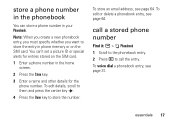
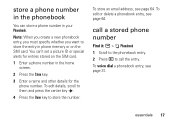
... a picture ID or special alerts for entries stored on the SIM card. essentials 17 You can store a phone number in the home screen.
2 Press the Store key.
3 Enter a name and other details for the phone number. To store an email address, see page 64. Note: When you create a new phonebook entry, you...
User Guide - Page 37
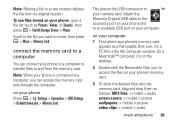
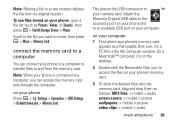
....
2 Double-click the Removable Disk icon to a computer, you want to your phone's memory card.
3 To store the desired files onto the memory card, drag and drop them as follows: MP3 files: > mobile > audio screen savers: > mobile > picture wallpapers: > mobile > picture video clips: > mobile > video
main attractions 35 On a Macintosh™ computer, it's on your...
User Guide - Page 87


...guide, is 0.43 W/kg. The exposure standard for wireless mobile phones employs a unit of RF energy for use at the highest certified power level, the actual SAR ... through periodic and thorough evaluation of age or health. Government and by Industry Canada with the phone transmitting at various positions, they all persons, regardless of scientific studies. These limits are performed ...
User Guide - Page 88
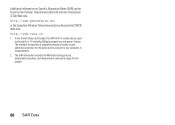
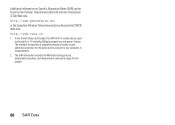
... the Motorola testing protocol, assessment procedure, and measurement uncertainty range for any variations in measurements. 2. In the United States and Canada, the SAR limit for mobile phones used
by the public is 1.6 watts/kg (W/kg) averaged over one gram of safety to give additional protection for the public and to account for...
User Guide - Page 89
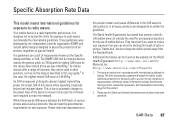
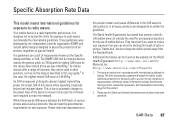
...of age and health. While there may be differences between the SAR levels of various phones and at various positions, they can be within the guidelines.
Specific Absorption Rate Data
This...designed to assure the protection of all meet the governmental requirements for
exposure to keep the mobile phone away from the head and body. in all cases, products are carried out in ...
User Guide - Page 92
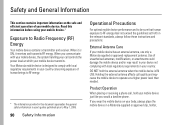
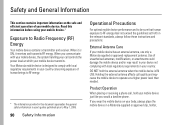
... call quality and may result in your device not complying with local regulatory requirements in your mobile device just like you would a landline phone. Safety and General Information
This section SafetyInformation contains important information on your mobile device.
When it receives and transmits RF energy. Read this document supersedes the general safety information...
Similar Questions
Can I Use This Phone With Straight Talk
Can I use this phone with straight talk
Can I use this phone with straight talk
(Posted by natdog78 2 years ago)
How To Set Up Internet On A Motorola Flip Phone Straight Talk
(Posted by guijimk 9 years ago)
How To Change Date And Time On Motorola Flip Phone Straight Talk
(Posted by VES1smd 10 years ago)
How To Receive Texts On Motorola Flip Phone Straight Talk Manual
(Posted by Brolepe 10 years ago)
Does Motorola Hold The Copy Right For The Mobile Phone
I would just like to know if Motorola holds the copyright or patant for the mobile phone. Since the...
I would just like to know if Motorola holds the copyright or patant for the mobile phone. Since the...
(Posted by acotton5 11 years ago)

