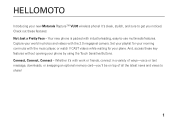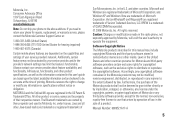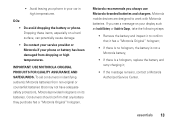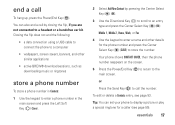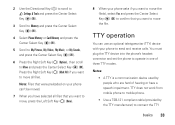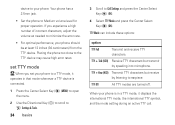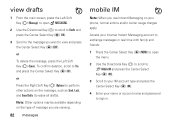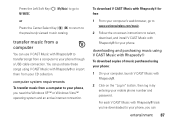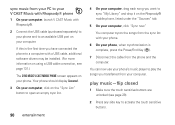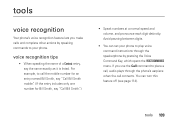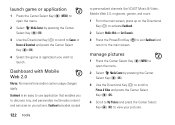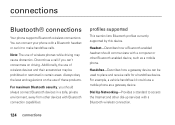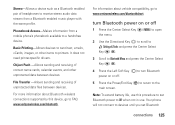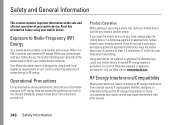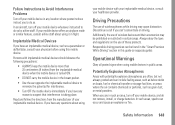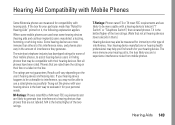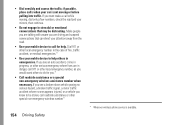Motorola Rapture VU30 Support Question
Find answers below for this question about Motorola Rapture VU30.Need a Motorola Rapture VU30 manual? We have 2 online manuals for this item!
Question posted by natdog78 on September 25th, 2021
Can I Use This Phone With Straight Talk
Current Answers
Answer #1: Posted by Troubleshooter101 on September 25th, 2021 6:36 PM
Straight Talk operates on the Verizon Wireless network because it does not have a wireless network of its own. Although Straight Talk uses the Verizon network, the providers are separate cell phone carriers. Buying service with Straight Talk does not mean that you have any direct affiliation with Verizon.
https://www.verizon.com/support/no-longer-supported-motorola-devices/
Thanks
Please respond to my effort to provide you with the best possible solution by using the "Acceptable Solution" and/or the "Helpful" buttons when the answer has proven to be helpful. Please feel free to submit further info for your question, if a solution was not provided. I appreciate the opportunity to serve you!
Troublshooter101
Answer #2: Posted by SonuKumar on September 25th, 2021 10:25 PM
request to connect with your network provdier,
chance of another remidy ... as of now no from internet details.
https://www.electronicsforce.com/verizon-c-92/motorola-rapture-vu30-verizon-cdma-p-56226.html
Please respond to my effort to provide you with the best possible solution by using the "Acceptable Solution" and/or the "Helpful" buttons when the answer has proven to be helpful.
Regards,
Sonu
Your search handyman for all e-support needs!!