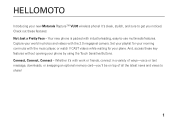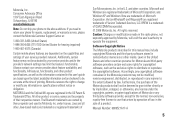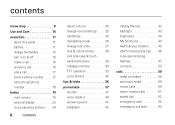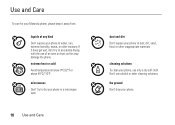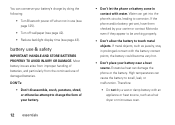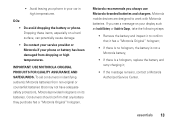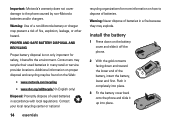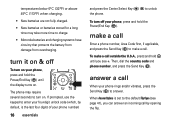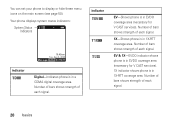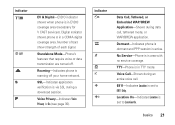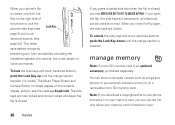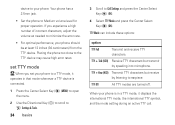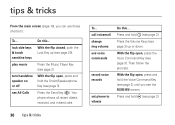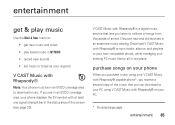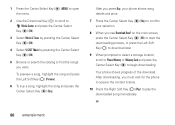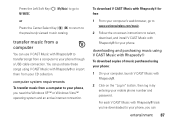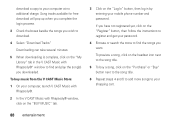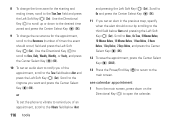Motorola Rapture VU30 Support Question
Find answers below for this question about Motorola Rapture VU30.Need a Motorola Rapture VU30 manual? We have 2 online manuals for this item!
Question posted by cdale11274 on November 3rd, 2012
My Motorola Rapture Vu 30 V Cast Phone Quit Vibrating. What Could Be The Problem
The person who posted this question about this Motorola product did not include a detailed explanation. Please use the "Request More Information" button to the right if more details would help you to answer this question.
Current Answers
Related Motorola Rapture VU30 Manual Pages
Similar Questions
Can I Use This Phone With Straight Talk
Can I use this phone with straight talk
Can I use this phone with straight talk
(Posted by natdog78 2 years ago)
Why Does My Phone Keep Vibrating When I Get A Text Electrify
(Posted by quittrustn 10 years ago)
How To Change My Cell Phone From Vibrate To Ring Tone
(Posted by grauuyank 10 years ago)
How Do I Set My Phone To Vibrate Only?
(Posted by polairs56 11 years ago)