Motorola W845 MOTOROLA QUANTICO Support Question
Find answers below for this question about Motorola W845 MOTOROLA QUANTICO.Need a Motorola W845 MOTOROLA QUANTICO manual? We have 5 online manuals for this item!
Question posted by polairs56 on November 4th, 2012
How Do I Set My Phone To Vibrate Only?
The person who posted this question about this Motorola product did not include a detailed explanation. Please use the "Request More Information" button to the right if more details would help you to answer this question.
Current Answers
There are currently no answers that have been posted for this question.
Be the first to post an answer! Remember that you can earn up to 1,100 points for every answer you submit. The better the quality of your answer, the better chance it has to be accepted.
Be the first to post an answer! Remember that you can earn up to 1,100 points for every answer you submit. The better the quality of your answer, the better chance it has to be accepted.
Related Motorola W845 MOTOROLA QUANTICO Manual Pages
Motorola warranty terms and conditions - Page 1


... Covered Products and Accessories as defined above, unless otherwise provided for below , Motorola, Inc.
Periodic maintenance, repair and replacement of their rated capacity and batteries that... for below. Defects or damage that operate via Family Radio Service or General Mobile Radio Service, Motorola-branded or certified accessories sold for use with these Products ("Software") to be...
Getting Started Guide - Page 13


... right to the information you need most
The home screen appears when you press -. Phone status indicators appear at
the top of the status indicators that can
appear on the phone,
or when you turn on your phone, press Menu > u Settings > Phone Info
> Icon Glossary > Status Bar.
11
home screen
quick homescreen access to open...
Getting Started Guide - Page 16
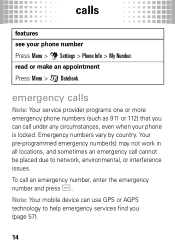
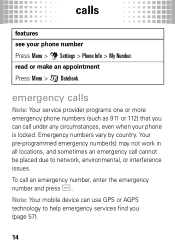
...your phone number
Press Menu > u Settings > Phone Info > My Number. emergency calls
Note: Your service provider programs one or more emergency phone numbers ...(such as 911 or 112) that you (page 57).
14 Emergency numbers vary by country. To call an emergency number, enter the emergency
number and press ¯. read or make an appointment
Press Menu > G Datebook. Note: Your mobile...
Getting Started Guide - Page 26
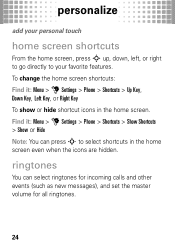
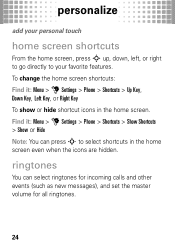
... Shortcuts
> Show or Hide
Note: You can select ringtones for incoming calls and other events (such as new messages), and set the master volume for all ringtones.
24 Find it : Menu > u Settings > Phone > Shortcuts > Up Key,
Down Key, Left Key, or Right Key To show or hide shortcut icons in the home
screen...
Getting Started Guide - Page 28
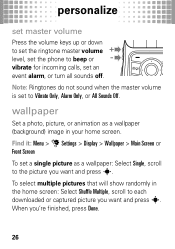
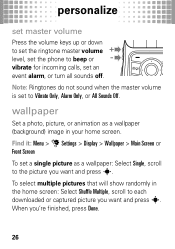
... the volume keys up or down to set the ringtone master volume level, set the phone to each
downloaded or captured picture you want and press s. wallpaper
Set a photo, picture, or animation as a wallpaper: Select Single, scroll
to Vibrate Only, Alarm Only, or All Sounds Off. Find it: Menu > u Settings > Display > Wallpaper > Main Screen or
Front...
Getting Started Guide - Page 52
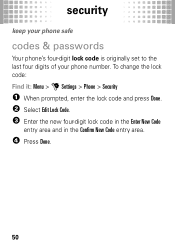
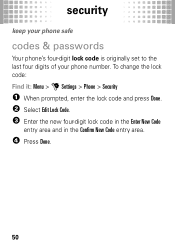
security
keep security your phone safe
codes & passwords
Your phone's four-digit lock code is originally set to the last four digits of your phone number. To change the lock code:
Find it: Menu > u Settings > Phone > Security
1 When prompted, enter the lock code and press Done. 2 Select Edit Lock Code. 3 Enter the new four-digit lock code...
Getting Started Guide - Page 53


security
lock & unlock phone
You can lock your lock code and press Done.
51 Find it . To unlock your phone:
1 From the home screen, press Unlock. 2 Enter your phone to keep others from using it : Menu > u Settings > Phone > Security
1 When prompted, enter the lock code and press Done. 2 Select Lock Phone Now.
Getting Started Guide - Page 66
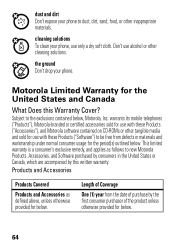
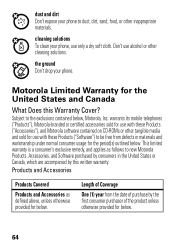
... below .
64 warrants its mobile telephones ("Products"), Motorola-branded or certified accessories sold for use with these Products ("Accessories"), and Motorola software contained on CD-ROMs ...unless otherwise provided for below . the ground Don't drop your phone to the exclusions contained below .
Motorola Limited Warranty for use alcohol or other inappropriate materials. Subject to...
Getting Started Guide - (US Cellular) - Page 13


... open
shortcuts. Contacts Menu Recent
Left Soft Key
Center Key s
Right Soft Key
Note: Your phone's home screen may be a little different. Phone status indicators appear at
the top of the status indicators that can
appear on the phone,
or when you turn on your phone, press Menu > u Settings > Phone Info
> Icon Glossary > Status Bar.
11
Getting Started Guide - (US Cellular) - Page 26
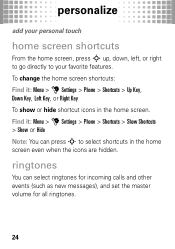
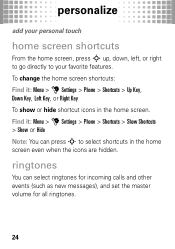
... screen shortcuts
From the home screen, press S up, down, left, or right
to go directly to select shortcuts in the home screen. Find it : Menu > u Settings > Phone > Shortcuts > Up Key,
Down Key, Left Key, or Right Key To show or hide shortcut icons in the home
screen even when the icons are...
Getting Started Guide - (US Cellular) - Page 28


... volume
Press the volume keys up or down to set the ringtone master volume level, set the phone to beep or vibrate for incoming calls, set to Vibrate Only, Alarm Only, or All Sounds Off. wallpaper
Set a photo, picture, or animation as a wallpaper: Select Single, scroll
to each
downloaded or captured picture you want and press s. To...
Getting Started Guide - (US Cellular) - Page 52
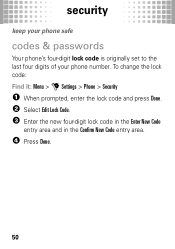
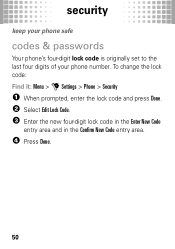
To change the lock code:
Find it: Menu > u Settings > Phone > Security
1 When prompted, enter the lock code and press Done. 2 Select Edit Lock Code. 3 Enter the new four digit lock... New Code
entry area and in the Confirm New Code entry area.
4 Press Done.
50 security
keep security your phone safe
codes & passwords
Your phone's four digit lock code is originally set to the last four digits of your...
Getting Started Guide - (US Cellular) - Page 53
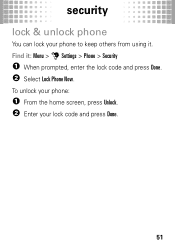
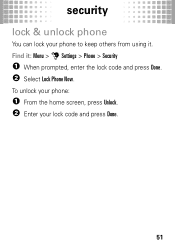
To unlock your phone:
1 From the home screen, press Unlock. 2 Enter your phone to keep others from using it : Menu > u Settings > Phone > Security
1 When prompted, enter the lock code and press Done. 2 Select Lock Phone Now.
Find it . security
lock & unlock phone
You can lock your lock code and press Done.
51
Getting Started Guide - (US Cellular) - Page 66
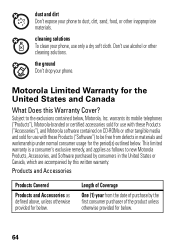
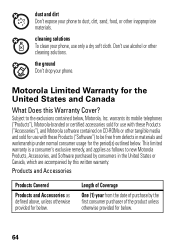
... To clean your phone, use alcohol or other cleaning solutions. Subject to new Motorola Products, Accessories, and Software purchased by consumers in materials and workmanship under normal consumer usage for use with these Products ("Accessories"), and Motorola software contained on CD-ROMs or other inappropriate materials.
warrants its mobile telephones ("Products"), Motorola-branded or...
Getting Started Guide - Metro PCS - Page 24
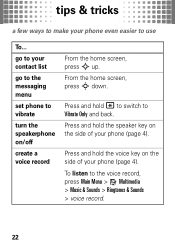
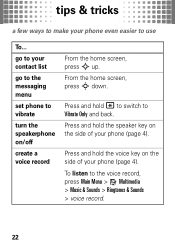
...
From the home screen,
press S up.
Press and hold * to switch to
Vibrate Only and back.
tips & tricks
a few tips&tricks ways to make your contact list
go to your phone even easier to use
To... go to the messaging menu
set phone to the voice record, press Main Menu > Multimedia > Music & Sounds > Ringtones...
Getting Started Guide - Metro PCS - Page 27
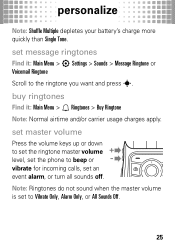
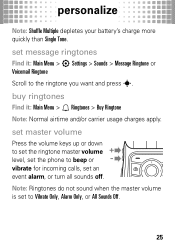
..., or All Sounds Off.
25 set message ringtones Find it : Main Menu > Ringtones > Buy Ringtone Note: Normal airtime and/or carrier usage charges apply. set master volume
Press the volume keys up or down to set the ringtone master volume level, set the phone to beep or vibrate for incoming calls, set to the ringtone you want...
Getting Started Guide - Metro PCS - Page 49
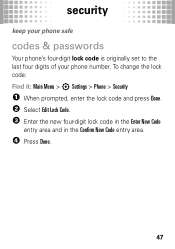
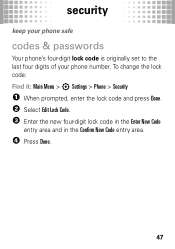
security
keep security your phone safe
codes & passwords
Your phone's four digit lock code is originally set to the last four digits of your phone number. To change the lock code:
Find it: Main Menu > 7 Settings > Phone > Security
1 When prompted, enter the lock code and press Done. 2 Select Edit Lock Code. 3 Enter the new four digit lock...
Getting Started Guide - Metro PCS - Page 50


To unlock your phone:
1 From the home screen, press Unlock. 2 Enter your phone to keep others from using it : Main Menu > 7 Settings > Phone > Security
1 When prompted, enter the lock code and press Done. 2 Select Lock Phone Now. Find it .
security
lock & unlock phone
You can lock your lock code and press Done.
48
Getting Started Guide - Metro PCS - Page 63
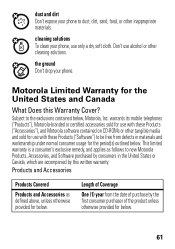
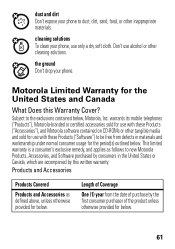
...phone, use with these Products ("Software") to dust, dirt, sand, food, or other cleaning solutions. warrants its mobile telephones ("Products"), Motorola-branded or certified accessories sold for use with these Products ("Accessories"), and Motorola... provided for the period(s) outlined below.
Subject to new Motorola Products, Accessories, and Software purchased by consumers in materials ...
How to Guide - (Metro PCS) - Page 2
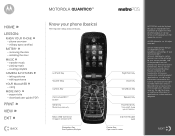
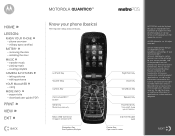
... music - using
MORE INFO »
-
Certain mobile phone features are the property of their respective owners.
© 2009 Motorola, Inc.
transfer music - creating playlists
» ...or service names are dependent on the capabilities and settings of publication. MOTOROLA QUANTICO™
HOME »
LESSON:
» KNOW YOUR PHONE
- Micro USB Connector Charge or connect to change...
Similar Questions
How To Set Up Voicemail On Motorola W845 Quantico
(Posted by isne 10 years ago)
Transfer Music From I Tunes To My Cell Phone Moto Quantico
(Posted by Anonymous-34912 12 years ago)

