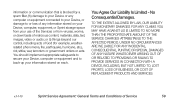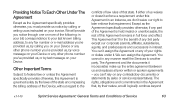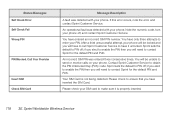Motorola PHOTON 4G Support and Manuals
Get Help and Manuals for this Motorola item

View All Support Options Below
Free Motorola PHOTON 4G manuals!
Problems with Motorola PHOTON 4G?
Ask a Question
Free Motorola PHOTON 4G manuals!
Problems with Motorola PHOTON 4G?
Ask a Question
Most Recent Motorola PHOTON 4G Questions
What Is The Passcode When Im Setting Up My Sprint Photon
(Posted by mipirat 9 years ago)
How Do You Sync Music From Itunes On Your Motorola Photon
(Posted by seanhas 9 years ago)
How To Transfer Music From Itunes To Photon Q
(Posted by caheis 9 years ago)
How Do You Install A Microsd Card In A Photon Motorola
(Posted by Csaje 9 years ago)
How To Turn On Airplane Mode On Photon 4g
(Posted by hadlano 9 years ago)
Motorola PHOTON 4G Videos
Popular Motorola PHOTON 4G Manual Pages
Motorola PHOTON 4G Reviews
We have not received any reviews for Motorola yet.