Motorola MOTORAZR V3s Support and Manuals
Get Help and Manuals for this Motorola item
This item is in your list!

View All Support Options Below
Free Motorola MOTORAZR V3s manuals!
Problems with Motorola MOTORAZR V3s?
Ask a Question
Free Motorola MOTORAZR V3s manuals!
Problems with Motorola MOTORAZR V3s?
Ask a Question
Most Recent Motorola MOTORAZR V3s Questions
Popular Motorola MOTORAZR V3s Manual Pages
User Guide - Page 3
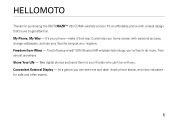
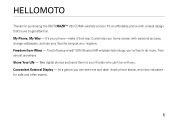
...photos and send them to do more, from Wires - Convenient External Display - HELLOMOTO
Thanks for calls and other events.
1 Customize your ringtone. At a glance you . My Phone, My Way - It's an affordable phone with a sleek design that way. Tired of being... see time and date, check phone status, and view indicators for purchasing the MOTORAZR™ V3s CDMA wireless phone!
User Guide - Page 7
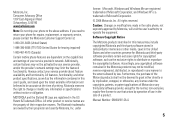
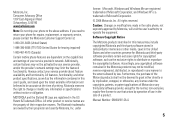
... and other media.
Accordingly, any copyrighted software contained in the Motorola products may include copyrighted Motorola and third-party software stored in any manner to use that arises by your phone for repairs, replacement, or warranty service, please contact the Motorola Customer Support Center at the time of the Motorola products shall not be modified, reverse-engineered...
User Guide - Page 8


... Care 10 get started 11
about this guide 11 battery 12 turn it on & off 16 ...codes & passwords 25 lock & unlock phone 25 if you forget a code 26 TTY operation 26 tips & tricks 28 personalize 29 ring styles & alerts 29 talking phone settings . . . . . 30 answer options 30 wallpaper 30 screen saver 31 display themes 31 backlight 31 brightness 32
display timeout 32 conserve battery...
User Guide - Page 11
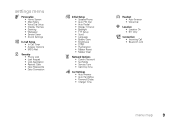
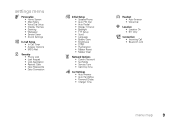
... New Passwords • Data Connection
Z Initial Setup • SpeakerPhone • Auto PIN Dial • Auto Redial • Display Timeout • Backlight • TTY Setup • Scroll • Language • Battery Save • Brightness • DTMF • Hyphenation • Master Reset • Master Clear
j Network Options • Current Network • Set Mode • Service...
User Guide - Page 17
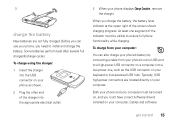
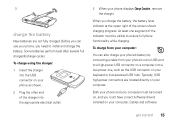
... on your computer. Both your phone and your computer must have correct software drivers installed on your keyboard or bus-powered USB hub).
Before you must be visible to install and charge the battery.
Cables and software
get started 15 3
charge the battery
New batteries are located directly on your phone as the USB connector on your computer...
User Guide - Page 27
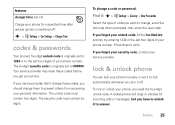
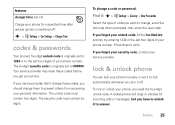
... & unlock phone
You can lock your phone manually or set it to lock automatically whenever you turn it off :
s > w Settings > Car Settings > Charger Time
codes & passwords
Your phone's four-digit unlock code is originally set to 1234 or to the last four digits of your phone number. Your service provider may reset these codes, you should change , enter the old...
User Guide - Page 43
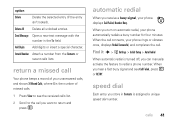
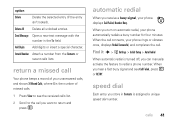
...automatic redial, your phone rings or vibrates once, displays Redial Successful, and completes the call you can manually activate the feature to return and
press N. Attach Number Attach a number from the Contacts or recent ... the selected entry (if the entry
isn't locked).
Find it: s > w Settings > Initial Setup > Auto Redial
When automatic redial is assigned a unique speed dial number.
User Guide - Page 72
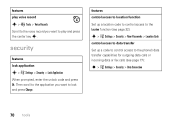
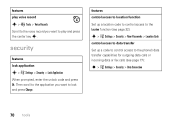
... to the voice record you want to the phone's data transfer capabilities for outgoing data calls or incoming data or fax calls (see page 32):
s > w Settings > Security > New Passwords > Location Code
control access to data transfer
Set up a code to control access to play and press
the center key s.
features control access to location function...
User Guide - Page 73
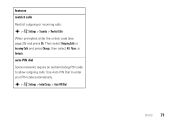
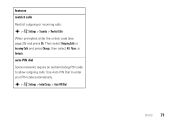
Use Auto PIN Dial to allow outgoing calls.
s > w Settings > Initial Setup > Auto PIN Dial
tools 71 auto PIN dial
Some networks require an authenticating PIN code to enter your PIN code automatically. features restrict calls
Restrict outgoing or incoming calls:
s > w Settings > Security > Restrict Calls
When prompted, enter the unlock code (see page 25) and press Ok. Then...
User Guide - Page 75
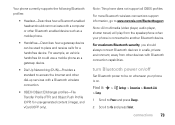
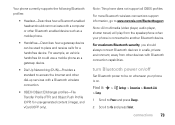
....
turn Bluetooth power on .
Find it: s > w Settings > Connection > Bluetooth Link
> Setup
1 Scroll to Power and press Change.
2 Scroll to www.motorola.com/Bluetoothsupport.
For maximum Bluetooth security, you should communicate with a computer or other dial-up services with Bluetooth connection capabilities. For more Bluetooth wireless connections support information, go to On and press...
Quick Start Guide- English - Page 1
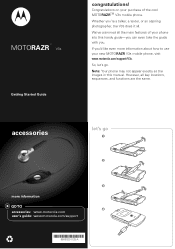
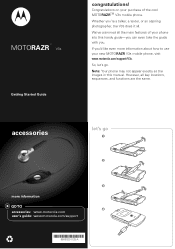
TM
MOTORAZR V3s
Getting Started Guide
congratulations! Congratulations congratulations! on your purchase of your new MOTORAZR V3s mobile phone, visit www.motorola.com/support/V3s. We've crammed all the main features of the cool MOTORAZRTM V3s mobile phone.
If you 're a talker, a texter, or an aspiring photographer, the V3s does it all key locations, sequences, and functions are the same....
Quick Start Guide- English - Page 4


... phone shows 1 New message. See your phone's user guide for handsfree use. take a photo. If this is ... on Bluetooth connections.
return to 0000. See the instructions that you receive a message, your message. messages
...w Settings > Connection > Bluetooth Link > Setup
1 With Power highlighted, press Change. 2 Scroll to open .
Note: The PIN code is locked. Your service provider ...
Quick Start Guide- English - Page 6
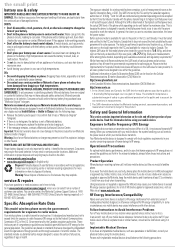
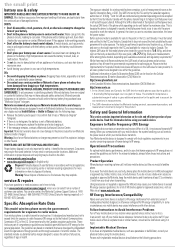
... cause damage.
• Do contact your service provider or Motorola if your battery near a heat source. Dropping these instructions and precautions. Motorola recommends you communicate with Motorola batteries.
For a list of tissue. Motorola mobile devices are part of comprehensive guidelines and establish permitted levels of batteries in a fire because they appear to...
Quick Start Guide- English - Page 8
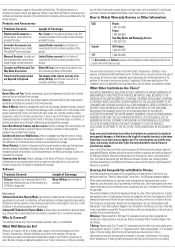
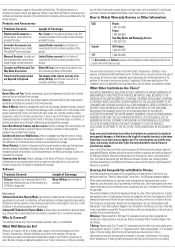
... of the product.
Only batteries whose fully charged capacity falls below . Use of purchase by someone other comparable proof of purchase; (b) a written description of the problem; (c) the name of your Product, Accessory or Software, including
but not limited to a Motorola Authorized Repair Center. Unauthorized Service or Modification.
No data, software or applications added to...
Quick Start Guide- English - Page 10
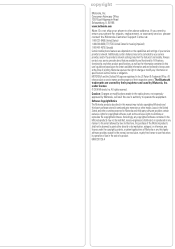
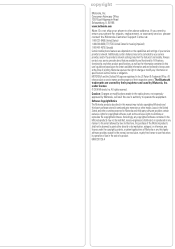
... in the radio phone, not expressly approved by implication, estoppel, or otherwise, any third-party software provider, except for repairs, replacement, or warranty service, please contact the Motorola Customer Support Center at the time of your phone to the extent allowed by Motorola, Inc.
All rights reserved. under the copyrights, patents, or patent applications of a product...
Motorola MOTORAZR V3s Reviews
Do you have an experience with the Motorola MOTORAZR V3s that you would like to share?
Earn 750 points for your review!
We have not received any reviews for Motorola yet.
Earn 750 points for your review!
