Motorola MOTORAZR V3c Support and Manuals
Get Help and Manuals for this Motorola item
This item is in your list!

View All Support Options Below
Free Motorola MOTORAZR V3c manuals!
Problems with Motorola MOTORAZR V3c?
Ask a Question
Free Motorola MOTORAZR V3c manuals!
Problems with Motorola MOTORAZR V3c?
Ask a Question
Popular Motorola MOTORAZR V3c Manual Pages
User Manual - Page 4
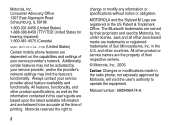
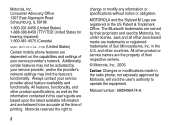
... information contained in the radio phone, not expressly approved by your service provider, and/or the provider's network settings may limit the feature's functionality.
All features, functionality, and other Java-based marks are believed to be activated by Motorola, will void the user's authority to
2
change or modify any information or specifications without notice or obligation...
User Manual - Page 11
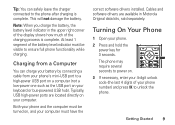
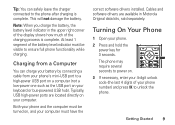
... Turning On Your Phone
1 Open your 4-digit unlock code (the last 4 digits of the battery level indicator must be visible to the phone after charging is complete.
The phone may require several... on , and your phone number) and press OK to unlock the phone. At least 1 segment of your computer must have the
correct software drivers installed. Charging from your phone's mini-USB port to...
User Manual - Page 23
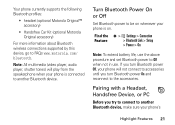
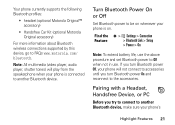
... device. Your phone currently supports the following Bluetooth profiles:
• headset (optional Motorola Original™ accessory)
• Handsfree Car Kit (optional Motorola Original accessory)
For more information about Bluetooth wireless connections supported by this device, go to the accessories.
Find the s > w Settings > Connection
Feature
> Bluetooth Link > Setup
> Power > On...
User Manual - Page 24


... is in pairing mode (see the user guide for the device you are attempting to transfer and synchronize data between your phone and a PC.
22 Highlight Features Tip: For specific information about an accessory, refer to another device. You cannot perform pairing while your phone lists that supports Bluetooth wireless connections:
Find the s > w Settings > Connection
Feature
> Bluetooth Link...
User Manual - Page 25


Typically, USB high-power ports are turned on. See the Mobile PhoneTools user's guide for more information.
TTY Operation
You can use the cables and install the Motorola Mobile PhoneTools software included with basic features of 3 TTY modes. Note: If you connect your phone to a high-power USB port on your computer (not a low-power one such as the...
User Manual - Page 57
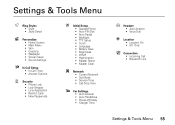
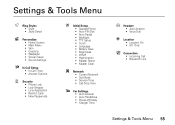
...; Main Menu • Skin • Greeting • Wallpaper • Screen Saver • Sound Settings
U In-Call Setup
• In-Call Timer • Answer Options
u Security
• Phone Lock • Lock Keypad • Lock Application • Restrict Calls • New Passwords
Z Initial Setup
• SpeakerPhone • Auto PIN Dial • Auto Redial • Backlight • TTY...
User Manual - Page 58
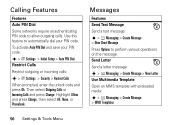
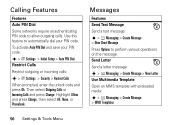
... a text message: s > e Messaging > Create Message > New Short Message
Press Options to automatically dial your PIN code:
s > w Settings > Initial Setup > Auto PIN Dial Restrict Calls
Restrict outgoing or incoming calls:
s > w Settings > Security > Restrict Calls
When prompted, enter the unlock code and press Ok.
Highlight Allow and press Change, then select All, None, or Phonebook. Calling...
User Manual - Page 65


... Lists, Sensitivity, Digit Dialing, or Sound, and press OK (s).
Voice Service Setup
You can modify several voice command settings:
1 Press and release the voice key on the item you speak: , , , ,
Tip: When speaking the name of the phone.
2 Press Settings.
3 Scroll to call the mobile number for Bill Smith, you must say "Call Bill Smith.")
Tip...
User Manual - Page 68
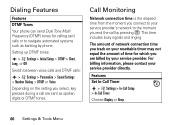
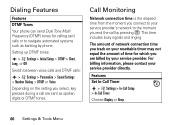
..., key presses during a call by phone. Dialing Features
Features DTMF Tones
Your phone can send Dual Tone Multi Frequency (DTMF) tones for which you end the call are billed by your service provider's network to the moment you are sent as banking by pressing O.
Setting up DTMF tones:
s > w Settings > Initial Setup > DTMF > Short, Long, or Off...
User Manual - Page 75
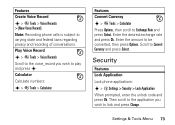
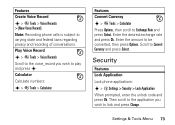
... > Voice Records
Scroll to the voice_record you wish to varying state and federal laws regarding privacy and recording of conversations. Security
Features Lock Application
Lock phone applications: s > w Settings > Security > Lock Application When prompted, enter the unlock code and press Ok.
User Manual - Page 79


... (FCC) of the U.S. The SAR limit set by the FCC and by the Canadian regulatory authorities is designed...Specific Absorption Rate Data
SAR Data
The model wireless phone meets the government's requirements for exposure to assure the safety of all tested frequency bands. In general, the closer you are part of comprehensive guidelines and establish permitted levels of RF energy for wireless mobile phones...
User Manual - Page 80


... Specific Absorption Rates (SAR) can be within the guidelines. in all meet the governmental requirements for review by Industry Canada. Please note that improvements to this product.
78 SAR Data In the United States and Canada, the SAR limit for mobile phones used by the public is 1.56 W/kg. (Body-worn measurements differ among phone models...
User Manual - Page 102


... phone successfully. Hearing Aid Compatibility with Mobile Phones
Some Motorola phones are likely to be more immune than unrated phones. Not all hearing devices have the rating on their box or a label on the user's hearing device and hearing
A-16 Hearing Aid Compatibility
loss. Phones that may also be measured for immunity to evaluate it for your particular model...
User Manual - Page 103


manufacturer or hearing health professional may help you find results for your hearing aid is, the less likely you are to experience interference noise from mobile phones.
Hearing Aid Compatibility A-17 The more immune your hearing device.
User Manual - Page 104


... of mobile phones. A-18 WHO Information
Please retain your original dated sales receipt for choosing a Motorola product. For warranty service of your Motorola Personal Communications Product you will need for any special precautions for the use of your dated sales receipt to confirm warranty status.
Thank you should your product require an update or other service. Information...
Motorola MOTORAZR V3c Reviews
Do you have an experience with the Motorola MOTORAZR V3c that you would like to share?
Earn 750 points for your review!
We have not received any reviews for Motorola yet.
Earn 750 points for your review!
